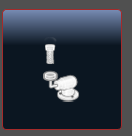qt_dragon_hd - manual tool change and remap
- Vector
-

- Offline
- Premium Member
-

Less
More
- Posts: 112
- Thank you received: 27
15 Sep 2023 07:37 - 15 Sep 2023 08:41 #280816
by Vector
Replied by Vector on topic qt_dragon_hd - manual tool change and remap
Oh, oh! I forgot my other question @cmorley...
what did you mean about "the new tool table" and having a tool offset?
Is that just the Z-offset?
what did you mean about "the new tool table" and having a tool offset?
Is that just the Z-offset?
Last edit: 15 Sep 2023 08:41 by Vector. Reason: rethought what I was asking.
Please Log in or Create an account to join the conversation.
- Vector
-

- Offline
- Premium Member
-

Less
More
- Posts: 112
- Thank you received: 27
15 Sep 2023 10:15 #280824
by Vector
Replied by Vector on topic qt_dragon_hd - manual tool change and remap
Quick update, I couldn't finish tonight: it is getting back to the XY coordinates, but I forgot to accomodate the Z-offset that the toolsetter just calculated! So it's trying to go to the old G54 Z coordinate and I need to calculate the new one... it shouldn't be hard but things were waaay off (more than the difference in the new tool) so I was doing something else silly.
Hopefully I have it sorted by tomorrow, then I'll post here.
But as an additional question:
What is the purpose of this button? When I click it nothing happens. I thought it would have let me fill the tool table with the z-offset of the current tool by lowering it onto the toolsetter.
Thanks!
Hopefully I have it sorted by tomorrow, then I'll post here.
But as an additional question:
What is the purpose of this button? When I click it nothing happens. I thought it would have let me fill the tool table with the z-offset of the current tool by lowering it onto the toolsetter.
Thanks!
Please Log in or Create an account to join the conversation.
- cmorley
- Online
- Moderator
-

Less
More
- Posts: 7264
- Thank you received: 2114
15 Sep 2023 12:57 #280845
by cmorley
Replied by cmorley on topic qt_dragon_hd - manual tool change and remap
its not implemented yet, but yes it's for manual tool length probing.
Please Log in or Create an account to join the conversation.
- cmorley
- Online
- Moderator
-

Less
More
- Posts: 7264
- Thank you received: 2114
19 Sep 2023 04:33 #281133
by cmorley
Replied by cmorley on topic qt_dragon_hd - manual tool change and remap
To answer one of your other questions - type:
qtvcp
in the terminal and you will get two lists; of built in screens and built in panels
qtvcp
in the terminal and you will get two lists; of built in screens and built in panels
The following user(s) said Thank You: Vector
Please Log in or Create an account to join the conversation.
Moderators: cmorley
Time to create page: 0.092 seconds