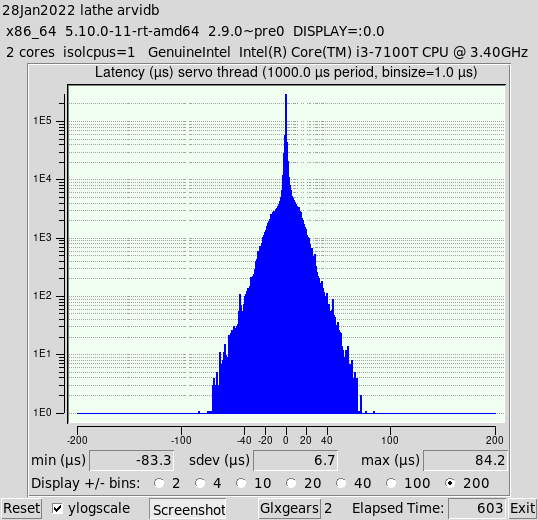- Hardware & Machines
- Computers and Hardware
- Results of latency test, list of computers tested for use with LinuxCNC
Results of latency test, list of computers tested for use with LinuxCNC
- radom
- Offline
- Senior Member
-

- Posts: 61
- Thank you received: 7
Please Log in or Create an account to join the conversation.
- zfa
-

- Offline
- New Member
-

- Posts: 9
- Thank you received: 5
LinuxCNC pc tests, version 20200930, started 14.10.2021 11:00:13
********************************************************************************
General info:
ASRock, To Be Filled By O.E.M.
Bios version P1.30, dated 05/04/2018
Chipset: Harddisk is non-rotational, ie. SSD
The amount of swap currently used is 0
================================================================================
CPU related data:
model name : Intel(R) Celeron(R) J4005 CPU @ 2.00GHz
cpu cores : 2
stepping : 1
cache size : 4096 KB
================================================================================
RAM related data:
Maximum Capacity: 256 GB
Maximum Voltage: 1.5 V
Maximum Voltage: Unknown
Size: 4096 MB
Size: No Module Installed
================================================================================
GPU related data:
product: UHD Graphics 605
configuration: latency=0
================================================================================
Parallel port related data:
number of parallel ports is 2
parport0: PC-style at 0x378, irq 5 [PCSPP]
parport1: PC-style at 0xe010 (0xe000), irq 22 [PCSPP,TRISTATE,EPP]
================================================================================
Os and desktop related data:
PRETTY_NAME="Linux Mint 20.2"
Should the info below not match with your machine,
kindly post the output of pstree here, including a brief
desciption of your desktop environment, window manager and
display manager. Tia
https://forum.linuxcnc.org/18-computer/39370-script-for-automated-testing-of-computer-latency
Desktop environment : lightdm
Windowmanager : Xfwm4
Displaymanager : lightdm
================================================================================
Kernel related data:
Kernel 5.10.0-0.bpo.8-rt-amd64
GRUB_CMDLINE_LINUX_DEFAULT="quiet splash nomodeset isolcpus=1"
Cpu idle driver: intel_idle
================================================================================
Kernel modules data:
Check if pcspkr is loaded: No, which is good!
Check if snd modules are loaded: No, which is good!
================================================================================
Keyboard & Mouse related data:
Number of mice: 1
Mouse 0 : Microsoft Microsoft 3-Button Mouse with IntelliEye(TM)
Mice attached to USB:
Microsoft Corp. Wheel Mouse Optical
Keyboards attached to USB:
================================================================================
LinuxCNC related data:
LinuxCNC version is: 2.8.2.52.ga5f8e5cc0
================================================================================
Preparing for latency test:
Started glxgears No. 1, 2, 3, 4, 5
..........
Started firefox with 'https://vimeo.com/150574260', WID 60817451
================================================================================
Command for latency test is:
su rb -c "latency-histogram --bbinsize 1000 --base 50000 --sbinsize 1000 --nox 2>&1 | tee -a 50k.lat &"
Latency testing loop started Thu 14 Oct 2021 11:00:33 AM CEST,
should end after Thu 14 Oct 2021 01:00:33 PM CEST
================================================================================
Swap useage: prerun: 0, running: 0
================================================================================
CPU core temperatures:
Core 0: Tmin: 40.0°C, Tmax: 49.0°C, (high = +105.0°C, crit = +105.0°C)
Core 1: Tmin: 41.0°C, Tmax: 49.0°C, (high = +105.0°C, crit = +105.0°C)
================================================================================
last latency data is as follows:.
7202 secs servo min: -19.300 uS max: 18.000 uS sdev: 0.600 uS
7204 secs base min: -30.000 uS max: 32.400 uS sdev: 1.300 uS
LinuxCNC pc tests, version 20200930, started 27.10.2021 09:11:47
********************************************************************************
General info:
ASRock, To Be Filled By O.E.M.
Bios version P1.30, dated 05/04/2018
Chipset: Harddisk is non-rotational, ie. SSD
The amount of swap currently used is 0
================================================================================
CPU related data:
model name : Intel(R) Celeron(R) J4005 CPU @ 2.00GHz
cpu cores : 2
stepping : 1
cache size : 4096 KB
================================================================================
RAM related data:
Maximum Capacity: 256 GB
Maximum Voltage: 1.5 V
Maximum Voltage: Unknown
Size: 4096 MB
Size: No Module Installed
================================================================================
GPU related data:
product: UHD Graphics 605
configuration: latency=0
================================================================================
Parallel port related data:
number of parallel ports is 2
parport0: PC-style at 0x378, irq 5 [PCSPP]
parport1: PC-style at 0xe010 (0xe000), irq 22 [PCSPP,TRISTATE,EPP]
================================================================================
Os and desktop related data:
PRETTY_NAME="Linux Mint 20.2"
Should the info below not match with your machine,
kindly post the output of pstree here, including a brief
desciption of your desktop environment, window manager and
display manager. Tia
https://forum.linuxcnc.org/18-computer/39370-script-for-automated-testing-of-computer-latency
Desktop environment : lightdm
Windowmanager : Xfwm4
Displaymanager : lightdm
================================================================================
Kernel related data:
Kernel 5.10.0-0.bpo.8-rt-amd64
GRUB_CMDLINE_LINUX_DEFAULT="quiet isolcpus=1 nomodeset mitigations=off intel_idle.max_cstate=0 processor.max_cstate=0 idle=poll acpi_irq_nobalance noirqbalance"
Cpu idle driver: none
================================================================================
Kernel modules data:
Check if pcspkr is loaded: No, which is good!
Check if snd modules are loaded: No, which is good!
================================================================================
Keyboard & Mouse related data:
Number of mice: 1
Mouse 0 : Microsoft Microsoft 3-Button Mouse with IntelliEye(TM)
Mice attached to USB:
Microsoft Corp. Wheel Mouse Optical
Keyboards attached to USB:
Chicony Electronics Co., Ltd KU-0833 Keyboard
================================================================================
LinuxCNC related data:
LinuxCNC version is: 2.8.2.53.gab788522d
================================================================================
Preparing for latency test:
Started glxgears No. 1, 2, 3, 4, 5
..........
Started firefox with 'https://vimeo.com/150574260', WID
================================================================================
Command for latency test is:
su rb -c "latency-histogram --bbinsize 1000 --base 50000 --sbinsize 1000 --nox 2>&1 | tee -a 50k.lat &"
Latency testing loop started Wed 27 Oct 2021 09:12:07 AM CEST,
should end after Wed 27 Oct 2021 11:12:07 AM CEST
================================================================================
Swap useage: prerun: 0, running: 0
================================================================================
CPU core temperatures:
Core 0: Tmin: 34.0°C, Tmax: 49.0°C, (high = +105.0°C, crit = +105.0°C)
Core 1: Tmin: 34.0°C, Tmax: 49.0°C, (high = +105.0°C, crit = +105.0°C)
================================================================================
last latency data is as follows:.
7203 secs base min: -23.500 uS max: 24.300 uS sdev: 0.300 uS
7203 secs servo min: -15.600 uS max: 16.200 uS sdev: 0.600 uS
Please Log in or Create an account to join the conversation.
- seuchato
- Offline
- Platinum Member
-

- Posts: 381
- Thank you received: 125
To me, that looks very good, indeed!Hi, my ITX-ASRock880GXH with one onboard Parport and one PCIe Parport:
... CPU related data: model name : Intel(R) Celeron(R) J4005 CPU @ 2.00GHz ... ================================================================================ Parallel port related data: number of parallel ports is 2 parport0: PC-style at 0x378, irq 5 [PCSPP] parport1: PC-style at 0xe010 (0xe000), irq 22 [PCSPP,TRISTATE,EPP] ================================================================================ Os and desktop related data: PRETTY_NAME="Linux Mint 20.2" ... ================================================================================ Kernel related data: Kernel 5.10.0-0.bpo.8-rt-amd64 GRUB_CMDLINE_LINUX_DEFAULT="quiet splash nomodeset isolcpus=1" Cpu idle driver: intel_idle ================================================================================ ... ================================================================================ Command for latency test is: su rb -c "latency-histogram --bbinsize 1000 --base 50000 --sbinsize 1000 --nox 2>&1 | tee -a 50k.lat &" ... ================================================================================ last latency data is as follows:. 7202 secs servo min: -19.300 uS max: 18.000 uS sdev: 0.600 uS 7204 secs base min: -30.000 uS max: 32.400 uS sdev: 1.300 uS LinuxCNC pc tests, version 20200930, started 27.10.2021 09:11:47 ******************************************************************************** ... ================================================================================ last latency data is as follows:. 7203 secs base min: -23.500 uS max: 24.300 uS sdev: 0.300 uS 7203 secs servo min: -15.600 uS max: 16.200 uS sdev: 0.600 uS
Greez
Chris
Please Log in or Create an account to join the conversation.
- arvidb
-

- Offline
- Platinum Member
-

- Posts: 459
- Thank you received: 158
I got a used Lenovo Thinkcentre M710q Tiny i3-7100T via Ebay thinking it might be a neat LinuxCNC computer.
This is with SpeedStep, Hyper Threading, and audio disabled in BIOS, but with C1E+C3+C6 enabled (disabling these didn't seem to make much of a difference, if any). "Trusted computing", Secure boot, and all the Intel Management stuff is disabled too.
The OS is Debian 11.2 with RT_PREEMP kernel 5.10.0-11-rt-amd64 (installed using packages linux-image-rt-amd64 and linux-headers-rt-amd64). I've installed iwlwifi firmware from non-free repo and WiFi is enabled in BIOS, but was't used during this test.
The test below is without isolcpus; adding isolcpus=1 seems to reduce the latency to about 80 µs.
I also spent some time removing unused kernel modules and re-testing but it made no real difference.
Sorry, only had the patience to run the test for about 20 minutes...
LinuxCNC pc tests, version 20200930, started 27.01.2022 23:47:11
********************************************************************************
General info:
LENOVO, 10MR00xxxx
Bios version M1AKT28A, dated 09/13/2017
Chipset: Intel Corporation 200 Series/Z370
Harddisk is non-rotational, ie. SSD
The amount of swap currently used is 0
================================================================================
CPU related data:
model name : Intel(R) Core(TM) i3-7100T CPU @ 3.40GHz
cpu cores : 2
stepping : 9
cache size : 3072 KB
================================================================================
RAM related data: (single 8 GiB DDR4 SO-DIMM)
================================================================================
GPU related data:
product: HD Graphics 630
configuration: driver=i915 latency=0
================================================================================
Parallel port related data:
number of parallel ports is 0
================================================================================
Os and desktop related data:
PRETTY_NAME="Debian GNU/Linux 11 (bullseye)"
Should the info below not match with your machine,
kindly post the output of pstree here, including a brief
desciption of your desktop environment, window manager and
display manager. Tia
https://forum.linuxcnc.org/18-computer/39370-script-for-automated-testing-of-computer-latency
Desktop environment : lightdm (actually Xfce4)
Windowmanager : Xfwm4
Displaymanager : lightdm
================================================================================
Kernel related data:
Kernel 5.10.0-11-rt-amd64
GRUB_CMDLINE_LINUX_DEFAULT="quiet"
Cpu idle driver: intel_idle
================================================================================
Kernel modules data:
Check if pcspkr is loaded: No, which is good!
Check if snd modules are loaded: No, which is good!
================================================================================
Keyboard & Mouse related data:
Number of mice: 1
Mouse 0 : Microsoft Comfort Optical Mouse 1000
Mice attached to USB:
Microsoft Corp. Comfort Optical Mouse 1000
Keyboards attached to USB:
Elan Microelectronics Corp. ActiveJet K-2024 Multimedia Keyboard
================================================================================
LinuxCNC related data:
LinuxCNC version is: 2.9-pre (7b27504b...)
================================================================================
Preparing for latency test:
Started glxgears No. 1, 2, 3, 4, 5
..........
Started firefox with 'https://vimeo.com/150574260', WID 65011800
================================================================================
Command for latency test is:
latency-histogram --nobase --sbinsize 1000 --nox 2>&1 | tee -a 1643323630.lat &
should end after fre 28 jan 2022 01:47:22 CET
Latency testing loop started tor 27 jan 2022 23:47:22 CET,
Manual termination requested at 28.01.2022 00:08:02
================================================================================
Swap useage: prerun: 0, running: 0
================================================================================
CPU core temperatures:
Core 0: Tmin: 41.0°C, Tmax: 58.0°C, (high = +76.0°C, crit = +92.0°C)
Core 1: Tmin: 42.0°C, Tmax: 58.0°C, (high = +76.0°C, crit = +92.0°C)
================================================================================
last latency data is as follows:
1238 s servo min:-117.300 us max: 116.900 us sdev: 11.300 us
1239 s servo min:-117.300 us max: 116.900 us sdev: 11.300 usPlease Log in or Create an account to join the conversation.
- arvidb
-

- Offline
- Platinum Member
-

- Posts: 459
- Thank you received: 158
Attachments:
Please Log in or Create an account to join the conversation.
- deus
- Offline
- Junior Member
-

- Posts: 24
- Thank you received: 2
First, I needed to change from nm-tray to network manager as I got a long list of icons on the top right:
sudo apt remove nm-tray
sudo apt install network-manager-gnome
Subsequently, I tried everything under the sun to get the latency down:
I disabled pretty much everything in the BIOS such as CPU related options (power saving, hyper-threading, turbo boost, 1 core only), any devices that are not needed (bluetooth, audio, microphone) and set the energy management to max performance. The only thing that I did not disabled (which I believe may affect latency according to other posts) is cooling, LAN and wireless which I intend to use during operations. But even when I switched them off they didn't seem to have a great impact on the latency.
I also added a long list of grub commands:
GRUB_CMDLINE_LINUX_DEFAULT="quiet transparent_hugepage=never splash mitigations=off isolcpus=1 acpi_irq_nobalance noirqbalance lapic nohlt idle=poll radeon.modeset=0 intel_idle.max_cstate=0 processor.max_cstate=0 ipv6.disable=1 pci=routeirq"
I added 'vm.swappiness=0' to /etc/sysctl.conf
I added 'hardware−irq−coalesce−rx−usecs 0' to /etc/network/interfaces
I used the following command to avoid any sleep modes:
'sudo systemctl mask sleep.target suspend.target hibernate.target hybrid-sleep.target'
My latest latency data is below!
If anybody has some suggestions to further improve the latency that would be very much appreciated?!
I was also wondering if the below latency numbers are good enough to use the MESA 7i76E board?
In retrospect (considering the results I have seen in this thread), I should have gone for a Dell Optiplex 980 (i5) which would have been a 'hassle-free' to setup with superb latency performance. However, I really like the form factor of the NUC.
Thank you!
LinuxCNC pc tests, version 20200930, started 02.02.2022 13:32:31
********************************************************************************
General info:
Intel Corporation, NUC7i5BNH
Bios version BNKBL357.86A.0087.2021.1210.1903, dated 12/10/2021
Chipset: Harddisk is non-rotational, ie. SSD
The amount of swap currently used is 0
================================================================================
CPU related data:
model name : Intel(R) Core(TM) i5-7260U CPU @ 2.20GHz
cpu cores : 1
stepping : 9
cache size : 4096 KB
================================================================================
RAM related data:
Maximum Capacity: 32 GB
Maximum Voltage: 1.2 V
Maximum Voltage: 1.2 V
Size: 8192 MB
Size: 8192 MB
================================================================================
GPU related data:
product: Intel Corporation
configuration: driver=i915 latency=0
================================================================================
Parallel port related data:
number of parallel ports is 0
================================================================================
Os and desktop related data:
PRETTY_NAME="Debian GNU/Linux 10 (buster)"
Should the info below not match with your machine,
kindly post the output of pstree here, including a brief
desciption of your desktop environment, window manager and
display manager. Tia
https://forum.linuxcnc.org/18-computer/39370-script-for-automated-testing-of-computer-latency
Desktop environment : xfce4
Windowmanager : Xfwm4
Displaymanager : lightdm
================================================================================
Kernel related data:
Kernel 4.19.0-18-rt-amd64
GRUB_CMDLINE_LINUX_DEFAULT="quiet transparent_hugepage=never splash mitigations=off isolcpus=1 acpi_irq_nobalance noirqbalance lapic nohlt idle=poll radeon.modeset=0 intel_idle.max_cstate=0 processor.max_cstate=0 ipv6.disable=1 pci=routeirq"
Cpu idle driver: none
================================================================================
Kernel modules data:
Check if pcspkr is loaded: No, which is good!
Check if snd modules are loaded: No, which is good!
================================================================================
Keyboard & Mouse related data:
Number of mice: 1
Mouse 0 : HP HP USB 1000dpi Laser Mouse
Mice attached to USB:
HP, Inc HID-compliant mouse
Keyboards attached to USB:
================================================================================
LinuxCNC related data:
LinuxCNC version is: 2.8.2.11.g6a3d0a434
================================================================================
Preparing for latency test:
Started glxgears No. 1, 2, 3, 4, 5
..........
Started firefox with 'https://vimeo.com/150574260', WID 50331651
================================================================================
Command for latency test is:
su cnc -c "latency-histogram --nobase --sbinsize 1000 --nox 2>&1 | tee -a 1643779951.lat &"
Latency testing loop started Wed 2 Feb 13:32:44 AWST 2022,
should end after Wed 2 Feb 15:32:44 AWST 2022
================================================================================
Swap useage: prerun: 0, running: 0
================================================================================
CPU core temperatures:
Core 0: Tmin: 49.0°C, Tmax: 55.0°C, (high = +100.0°C, crit = +100.0°C)
================================================================================
last latency data is as follows:.
7204 secs servo min: -83.700 uS max: 86.400 uS sdev: 4.800 uS
7205 secs servo min: -83.700 uS max: 86.400 uS sdev: 4.800 uSPlease Log in or Create an account to join the conversation.
- seuchato
- Offline
- Platinum Member
-

- Posts: 381
- Thank you received: 125
I think these are a LOT of options. I am not sure if one might bite the other. In order to rule out any bad influence by changing/adding just on option at a time, run the test and record the numbers along with a protocol of what you have changed. Guess that will keep you busy for quite a whileGRUB_CMDLINE_LINUX_DEFAULT="quiet transparent_hugepage=never splash mitigations=off isolcpus=1 acpi_irq_nobalance noirqbalance lapic nohlt idle=poll radeon.modeset=0 intel_idle.max_cstate=0 processor.max_cstate=0 ipv6.disable=1 pci=routeirq"
I added 'vm.swappiness=0' to /etc/sysctl.conf
I added 'hardware−irq−coalesce−rx−usecs 0' to /etc/network/interfaces
I used the following command to avoid any sleep modes:
'sudo systemctl mask sleep.target suspend.target hibernate.target hybrid-sleep.target'
But, honestly, I think the latency figures you get should be OK with ethernet based cards. I guess tommylight can give you a much more quilified answer, as I have not received my mesa cards to date.
Greez
chris
Please Log in or Create an account to join the conversation.
- arvidb
-

- Offline
- Platinum Member
-

- Posts: 459
- Thank you received: 158
I added 'vm.swappiness=0' to /etc/sysctl.conf
This is probably a bad idea. The swappiness parameter sets the ratio between file page and anonymous page reclamation. Probably not what you wanted.
Read more here if you want: www.howtogeek.com/449691/what-is-swapine...nd-how-to-change-it/
Please Log in or Create an account to join the conversation.
- seuchato
- Offline
- Platinum Member
-

- Posts: 381
- Thank you received: 125
Thx for the link. Read it once, will have to read it again, probably various times.
Greez
chris
Please Log in or Create an account to join the conversation.
- seuchato
- Offline
- Platinum Member
-

- Posts: 381
- Thank you received: 125
Hi, my ITX-ASRock880GXH with one onboard Parport and one PCIe Parport:
... ================================================================================ CPU related data: model name : Intel(R) Celeron(R) J4005 CPU @ 2.00GHz cpu cores : 2 stepping : 1 cache size : 4096 KB ...
I have question regarding the MoBo:
- 880GXH suggests, the MoBo is for an AMD based one, see hereffff
- But that cannot be, as far as I know, an Intel CPU would probably ieek itself out of an AMD socket ("Intel(R) Celeron(R) J4005 CPU @ 2.00GHz")
remark to myself: have to add code in the script to depict as closely as possible the MoBo manufacturer and model
Greez
chris
PS: could it be this Mobo ?
Please Log in or Create an account to join the conversation.
- Hardware & Machines
- Computers and Hardware
- Results of latency test, list of computers tested for use with LinuxCNC