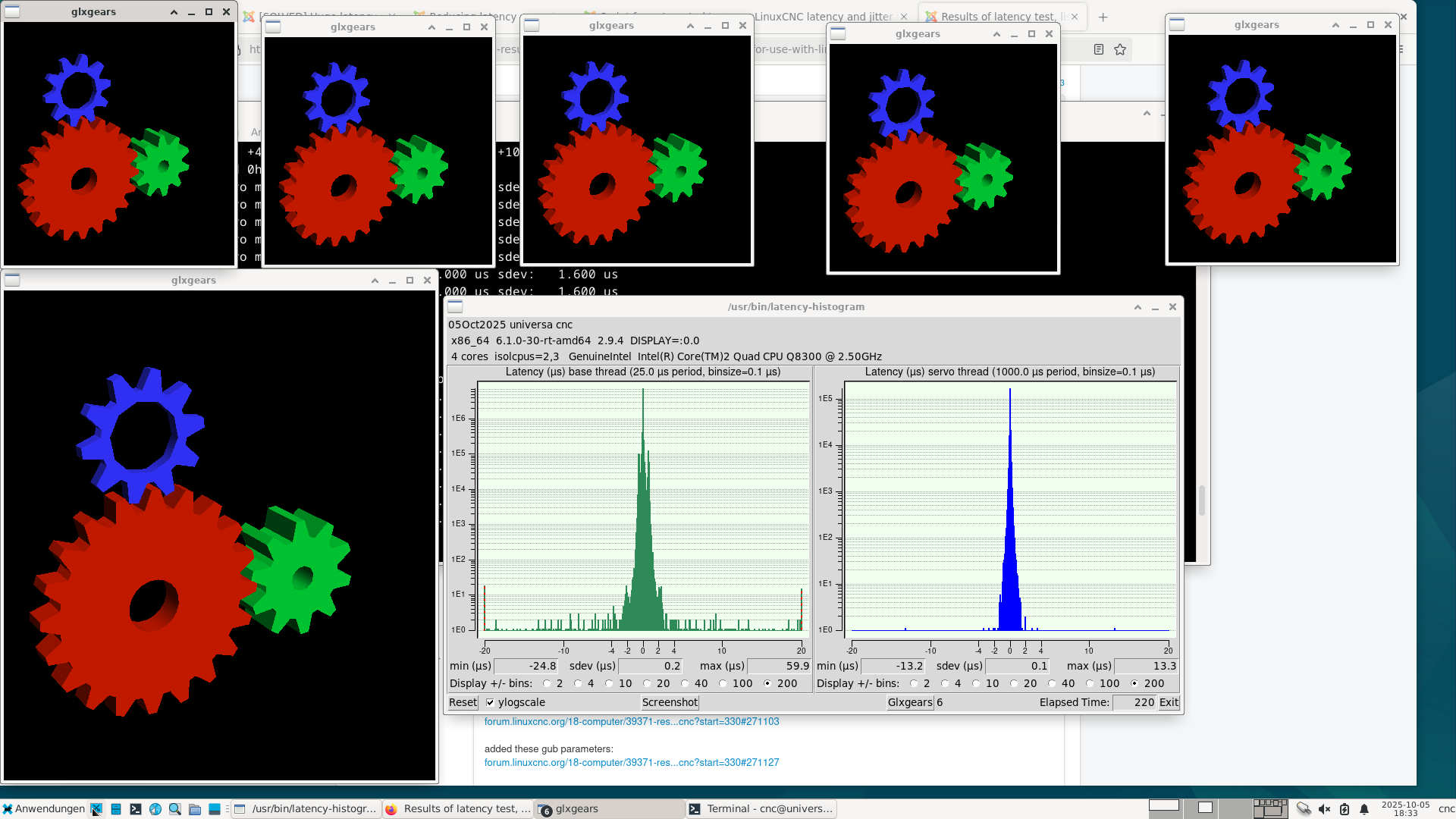- Hardware & Machines
- Computers and Hardware
- Results of latency test, list of computers tested for use with LinuxCNC
Results of latency test, list of computers tested for use with LinuxCNC
- uugp
- Offline
- New Member
-

Less
More
- Posts: 3
- Thank you received: 0
28 Aug 2024 08:55 #308881
by uugp
Sorry for the late reply.
1.YES! If this can runwith10 glxgears, then running other programs will be run fine.But I'm just using it as a controller, no programs unrelated to the controller will run during operation. Gcode transmitted over Samba.
2.YES! Many failed experimental results have been placed under the desk. The purpose of posting is to avoid repeating a tedious testing task.
3.The built-in graphics card is weak and only provides a dim desktop color. Opening an app will also cause blinking, although running LCNC is fine. So I am also hesitant about whether to use an external graphics card.
4.Checking the capacitance is necessary. Usually no problem. If you are lucky, you can buy brand new antiques. As long as it works, it's good, no matter whether it's new or old. A 40-nanometer chip can last for 20 years, exceeding the limit of mechanical wear and tear.
I've been encountering all kinds of weird problems with the new PC, I just haven't posted them.
Replied by uugp on topic Results of latency test, list of computers tested for use with LinuxCNC
Hi seuchatouugp
Nice find! Those values are very good, almost too good to be true! If however those values are true and at 9000 there are no random latency issues anymore, then you do have a very nice system for software stepping, too.
Kindly allow a couple of questions / remarks / recommendations:
- Did you run any other program? I see 10 glxgears, but what about a browser, vimeo or youtube, ... while doing the latency test?
- On board graphics is usually the way to go. Tracking down and elimination sparce spikes is a hard job, usually also with questionable success. So I'd stick with onboard graphics.
- What do you mean by "... and obtain a good color ..."?
- Seems the mobo is for Athlon IIX* cpus, which appeared around 2009. So, really old
. I'd check the capacitors before making chips and/or have a spare one available. Not sure if such an old mobo is really a good idea as a cnc controller though.
Greez
chris
Sorry for the late reply.
1.YES! If this can runwith10 glxgears, then running other programs will be run fine.But I'm just using it as a controller, no programs unrelated to the controller will run during operation. Gcode transmitted over Samba.
2.YES! Many failed experimental results have been placed under the desk. The purpose of posting is to avoid repeating a tedious testing task.
3.The built-in graphics card is weak and only provides a dim desktop color. Opening an app will also cause blinking, although running LCNC is fine. So I am also hesitant about whether to use an external graphics card.
4.Checking the capacitance is necessary. Usually no problem. If you are lucky, you can buy brand new antiques. As long as it works, it's good, no matter whether it's new or old. A 40-nanometer chip can last for 20 years, exceeding the limit of mechanical wear and tear.
I've been encountering all kinds of weird problems with the new PC, I just haven't posted them.
Please Log in or Create an account to join the conversation.
- webbyguy
- Offline
- Junior Member
-

Less
More
- Posts: 20
- Thank you received: 5
14 Mar 2025 13:48 #323926
by webbyguy
Replied by webbyguy on topic Results of latency test, list of computers tested for use with LinuxCNC
Hi shellcrash,
I'm trying to get an X6 1090T working with a biostar A880GZ motherboard (which I think is just one generation newer). I'm so far unable to get as low a jitter as you got, and I was wondering if you remembered any bios, kernel, etc settings that enabled you to get such low jitter numbers.
I've only gotten below 40us jitter so far: forum.linuxcnc.org/38-general-linuxcnc-q...it-of-jitter?start=0
I'm trying to get an X6 1090T working with a biostar A880GZ motherboard (which I think is just one generation newer). I'm so far unable to get as low a jitter as you got, and I was wondering if you remembered any bios, kernel, etc settings that enabled you to get such low jitter numbers.
I've only gotten below 40us jitter so far: forum.linuxcnc.org/38-general-linuxcnc-q...it-of-jitter?start=0
Please Log in or Create an account to join the conversation.
- workshop54
- Offline
- Junior Member
-

Less
More
- Posts: 39
- Thank you received: 8
28 May 2025 08:08 #329294
by workshop54
Replied by workshop54 on topic Results of latency test, list of computers tested for use with LinuxCNC
I just did the latency test on a Fitlet3 after making some changes to the BIOS and running the script from forum.linuxcnc.org/38-general-linuxcnc-q...ead-and-irq-affinity
The final output of the latency test:
LinuxCNC pc tests, version 20200930, started 28.05.2025 09:37:54
********************************************************************************
General info:
Compulab, fitlet3
Bios version FLT3.TPM.00.09, dated 06/08/2024
Chipset: Harddisk is non-rotational, ie. SSD
The amount of swap currently used is 0
================================================================================
CPU related data:
model name : Intel Atom(R) x6425E Processor @ 2.00GHz
cpu cores : 4
stepping : 1
cache size : 4096 KB
================================================================================
RAM related data:
Maximum Capacity: 16 GB
Maximum Voltage: 1.2 V
Size: 8 GB
Non-Volatile Size: None
Volatile Size: 8 GB
Cache Size: None
Logical Size: None
Size: No Module Installed
================================================================================
GPU related data:
product: Elkhart Lake [UHD Graphics Gen11 32EU]
configuration: depth=32 driver=i915 latency=0 mode=1920x1200 resolution=1920,1200 visual=truecolor xres=1920 yres=1200
================================================================================
Parallel port related data:
number of parallel ports is 0
================================================================================
Os and desktop related data:
PRETTY_NAME="Debian GNU/Linux 12 (bookworm)"
Should the info below not match with your machine,
kindly post the output of pstree here, including a brief
desciption of your desktop environment, window manager and
display manager. Tia
https://forum.linuxcnc.org/18-computer/39370-script-for-automated-testing-of-computer-latency
Desktop environment : lightdm
Windowmanager : Xfwm4
Displaymanager : lightdm
================================================================================
Kernel related data:
Kernel 6.1.0-35-rt-amd64
GRUB_CMDLINE_LINUX_DEFAULT="quiet intel_idle.max_cstate=0 idle=poll isolcpus=3 nohz_full=3 rcu_nocbs=3 i915.enable_rc6=0"
Cpu idle driver: none
================================================================================
Kernel modules data:
Check if pcspkr is loaded: No, which is good!
Check if snd modules are loaded: No, which is good!
================================================================================
Keyboard & Mouse related data:
Number of mice: 1
Mouse 0 : Logitech Trackball
Mice attached to USB:
Keyboards attached to USB:
Logitech, Inc. Keyboard K120
================================================================================
LinuxCNC related data:
LinuxCNC version is: 2.9.4
================================================================================
Preparing for latency test:
Started glxgears No. 1, 2, 3, 4, 5
..........
Started firefox with 'https://vimeo.com/150574260', WID
================================================================================
Command for latency test is:
su johan -c "latency-histogram --nobase --sbinsize 1000 --nox 2>&1 | tee -a 1748417872.lat &"
Latency testing loop started Wed May 28 09:38:08 AM CEST 2025,
should end after Wed May 28 11:38:08 AM CEST 2025
Manual termination requested at 28.05.2025 09:54:18
================================================================================
Swap useage: prerun: 0, running: 0
================================================================================
CPU core temperatures:
Core 0: Tmin: 53.0°C, Tmax: 61.0°C, (high = +105.0°C, crit = +105.0°C)
Core 1: Tmin: 53.0°C, Tmax: 61.0°C, (high = +105.0°C, crit = +105.0°C)
Core 2: Tmin: 52.0°C, Tmax: 61.0°C, (high = +105.0°C, crit = +105.0°C)
Core 3: Tmin: 52.0°C, Tmax: 61.0°C, (high = +105.0°C, crit = +105.0°C)
================================================================================
last latency data is as follows:.
The final output of the latency test:
^C
Stand by and let me stop gracefully...
Manual termination requested at 28.05.2025 09:54:18
970 s servo min:-409.600 us max: 404.900 us sdev: 15.700 us
971 s servo min:-409.600 us max: 404.900 us sdev: 15.700 us
Core 0: +59.0°C (high = +105.0°C, crit = +105.0°C)
Core 1: +59.0°C (high = +105.0°C, crit = +105.0°C)
Core 2: +59.0°C (high = +105.0°C, crit = +105.0°C)
Core 3: +59.0°C (high = +105.0°C, crit = +105.0°C)
Cleaning up
terminated latency-test ...
...........
Closing browser firefox with WID of
There are no windows in the stack
Invalid window '%1'
Usage: windowactivate [options] [window=%1]
--sync - only exit once the window is active (is visible + active)
If no window is given, %1 is used. See WINDOW STACK in xdotool(1)
Done.
..........
================================================================================
Swap useage: prerun: 0, running: 0
================================================================================
CPU core temperatures:
Core 0: Tmin: 53.0°C, Tmax: 61.0°C, (high = +105.0°C, crit = +105.0°C)
Core 1: Tmin: 53.0°C, Tmax: 61.0°C, (high = +105.0°C, crit = +105.0°C)
Core 2: Tmin: 52.0°C, Tmax: 61.0°C, (high = +105.0°C, crit = +105.0°C)
Core 3: Tmin: 52.0°C, Tmax: 61.0°C, (high = +105.0°C, crit = +105.0°C)
================================================================================
last latency data is as follows:.
Hardware info is logged here: 1748417872.hw.
Full latency-test data is logged here: 1748417872.lat.
Kindly place the contents of "1748417872.hw" here:
https://forum.linuxcnc.org/18-computer/39371-results-of-latency-test-list-of-computers-tested-for-use-with-linuxcnc
Thanks, and good bye.Please Log in or Create an account to join the conversation.
- BigDo
- Offline
- Senior Member
-

Less
More
- Posts: 55
- Thank you received: 8
05 Oct 2025 16:54 - 05 Oct 2025 16:55 #335871
by BigDo
Replied by BigDo on topic Results of latency test, list of computers tested for use with LinuxCNC
Mainboard Asus P5E3 Pro
i first tested it with NVIDIA GForce GT 620 - Unexpected realtime delay on task 0 with period 25000
and now with a old RV370 [Radeon X300] that makes the change.
i first tested it with NVIDIA GForce GT 620 - Unexpected realtime delay on task 0 with period 25000
and now with a old RV370 [Radeon X300] that makes the change.
LinuxCNC pc tests, version 20200930, started 05.10.2025 17:24:07
********************************************************************************
General info:
ASUSTeK Computer INC., System Product Name
Bios version 0504, dated 09/29/2009
Chipset: Harddisk is non-rotational, ie. SSD
The amount of swap currently used is 0
================================================================================
CPU related data:
model name : Intel(R) Core(TM)2 Quad CPU Q8300 @ 2.50GHz
cpu cores : 4
stepping : 10
cache size : 2048 KB
================================================================================
RAM related data:
Maximum Memory Module Size: 2048 MB
Maximum Total Memory Size: 8192 MB
Maximum Capacity: 8 GB
Maximum Memory Module Size: 2048 MB
Maximum Total Memory Size: 8192 MB
Installed Size: 2048 MB (Double-bank Connection)
Enabled Size: 2048 MB (Double-bank Connection)
Installed Size: 2048 MB (Double-bank Connection)
Enabled Size: 2048 MB (Double-bank Connection)
Installed Size: 2048 MB (Double-bank Connection)
Enabled Size: 2048 MB (Double-bank Connection)
Installed Size: 2048 MB (Double-bank Connection)
Enabled Size: 2048 MB (Double-bank Connection)
Size: 2 GB
Size: 2 GB
Size: 2 GB
Size: 2 GB
================================================================================
GPU related data:
product: RV370 [Radeon X300]
product: RV370 [Radeon X300 SE]
configuration: depth=32 driver=radeon latency=0 resolution=1920,1080
configuration: latency=0
================================================================================
Parallel port related data:
number of parallel ports is 0
================================================================================
Os and desktop related data:
PRETTY_NAME="Debian GNU/Linux 12 (bookworm)"
Should the info below not match with your machine,
kindly post the output of pstree here, including a brief
desciption of your desktop environment, window manager and
display manager. Tia
https://forum.linuxcnc.org/18-computer/39370-script-for-automated-testing-of-computer-latency
Desktop environment : lightdm
Windowmanager : Xfwm4
Displaymanager : lightdm
================================================================================
Kernel related data:
Kernel 6.1.0-30-rt-amd64
GRUB_CMDLINE_LINUX_DEFAULT="quiet isolcpus=2,3"
Cpu idle driver: acpi_idle
================================================================================
Kernel modules data:
Check if pcspkr is loaded: [0;32mNo, which is good![0m
Check if snd modules are loaded: [0;32mNo, which is good![0m
================================================================================
Keyboard & Mouse related data:
Number of mice: 1
Mouse 0 : PixArt Lenovo USB Optical Mouse
Mice attached to USB:
Lenovo M-U0025-O Mouse
Keyboards attached to USB:
Fujitsu Siemens Computers Fujitsu Keyboard
================================================================================
LinuxCNC related data:
LinuxCNC version is: 2.9.6
================================================================================
Preparing for latency test:
Started glxgears No. 1, 2, 3, 4, 5
..........
Started firefox with 'https://www.youtube.com/watch?v=KUXGVfmrEN4&list=RDKUXGVfmrEN4&start_radio=1', WID
================================================================================
Command for latency test is:
su cnc -c "latency-histogram --nobase --sbinsize 1000 --nox 2>&1 | tee -a 1759677845.lat &"
Latency testing loop started So 5. Okt 17:24:22 CEST 2025,
should end after So 5. Okt 19:24:22 CEST 2025
[GFX1-]: Couldn't sanitize GL_RENDERER "ATI RV370"
Manual termination requested at 05.10.2025 18:28:50
================================================================================
Swap useage: prerun: 0, running: 0
================================================================================
CPU core temperatures:
[attachment=72110]Bildschirmfoto_2025-10-05_18-34-03.png[/attachment]Attachments:
Last edit: 05 Oct 2025 16:55 by BigDo.
The following user(s) said Thank You: seuchato, tommylight
Please Log in or Create an account to join the conversation.
- Hardware & Machines
- Computers and Hardware
- Results of latency test, list of computers tested for use with LinuxCNC
Time to create page: 0.119 seconds