Can the OPI5 be Configured to Run LCNC?
- tommylight
-

- Away
- Moderator
-

Less
More
- Posts: 21167
- Thank you received: 7231
15 Jun 2023 07:36 #273580
by tommylight
Replied by tommylight on topic Can the OPI5 be Configured to Run LCNC?
Perhaps editing GRUB so it boots the RT kernel?
Please Log in or Create an account to join the conversation.
- rodw
-

- Offline
- Platinum Member
-

Less
More
- Posts: 11624
- Thank you received: 3913
15 Jun 2023 08:12 #273587
by rodw
Replied by rodw on topic Can the OPI5 be Configured to Run LCNC?
THere is no grub on ARMPerhaps editing GRUB so it boots the RT kernel?
Please Log in or Create an account to join the conversation.
- tommylight
-

- Away
- Moderator
-

Less
More
- Posts: 21167
- Thank you received: 7231
15 Jun 2023 08:24 #273590
by tommylight
That is why i used "perhaps" as i can not recall reading about it, ever.
Does it use the same way of loading kernel as some android tv boxes?
That requires editing a text file to point to the other kernel.
Replied by tommylight on topic Can the OPI5 be Configured to Run LCNC?
THere is no grub on ARMPerhaps editing GRUB so it boots the RT kernel?
That is why i used "perhaps" as i can not recall reading about it, ever.
Does it use the same way of loading kernel as some android tv boxes?
That requires editing a text file to point to the other kernel.
Please Log in or Create an account to join the conversation.
- royka
- Offline
- Platinum Member
-

Less
More
- Posts: 381
- Thank you received: 134
15 Jun 2023 11:43 - 15 Jun 2023 11:48 #273604
by royka
Replied by royka on topic Can the OPI5 be Configured to Run LCNC?
That doesn't look like the realtime kernel indeed or there is something else wrong. Mine still has to come so couldn't test it.
To check if you're using the rt kernel you could run latency-histogram from a terminal. If it's a rt kernel you should see "Note: Using POSIX realtime"
sudo apt upgrade AFAIK shouldn't upgrade the kernel, if you did dist-upgrade there is a chance it "upgraded" the kernel to the non rt kernel. When you've built the image you should also have the kernel deb in the output folder. Assuming you had placed the patches in the right folder, reinstalling the rt kernel should fix it:
sudo dpkg -i --force-overwrite linux-image-legacy-rockchip......deb
To prevent the kernel from getting "upgraded":
sudo apt-mark hold linux-image-legacy-rockchip-rk3588
The rt kernel built with the patches with Armbian should have the same name as the non rt kernel. Because it doesn't like local versions I had to remove that with a patch.
Actually there is GRUB for ARM:
forum.armbian.com/topic/24931-armbian-efigrub-nvme/
The rk3588 could make use of uboot or UEFI, with this Armbian version it's uboot, this uboot searches for extlinux or boot.scr. In this case it has boot.scr, variables set in armbianEnv.txt overrules the ones set in boot.scr. boot.cmd is the one which is readable/editable and you could compile to boot.scr (last line explains how), but you probably don't need to.
To check if you're using the rt kernel you could run latency-histogram from a terminal. If it's a rt kernel you should see "Note: Using POSIX realtime"
sudo apt upgrade AFAIK shouldn't upgrade the kernel, if you did dist-upgrade there is a chance it "upgraded" the kernel to the non rt kernel. When you've built the image you should also have the kernel deb in the output folder. Assuming you had placed the patches in the right folder, reinstalling the rt kernel should fix it:
sudo dpkg -i --force-overwrite linux-image-legacy-rockchip......deb
To prevent the kernel from getting "upgraded":
sudo apt-mark hold linux-image-legacy-rockchip-rk3588
The rt kernel built with the patches with Armbian should have the same name as the non rt kernel. Because it doesn't like local versions I had to remove that with a patch.
Actually there is GRUB for ARM:
forum.armbian.com/topic/24931-armbian-efigrub-nvme/
The rk3588 could make use of uboot or UEFI, with this Armbian version it's uboot, this uboot searches for extlinux or boot.scr. In this case it has boot.scr, variables set in armbianEnv.txt overrules the ones set in boot.scr. boot.cmd is the one which is readable/editable and you could compile to boot.scr (last line explains how), but you probably don't need to.
Last edit: 15 Jun 2023 11:48 by royka. Reason: GRUB for ARM
The following user(s) said Thank You: tommylight, rodw
Please Log in or Create an account to join the conversation.
- buzzFab
-
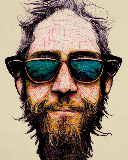
- Offline
- Junior Member
-

Less
More
- Posts: 28
- Thank you received: 7
15 Jun 2023 14:34 - 15 Jun 2023 23:25 #273615
by buzzFab
Replied by buzzFab on topic Can the OPI5 be Configured to Run LCNC?
I tried your suggestion Rod, i used a freshly flashed image of bookwork server.
it errored out due to /boot being full. I will have to figure out how to resize the partition and try again tonight.
(edit) I found that I can add a argument when building the image BOOTSIZE="xxx" where xxx is size is MB.
Eric
sudo apt install linux-image-rt-arm64it errored out due to /boot being full. I will have to figure out how to resize the partition and try again tonight.
(edit) I found that I can add a argument when building the image BOOTSIZE="xxx" where xxx is size is MB.
Eric
Last edit: 15 Jun 2023 23:25 by buzzFab.
The following user(s) said Thank You: rodw
Please Log in or Create an account to join the conversation.
- royka
- Offline
- Platinum Member
-

Less
More
- Posts: 381
- Thank you received: 134
15 Jun 2023 15:43 #273622
by royka
Replied by royka on topic Can the OPI5 be Configured to Run LCNC?
That's an awesome job what you made! This makes the OPI5/rk3588 a true all-in-one SBC. When I see time I'll test it.Hi, as promised, I finalized and tested the gpio driver for OPI5.
It is based on wiringPi provided with wiringOP.
In my first release I cut & paste functions on my driver in order to have all in one but finally I though it could be a big advantage to
keep wiringPi mostly as it is so in future someone else could take last official release and attach to my code easily..
I accept suggestions here... in order to complete this step, I renamed 2 files xxx.c to xxx_c.h, including them in my .c driver.
I don't know other way to include the c part with functions implementation. I commented step by step in the driver how to do.
Attached driver.c and file.so already built.
I tested with oscilloscope and IN and OUT are working as expected.
Another couple of doubts are related to permissions to set for uart, I'm configuring them into the driver.. for me it's ok... and the debug port that I don't know way but I'm not able to have in the system with correct name ttyS2 so it works renaming it.
WiringIp allows to use uart, 1wire, i2c.. so in future it's possible to extend the driver with some new interfaces for linuxcnc..
// how to build the driver: // 1. clone linuxcnc branch on opi5 // 2. copy this file inside linuxcnc/src/hal/drivers // 3. clone next branch of wiringOP // 4. create a folder linuxcnc/src/hal/drivers/opi5 // 5. copy wiringPi folder and version.h file included into wiringOP package into opi5 // 6. inside opi5/wiringPi find and rename file: wiringPi.c --> wiringPi_c.h // 7. inside opi5/wiringPi find and rename file: piHiPri.c --> piHiPri_c.h // 8. build the driver "sudo halcompile --install /home/USER/WhereLinuxCNCWasCloned/linuxcnc/src/hal/drivers/hal_op5_io.c" /* How to use in hal: copy and paste this piece of text # ========= GPIO -> WiringPI pins ======================= # The number of pin correspond to the number of wPi in the table calling "gpio readall", for opi5 0-16 # 2 2 2 2 2 2 2 2 1 1 1 1 1 1 1 1 1 1 # 7 6 5 4 3 2 1 0 9 8 7 6 5 4 3 2 1 0 9 8 7 6 5 4 3 2 1 0 # # 0 0 0 0 0 0 0 0 0 0 0 0 1 1 0 0 1 0 0 0 1 0 0 0 0 1 0 1 --> 51333 // dir [bin to dec] mask (0 = IN, 1 = OUT) # 0 0 0 0 0 0 0 0 0 0 0 0 0 0 0 0 0 0 0 0 0 0 0 1 1 0 0 0 --> 24 // exclude [bin to dec] mask (0 = used, 1 = Excluded) # excluded pins for serial (modbus) # using uart1 for modbus, wpi 3-4 should be excluded. loadrt hal_op5_io dir=51333 exclude=24 # --- begin addf s addf hal_op5_io.read base-thread # <== read task addf stepgen.make-pulses base-thread addf stepgen.capture-position servo-thread addf motion-command-handler servo-thread addf motion-controller servo-thread addf stepgen.update-freq servo-thread addf hal_op5_io.write base-thread # <== write task # --- end addf s # The number of pin correspond to the number of wPi in the table calling "gpio readall" net xstep stepgen.0.step => hal_op5_io.pin-02-out net ystep stepgen.1.step => hal_op5_io.pin-11-out net zstep stepgen.2.step => hal_op5_io.pin-15-out */
The following user(s) said Thank You: Guglielmi
Please Log in or Create an account to join the conversation.
- royka
- Offline
- Platinum Member
-

Less
More
- Posts: 381
- Thank you received: 134
15 Jun 2023 16:08 - 15 Jun 2023 16:33 #273625
by royka
Replied by royka on topic Can the OPI5 be Configured to Run LCNC?
@buzzFab I wasn't aware of the size limit of mega.nz. Did you try to use a working Ubuntu Jammy image and install the kernel deb package that's in the folder of the image I had uploaded?
This is the compressed image which is 1.18 GB instead of 5.92 GB:
mega.nz/file/mkAj0ADb#kOVsoqYLxDANBkXT2R...oZ83G4Og2jwaKIpWqwtU
This is the compressed image which is 1.18 GB instead of 5.92 GB:
mega.nz/file/mkAj0ADb#kOVsoqYLxDANBkXT2R...oZ83G4Og2jwaKIpWqwtU
Last edit: 15 Jun 2023 16:33 by royka. Reason: Compressed image
The following user(s) said Thank You: buzzFab
Please Log in or Create an account to join the conversation.
- royka
- Offline
- Platinum Member
-

Less
More
- Posts: 381
- Thank you received: 134
16 Jun 2023 14:39 #273702
by royka
Replied by royka on topic Can the OPI5 be Configured to Run LCNC?
@buzzFab I've finally received the OPi5+
The image I had uploaded doesn't work as is. It does load the dtb and kernel but then it's looking for an UUID that isn't in armbianEnv.txt or fstab, perhaps something wrong in the dtb or uboot.
Tomorrow I'll look further into it, perhaps using a working image and install the rt-kernel that I had uploaded will still work.
The image I had uploaded doesn't work as is. It does load the dtb and kernel but then it's looking for an UUID that isn't in armbianEnv.txt or fstab, perhaps something wrong in the dtb or uboot.
Tomorrow I'll look further into it, perhaps using a working image and install the rt-kernel that I had uploaded will still work.
Please Log in or Create an account to join the conversation.
- buzzFab
-
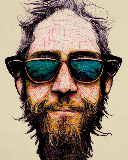
- Offline
- Junior Member
-

Less
More
- Posts: 28
- Thank you received: 7
16 Jun 2023 16:10 #273705
by buzzFab
Replied by buzzFab on topic Can the OPI5 be Configured to Run LCNC?
@royka I actually tried your image last night and it only booted to the (initramfs) prompt. I then built a xfce jammy image and download the debs from your folder. when i tried to install them with the gui only one would install, I cant remember which one.
Please Log in or Create an account to join the conversation.
- buzzFab
-
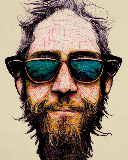
- Offline
- Junior Member
-

Less
More
- Posts: 28
- Thank you received: 7
17 Jun 2023 15:15 #273743
by buzzFab
Replied by buzzFab on topic Can the OPI5 be Configured to Run LCNC?
You can now get a passively cooled aluminum case for the OPi5 and OPi5b on AliExpress or Amazon.
www.aliexpress.com/item/1005005558033596.html
www.amazon.com/Orange-Pi-Aluminum-Materi...atible/dp/B0C6K6QQXT
www.aliexpress.com/item/1005005558033596.html
www.amazon.com/Orange-Pi-Aluminum-Materi...atible/dp/B0C6K6QQXT
Please Log in or Create an account to join the conversation.
Time to create page: 0.173 seconds
