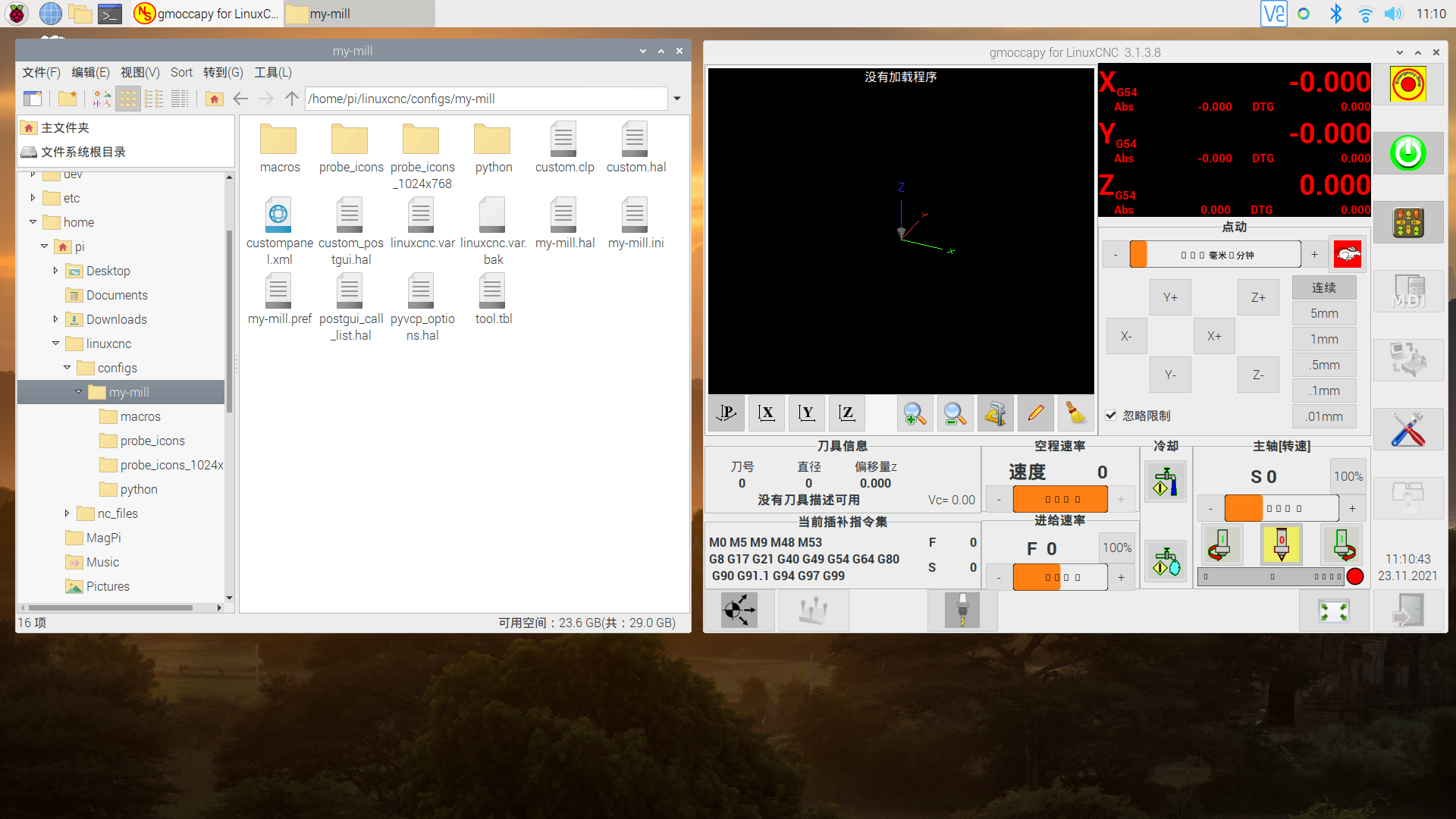Work with probe
- jcdammeyer
-

- Offline
- Senior Member
-

Less
More
- Posts: 73
- Thank you received: 8
16 Nov 2021 09:12 #226638
by jcdammeyer
Replied by jcdammeyer on topic Work with probe
Solution to the 2.1" issue.
The problem is that the distance to move has to be 2x 2.1"+0.2". There doesn't seem to be any definition that disallows a 4.4" motion.
But, inside the INI file is
# Maximum search distance and direction (sign)
MAXPROBE = -2.0
Change that to be larger than the ps_edge_length and now both circular and linear X length works.
The fault really lies here:
Range checking should be done when the data is entered, not when it's used unless it can be modified indirectly somewhere else.
Also the ps_edge length is the max distance to move so why doe sit work for the first distance which is larger than MAXPROBE but not for the other side which is more than 2x MAXPROBE.
This is very screwy.
John
The problem is that the distance to move has to be 2x 2.1"+0.2". There doesn't seem to be any definition that disallows a 4.4" motion.
But, inside the INI file is
# Maximum search distance and direction (sign)
MAXPROBE = -2.0
Change that to be larger than the ps_edge_length and now both circular and linear X length works.
The fault really lies here:
def on_spbtn1_edge_length_value_changed(self, gtkspinbutton, data=None):
self.on_common_spbtn_value_changed("ps_edge_length", gtkspinbutton, data)Range checking should be done when the data is entered, not when it's used unless it can be modified indirectly somewhere else.
Also the ps_edge length is the max distance to move so why doe sit work for the first distance which is larger than MAXPROBE but not for the other side which is more than 2x MAXPROBE.
This is very screwy.
John
Please Log in or Create an account to join the conversation.
- tuzki
-
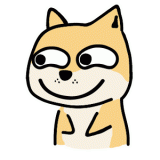
- Offline
- Senior Member
-

Less
More
- Posts: 48
- Thank you received: 1
22 Nov 2021 07:12 #227272
by tuzki
Replied by tuzki on topic Work with probe
Hi
Some problems occurred during my use.
I want "probe_screen_v2" to work in "gmoccapy GUI", I followed the guide, but did not succeed. I used the same operation in "Axis GUI" but succeeded, I don't know why.
I use a parallel port board to control my machine. I use the P11 pin to receive the probe signal, but I don't know how to set up my ".hal" file.
I am a newbie, can anyone help me, thank you very much.
Some problems occurred during my use.
I want "probe_screen_v2" to work in "gmoccapy GUI", I followed the guide, but did not succeed. I used the same operation in "Axis GUI" but succeeded, I don't know why.
I use a parallel port board to control my machine. I use the P11 pin to receive the probe signal, but I don't know how to set up my ".hal" file.
I am a newbie, can anyone help me, thank you very much.
Please Log in or Create an account to join the conversation.
- jcdammeyer
-

- Offline
- Senior Member
-

Less
More
- Posts: 73
- Thank you received: 8
22 Nov 2021 07:28 #227274
by jcdammeyer
Replied by jcdammeyer on topic Work with probe
For my MESA based system which started out as a PP type I had:
# net min-home-x <= parport.0.pin-11-in
Now it's which is the same pin on the DB25.
net min-home-x <= hm2_7i92.0.gpio.014.in
I have my probe on the second PP documented like this:
#IO Connections for P1
#Pin# I/O Pri. func Sec. func Chan Pin func Pin Dir
# 15 20 IOPort Probe 1 Probe (In) Probe Input
# ---probe signal---
# begin Touch Probe
# DB25-2_15 is Touch Probe Input.
net probe-in <= hm2_7i92.0.gpio.020.in_not => motion.probe-input
# end Touch Probe
I believe you'd have to do this:
net probe-in <= parport.0.pin-11-in => motion.probe-input
you might need parport.0.pin-11-in_not if the polarity is backwards.
Hope that helps a bit.
John
# net min-home-x <= parport.0.pin-11-in
Now it's which is the same pin on the DB25.
net min-home-x <= hm2_7i92.0.gpio.014.in
I have my probe on the second PP documented like this:
#IO Connections for P1
#Pin# I/O Pri. func Sec. func Chan Pin func Pin Dir
# 15 20 IOPort Probe 1 Probe (In) Probe Input
# ---probe signal---
# begin Touch Probe
# DB25-2_15 is Touch Probe Input.
net probe-in <= hm2_7i92.0.gpio.020.in_not => motion.probe-input
# end Touch Probe
I believe you'd have to do this:
net probe-in <= parport.0.pin-11-in => motion.probe-input
you might need parport.0.pin-11-in_not if the polarity is backwards.
Hope that helps a bit.
John
Please Log in or Create an account to join the conversation.
- tuzki
-
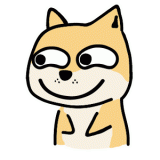
- Offline
- Senior Member
-

Less
More
- Posts: 48
- Thank you received: 1
22 Nov 2021 08:51 #227281
by tuzki
Replied by tuzki on topic Work with probe
OK,Thank you ヾ(≧▽≦*)o
Have you tried using "probe_screen_v2" in "gmoccapy GUI"
Have you tried using "probe_screen_v2" in "gmoccapy GUI"
Please Log in or Create an account to join the conversation.
- tuzki
-
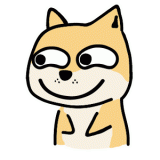
- Offline
- Senior Member
-

Less
More
- Posts: 48
- Thank you received: 1
23 Nov 2021 03:20 #227366
by tuzki
Replied by tuzki on topic Work with probe
Attachments:
Please Log in or Create an account to join the conversation.
- ikkuh
-

- Offline
- Elite Member
-

Less
More
- Posts: 272
- Thank you received: 47
23 Nov 2021 09:09 #227385
by ikkuh
I have been using the screen for months now, most errors are fixed, the develloppers are very responsive and nice in case of a bug or question.
As I understand it Norbert is working on a new version of gmoccapy, you can wait for that too.
Replied by ikkuh on topic Work with probe
I do not mean to hijack this thread but why don't you switch to qtDragon? Chris has been busy the last few months to make it a very good and stable screen (and it look great too). You can use the gmoccapy probing routines if you want to remap M6. The probe-basic and VersaProbe screens are already built in and work fine. All you need is a properluy setup probe and the probe screens will work. For the M6 remap you have to do a little more work, but there is some progress in automating stuff and making things more user friendly.I have a problem using "probe_screen_v2" in "gmoccapy GUI". I followed the guide, I opened "gmoccapy GUI" and found that there was no interface about "probe_screen"
I have been using the screen for months now, most errors are fixed, the develloppers are very responsive and nice in case of a bug or question.
As I understand it Norbert is working on a new version of gmoccapy, you can wait for that too.
Please Log in or Create an account to join the conversation.
- tuzki
-
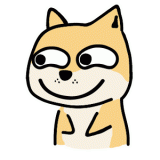
- Offline
- Senior Member
-

Less
More
- Posts: 48
- Thank you received: 1
23 Nov 2021 14:01 #227405
by tuzki
Replied by tuzki on topic Work with probe
Thank you for your recommendation, I will try qtDragon.
I just started learning LinuxCNC and always use "gmoccapy GUI". Compared with gmoccapy GUI, I don't know much about qtDragon
I just started learning LinuxCNC and always use "gmoccapy GUI". Compared with gmoccapy GUI, I don't know much about qtDragon
Please Log in or Create an account to join the conversation.
- ikkuh
-

- Offline
- Elite Member
-

Less
More
- Posts: 272
- Thank you received: 47
23 Nov 2021 15:07 - 23 Nov 2021 15:26 #227409
by ikkuh
You can always ask questions at the qtvcp forum.
Replied by ikkuh on topic Work with probe
There is proper documentation at linuxcnc.org/docs/devel/html/gui/qtdragon.html it's updated on an almost weekly basis.Thank you for your recommendation, I will try qtDragon.
I just started learning LinuxCNC and always use "gmoccapy GUI". Compared with gmoccapy GUI, I don't know much about qtDragon
You can always ask questions at the qtvcp forum.
Last edit: 23 Nov 2021 15:26 by ikkuh.
Please Log in or Create an account to join the conversation.
- myval
- Offline
- Premium Member
-

Less
More
- Posts: 137
- Thank you received: 7
09 Dec 2021 19:23 #228723
by myval
Replied by myval on topic Work with probe
Hi,
All probe masterminds.
I am using qtdragon and love it but I have another stupid question.
I have touch probe connected to probe-in that is all good.
What pin do I connect the tool sensor?
All probe masterminds.
I am using qtdragon and love it but I have another stupid question.
I have touch probe connected to probe-in that is all good.
What pin do I connect the tool sensor?
Please Log in or Create an account to join the conversation.
- JohnnyCNC
-

- Offline
- Platinum Member
-

Less
More
- Posts: 569
- Thank you received: 110
09 Dec 2021 22:26 #228744
by JohnnyCNC
Replied by JohnnyCNC on topic Work with probe
I believe that I have my 3D probe and Tool Setter connected to the same hal pin through an "or" component.. The 3D Probe and TS are connected to different physical pins on the Mesa card.
Please Log in or Create an account to join the conversation.
Time to create page: 0.202 seconds