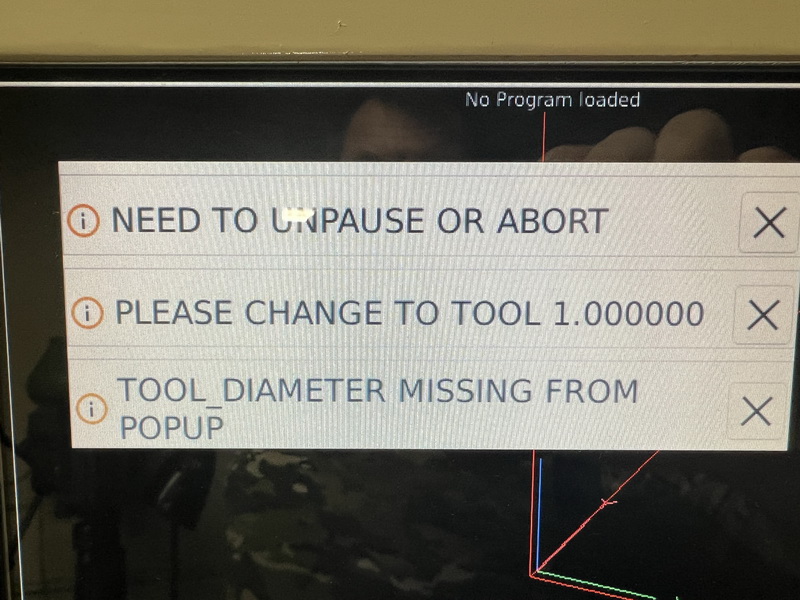Work with probe
- Vector
-

- Offline
- Premium Member
-

Less
More
- Posts: 112
- Thank you received: 27
18 Aug 2023 05:11 - 18 Aug 2023 05:12 #278323
by Vector
Replied by Vector on topic Work with probe
Cool, I think that tells me exactly what I need to know:
(a) yes, to use both probes, you need to set or2 in the hal file (my previous post has a sample of how to do that) and,
(b) consider using the tool table with pre-set tool heights if you can manage a tool bit holder,
(c) my own add... I plan on setting up the tool height probe semi-permanently, and having the or2 logic even though I'm also going to try and use the tool-table workflow: I'll use the tool height probe if I wear out a bit or otherwise have something appear to have drifted, because I'm working with ER16/ER11/ER8 collets, and I think those are not as repeatable as you grownups have with your heavy duty setups
For ease of use, I think the best place to start for someone hopping from this thread to go use tool or xyz probing over in the new gui, would be to go to the QTVCP > qtdragon probing issues thread.
Just my two cents, thanks to everyone.
(a) yes, to use both probes, you need to set or2 in the hal file (my previous post has a sample of how to do that) and,
(b) consider using the tool table with pre-set tool heights if you can manage a tool bit holder,
(c) my own add... I plan on setting up the tool height probe semi-permanently, and having the or2 logic even though I'm also going to try and use the tool-table workflow: I'll use the tool height probe if I wear out a bit or otherwise have something appear to have drifted, because I'm working with ER16/ER11/ER8 collets, and I think those are not as repeatable as you grownups have with your heavy duty setups
For ease of use, I think the best place to start for someone hopping from this thread to go use tool or xyz probing over in the new gui, would be to go to the QTVCP > qtdragon probing issues thread.
Just my two cents, thanks to everyone.
Last edit: 18 Aug 2023 05:12 by Vector. Reason: Fix typo
The following user(s) said Thank You: rodw
Please Log in or Create an account to join the conversation.
- rodw
-

- Away
- Platinum Member
-

Less
More
- Posts: 11648
- Thank you received: 3921
18 Aug 2023 09:16 #278338
by rodw
Replied by rodw on topic Work with probe
FInally somebody has seen the lightFor ease of use, I think the best place to start for someone hopping from this thread to go use tool or xyz probing over in the new gui, would be to go to the QTVCP > qtdragon probing issues thread.
Just my two cents, thanks to everyone.
Please Log in or Create an account to join the conversation.
- furygide
- Offline
- New Member
-

Less
More
- Posts: 3
- Thank you received: 1
23 Aug 2023 17:13 #278810
by furygide
Replied by furygide on topic Work with probe
GOOD AFTERNOON! I use linuxCNC for milling through the AXIS 2.7.15 program. The programm has a PROBE function to set the height of the tool along the z-axis. The function worked fine. And suddenly it stopped. I tried to work out various control programs, including those that were already in operation. Each time axis gives an error: "EOF in file\path to NC file\seeking o-word: <zero_on_z> from line: 0". I'm not an advanced linux user at all. And English is not my native. If someone has something to say how to fix the problem, please use it in a simpler way, without abbreviations and slang specifics. I think this is a linux programm bug.I tried to change the ini and hal files according to the instructions on the Internet, but without result. And I don't know how to find and fix it. Additional information may be required to restore equipment to working order? Thanks in advance.
Please Log in or Create an account to join the conversation.
- furygide
- Offline
- New Member
-

Less
More
- Posts: 3
- Thank you received: 1
24 Aug 2023 08:06 #278841
by furygide
Replied by furygide on topic Work with probe
I've found a file in my directory for copies with this line: ... o<zero_on_z> sub ... Maybe that is what suits him? But where should I put in or write in this file?
Please Log in or Create an account to join the conversation.
- furygide
- Offline
- New Member
-

Less
More
- Posts: 3
- Thank you received: 1
24 Aug 2023 08:25 #278843
by furygide
Replied by furygide on topic Work with probe
problem's been solved, thanks for silence
The following user(s) said Thank You: Serg452
Please Log in or Create an account to join the conversation.
- Dragonick
- Offline
- Senior Member
-

Less
More
- Posts: 48
- Thank you received: 1
19 Oct 2023 19:43 #283315
by Dragonick
Replied by Dragonick on topic Work with probe
What am I doing wrong?I keep getting this error
Attachments:
Please Log in or Create an account to join the conversation.
- blueisaak
- Offline
- New Member
-

Less
More
- Posts: 2
- Thank you received: 0
26 Oct 2023 12:05 - 26 Oct 2023 13:51 #283860
by blueisaak
Replied by blueisaak on topic Work with probe
Hi Ho,
so I write here since it is linked on GitHub. Disclaimer I am total new to CNC stuff so have patience with me.
I have LInuxCNC 2.8.4, Gmoccapy and use Probe Screen for LinuxCNC 2.8. I use a touch Probe and a Touch Plate. I "or" connected the input signals in HAL and debounced one of them. Everything is working as I would suspect except:
After a manual tool change and the subsequent probing operation it finishes above my touch plate. Then the programmed gcode resumes and wants to move first in Z to the working piece. This would result in a crash into my touch plate.
My fast fix was to add a move operation into gcode directly after M6. But that is not nice…
So my question is how to tackle the problem?
1. Do I configure my FreeCAD post processeor to add a move after every manual tool change?
2. Do I add a Move at the end of /psng/macros/_probe_tool.ngc?
3. Did I overlook somewhere a configuration option? Which normally handles this problematic.
Cheerio and Thanks in advance
Isaak
so I write here since it is linked on GitHub. Disclaimer I am total new to CNC stuff so have patience with me.
I have LInuxCNC 2.8.4, Gmoccapy and use Probe Screen for LinuxCNC 2.8. I use a touch Probe and a Touch Plate. I "or" connected the input signals in HAL and debounced one of them. Everything is working as I would suspect except:
After a manual tool change and the subsequent probing operation it finishes above my touch plate. Then the programmed gcode resumes and wants to move first in Z to the working piece. This would result in a crash into my touch plate.
My fast fix was to add a move operation into gcode directly after M6. But that is not nice…
So my question is how to tackle the problem?
1. Do I configure my FreeCAD post processeor to add a move after every manual tool change?
2. Do I add a Move at the end of /psng/macros/_probe_tool.ngc?
3. Did I overlook somewhere a configuration option? Which normally handles this problematic.
Cheerio and Thanks in advance
Isaak
Last edit: 26 Oct 2023 13:51 by blueisaak.
Please Log in or Create an account to join the conversation.
- andypugh
-

- Offline
- Moderator
-

Less
More
- Posts: 19782
- Thank you received: 4604
28 Oct 2023 10:28 #283949
by andypugh
Replied by andypugh on topic Work with probe
The correct place to add the move would be in the remap .ngc file. Then it will always get run, even if you forget.
The following user(s) said Thank You: blueisaak
Please Log in or Create an account to join the conversation.
- andypugh
-

- Offline
- Moderator
-

Less
More
- Posts: 19782
- Thank you received: 4604
12 Nov 2023 00:26 #285145
by andypugh
Replied by andypugh on topic Work with probe
Are you sure that this works with Python3 and Gtk3 ? It doesn't look like it will.This is updated code from:
github.com/verser-git/probe_screen_v2.8
It runs on Linuxcnc 2.10, python3 and gtk3. I'm not cnc specialist in any way so treat it as "base" for further work/testing.
Please Log in or Create an account to join the conversation.
- Serg452
- Offline
- Senior Member
-

Less
More
- Posts: 61
- Thank you received: 5
27 Nov 2023 22:49 #286643
by Serg452
Replied by Serg452 on topic Work with probe
installed version V3. The machine goes to the shift place, gives information and that's it, no window for confirmation.
Enter does not help, Esk interrupts the task. Who managed to start this, share the knowledge that you need to click or how to call the window.
And why the tool number with six zeros?
Enter does not help, Esk interrupts the task. Who managed to start this, share the knowledge that you need to click or how to call the window.
And why the tool number with six zeros?
Attachments:
Please Log in or Create an account to join the conversation.
Time to create page: 0.166 seconds