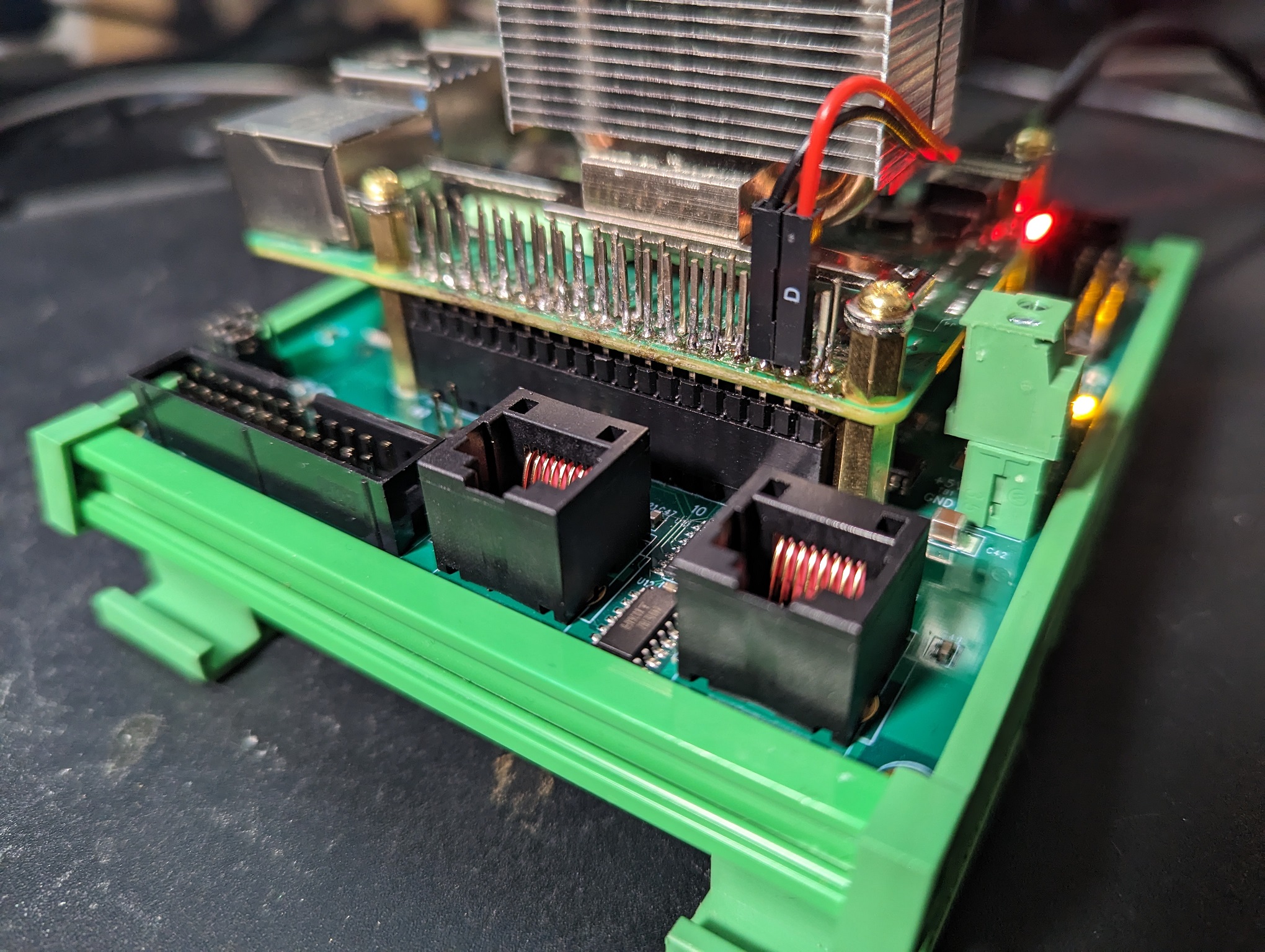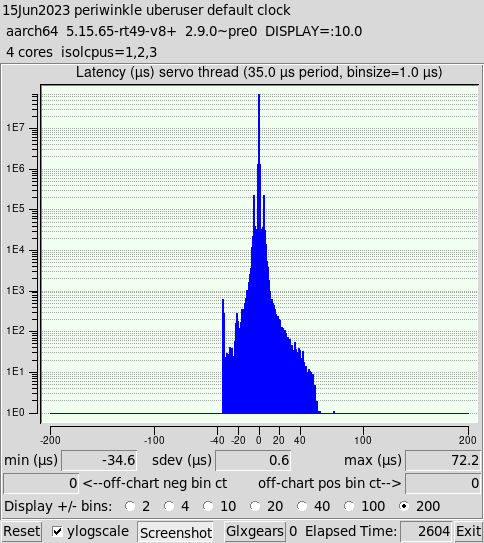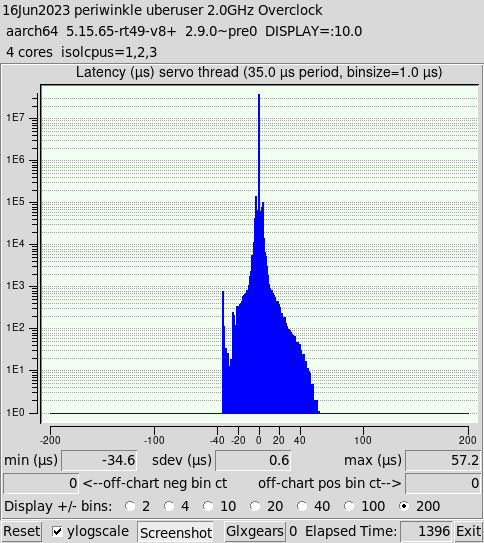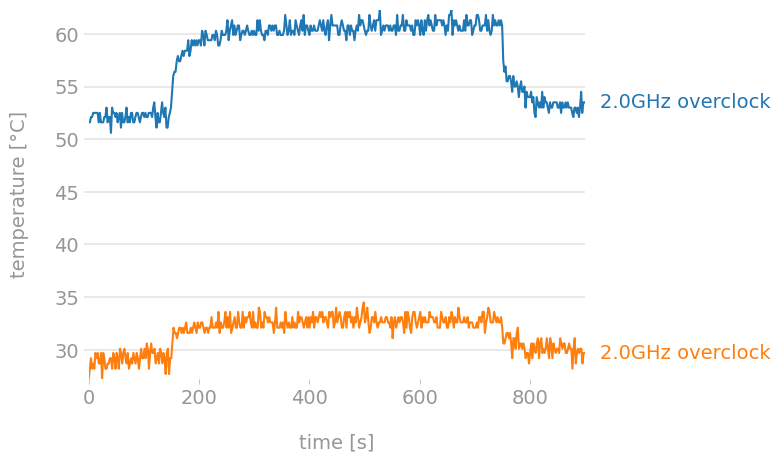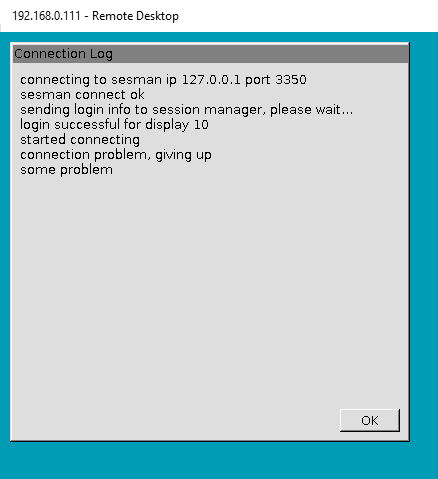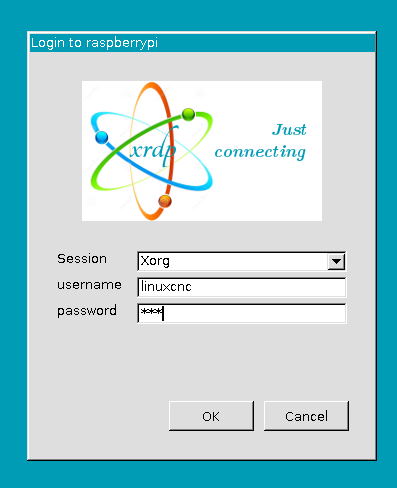RPI4 Raspbian 64 bit & LinuxCNC
- drummond
- Offline
- Junior Member
-

Less
More
- Posts: 39
- Thank you received: 5
10 Jun 2023 22:32 #273300
by drummond
Replied by drummond on topic RPI4 Raspbian 64 bit & LinuxCNC
Oh, I've got chromium installed it just won't run from a double click on the desktop. It has to be run from a terminal and then you get a message from the Google gods that "this isn't awfully secure, but if you really want to risk life and limb to get online we can put you in sandbox mode" if you answer "yes I'm an idiot" a chromium browser opens.
I really only need it to email stuff to myself because, once you put all your stuff on an SSD because it does everything *so much faster* then you have a wireless keyboard and mouse, the Pi runs out of juice on the USB bus and can't even run a stick in addition.
Everybody's struggling with this:
raspberrypi.stackexchange.com/questions/...irefox-on-rpi-zero-w
I really only need it to email stuff to myself because, once you put all your stuff on an SSD because it does everything *so much faster* then you have a wireless keyboard and mouse, the Pi runs out of juice on the USB bus and can't even run a stick in addition.
Everybody's struggling with this:
raspberrypi.stackexchange.com/questions/...irefox-on-rpi-zero-w
Please Log in or Create an account to join the conversation.
- MrRekt
- Offline
- New Member
-

Less
More
- Posts: 18
- Thank you received: 9
14 Jun 2023 04:00 - 14 Jun 2023 04:07 #273531
by MrRekt
Replied by MrRekt on topic RPI4 Raspbian 64 bit & LinuxCNC
I'm running Firefox ESR without any issue or hangup to speak of. Perhaps you can give that a go - but if you've already got a working solution, I might be a bit late with the suggestion.
- edit -
If you're struggling with powering it off USB (if I'm understanding correctly), I've heard that the Pi4 can power-spike to nearly 20 watts iirc - so far I haven't had any issue with the official USB power supply - but I can check back in when I start powering it via the 7c81 - I have a dedicated 5V/3A power supply ready for it, so I'm not really anticipating any issues.
- edit -
If you're struggling with powering it off USB (if I'm understanding correctly), I've heard that the Pi4 can power-spike to nearly 20 watts iirc - so far I haven't had any issue with the official USB power supply - but I can check back in when I start powering it via the 7c81 - I have a dedicated 5V/3A power supply ready for it, so I'm not really anticipating any issues.
Last edit: 14 Jun 2023 04:07 by MrRekt.
Please Log in or Create an account to join the conversation.
- drummond
- Offline
- Junior Member
-

Less
More
- Posts: 39
- Thank you received: 5
14 Jun 2023 16:54 #273545
by drummond
Replied by drummond on topic RPI4 Raspbian 64 bit & LinuxCNC
Yes, I'm running the pi through the 7c81 using an official 5V3A power supply. I believe the max the 7c81 will take is 5A, but I don't want to go there yet. I might try Firefox since you're having luck with it.
Thank you for the suggestion.
Thank you for the suggestion.
Please Log in or Create an account to join the conversation.
- MrRekt
- Offline
- New Member
-

Less
More
- Posts: 18
- Thank you received: 9
15 Jun 2023 15:12 - 15 Jun 2023 15:18 #273619
by MrRekt
Replied by MrRekt on topic RPI4 Raspbian 64 bit & LinuxCNC
Good news / bad news
Good news is that the image I downloaded from this thread seems to be playing nicely with the 7c81.Bad news is that I bricked my 4GB Pi by giving it a poorly made cable while attaching it to the 7c81. There's a little more to the story than that, but I digress.
The Pi I'm having success with is a 2GB version which I mutilated during a previous project - but it's working well enough to SPI to the 7c81 - and I was able to make it work without a ribbon-cable (because it seems I can't be trusted to make those):
Good news is that the image I downloaded from this thread seems to be playing nicely with the 7c81.
sudo mesaflash --device 7c81 --addr /dev/spidev0.0 --spi --readhmid
gives:unable to set bpw32, fallback to bpw8
Configuration Name: HOSTMOT2
General configuration information:
BoardName : MESA7C81
FPGA Size: 9 KGates
FPGA Pins: 144
Number of IO Ports: 3
Width of one I/O port: 19
...The Pi I'm having success with is a 2GB version which I mutilated during a previous project - but it's working well enough to SPI to the 7c81 - and I was able to make it work without a ribbon-cable (because it seems I can't be trusted to make those):
Attachments:
Last edit: 15 Jun 2023 15:18 by MrRekt. Reason: typo; weird nested code tags
The following user(s) said Thank You: cakeslob
Please Log in or Create an account to join the conversation.
- Aaroncnc
- Offline
- Elite Member
-

Less
More
- Posts: 204
- Thank you received: 45
15 Jun 2023 15:42 #273621
by Aaroncnc
Replied by Aaroncnc on topic RPI4 Raspbian 64 bit & LinuxCNC
There is a protection diode that dies if you hook up the gpio wrong. It heats up by the psu connector. If you remove it you may find your pi works again. But don't play with the gpio till you replace that diode.
Not always will it save you depending on how bad you messed the gpio up but it has saved me a few times.
Not always will it save you depending on how bad you messed the gpio up but it has saved me a few times.
The following user(s) said Thank You: MrRekt
Please Log in or Create an account to join the conversation.
- MrRekt
- Offline
- New Member
-

Less
More
- Posts: 18
- Thank you received: 9
28 Jun 2023 20:54 #274415
by MrRekt
Replied by MrRekt on topic RPI4 Raspbian 64 bit & LinuxCNC
I was having odd performance issues while trying to improve latency in different scenarios.
Ultimately, I was able to conclude that it was a matter of the Pi thermal-throttling the CPU.I found that overclocking the CPU to 2.0GHz had a small improvement in LinuxCNC's latency test, but would eventually overheat and ruin test results.
I ended up running a number of tests with a tool called "stressberry", which monopolizes all 4 cores with prime-finding and logs the internally-reported CPU temperatures. After seeing that reported temperatures were far higher than would be expected with the actively-cooled heatsink I have attached to the Pi, I swapped out the standoffs for the heatsink with ones that were about 1mm shorter to improve contact with the CPU.
This small change had a tremendous impact on the stressberry tests:
This is the same test, run for the same amount of time, before and after.
I've been meaning to report back these finding, because I've been trying to get the fantastic results shown previously in this thread:
forum.linuxcnc.org/9-installing-linuxcnc...cnc?start=150#253623
Ultimately, I was able to conclude that it was a matter of the Pi thermal-throttling the CPU.I found that overclocking the CPU to 2.0GHz had a small improvement in LinuxCNC's latency test, but would eventually overheat and ruin test results.
I ended up running a number of tests with a tool called "stressberry", which monopolizes all 4 cores with prime-finding and logs the internally-reported CPU temperatures. After seeing that reported temperatures were far higher than would be expected with the actively-cooled heatsink I have attached to the Pi, I swapped out the standoffs for the heatsink with ones that were about 1mm shorter to improve contact with the CPU.
This small change had a tremendous impact on the stressberry tests:
This is the same test, run for the same amount of time, before and after.
I've been meaning to report back these finding, because I've been trying to get the fantastic results shown previously in this thread:
forum.linuxcnc.org/9-installing-linuxcnc...cnc?start=150#253623
I don't suppose you have a link to something I can reference regarding this?There is a protection diode that dies if you hook up the gpio wrong. It heats up by the psu connector. If you remove it you may find your pi works again.
Attachments:
Please Log in or Create an account to join the conversation.
- Stef
- Offline
- Junior Member
-

Less
More
- Posts: 31
- Thank you received: 2
14 Jul 2023 20:14 #275435
by Stef
Replied by Stef on topic RPI4 Raspbian 64 bit & LinuxCNC
I am very happy with the linucnc-2.9.0pre-bullseye_arm64rt distribution from elovalvo, which is presented on page 16 of this thread.
After a lot of troubles with other distributions, this one made my CNC machine running.
However I do have a question: how do I install additional software? I would like to install Microsoft Remote Desktop, but I cannot find something like a software center in this distribution. Any advice is very much appreciated.
After a lot of troubles with other distributions, this one made my CNC machine running.
However I do have a question: how do I install additional software? I would like to install Microsoft Remote Desktop, but I cannot find something like a software center in this distribution. Any advice is very much appreciated.
The following user(s) said Thank You: elovalvo
Please Log in or Create an account to join the conversation.
- Stef
- Offline
- Junior Member
-

Less
More
- Posts: 31
- Thank you received: 2
15 Jul 2023 11:11 #275502
by Stef
Replied by Stef on topic RPI4 Raspbian 64 bit & LinuxCNC
Some additional information:
I installed xrdp on the RPi.
The ifconfig terminal command outputs 3 sections; etho, lo and wlan0.
The eth0 section contains this line:
inet 192.168.0.111 netmask 255.255.255.0 broadcast 192.168.0.255
On my Windows machine I opened the Remote Desktop application, entered “192.168.0.111” in the PC name field, with username linuxcnc and password cnc.
But when I connect I only see a blue greenish empty screen.
After a couple of minutes it shows a "Connection Log" (first photo), when I click the Ok button it opens the "Login to raspberrypi" window (second photo), but entering my username/password brings me back to the empty screen for a couple of minutes, until the "Connection Log" window appears again.
I installed xrdp on the RPi.
The ifconfig terminal command outputs 3 sections; etho, lo and wlan0.
The eth0 section contains this line:
inet 192.168.0.111 netmask 255.255.255.0 broadcast 192.168.0.255
On my Windows machine I opened the Remote Desktop application, entered “192.168.0.111” in the PC name field, with username linuxcnc and password cnc.
But when I connect I only see a blue greenish empty screen.
After a couple of minutes it shows a "Connection Log" (first photo), when I click the Ok button it opens the "Login to raspberrypi" window (second photo), but entering my username/password brings me back to the empty screen for a couple of minutes, until the "Connection Log" window appears again.
Attachments:
Please Log in or Create an account to join the conversation.
- andypugh
-

- Offline
- Moderator
-

Less
More
- Posts: 19789
- Thank you received: 4605
15 Jul 2023 20:04 #275541
by andypugh
Following this recipe I have LinuxCNC running on a Pi.
However, this install does not appear to have access to the GPIO.
On Raspbian there is a file /dev/gpiomem but that isn't created on a normal Bookworm installation.
The hal_pi_gpio module uses this to access the gpio, and won't load without it.
Replied by andypugh on topic RPI4 Raspbian 64 bit & LinuxCNC
This is now superceded as its in the 2.9 documents now.
Please refer to this link instead. linuxcnc.org/docs/2.9/html/getting-start...etting-linuxcnc.html[/s]
Following this recipe I have LinuxCNC running on a Pi.
However, this install does not appear to have access to the GPIO.
On Raspbian there is a file /dev/gpiomem but that isn't created on a normal Bookworm installation.
The hal_pi_gpio module uses this to access the gpio, and won't load without it.
The following user(s) said Thank You: elovalvo, rodw
Please Log in or Create an account to join the conversation.
- itsme
- Offline
- Senior Member
-

Less
More
- Posts: 78
- Thank you received: 21
15 Jul 2023 20:19 #275543
by itsme
Replied by itsme on topic RPI4 Raspbian 64 bit & LinuxCNC
I have a problem with a new pi4b.
hal_pi_gpio refuses to load. It states Revision 7 is not supported.
Is there a solution for this?
hal_pi_gpio refuses to load. It states Revision 7 is not supported.
Is there a solution for this?
Please Log in or Create an account to join the conversation.
Time to create page: 0.254 seconds