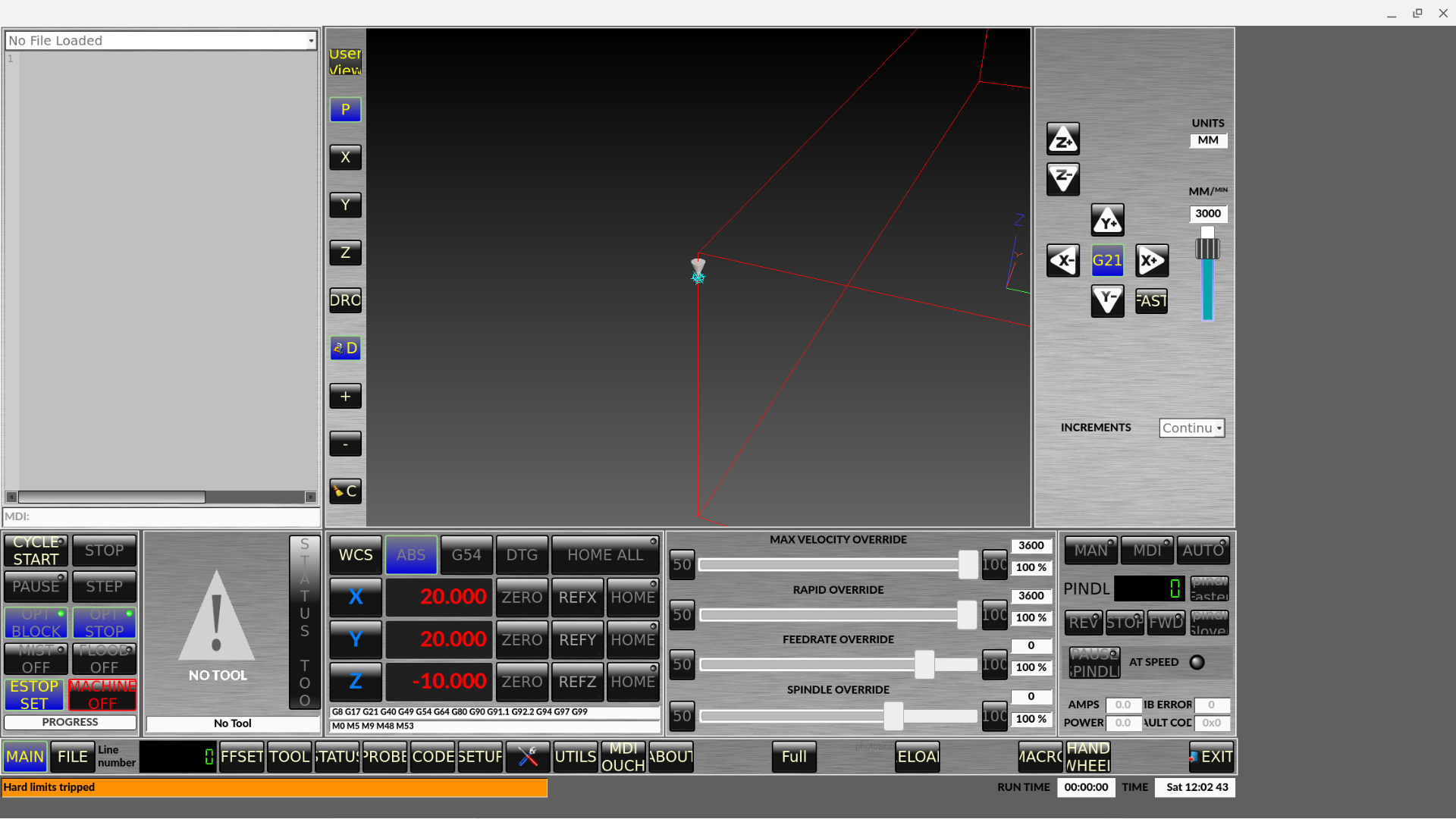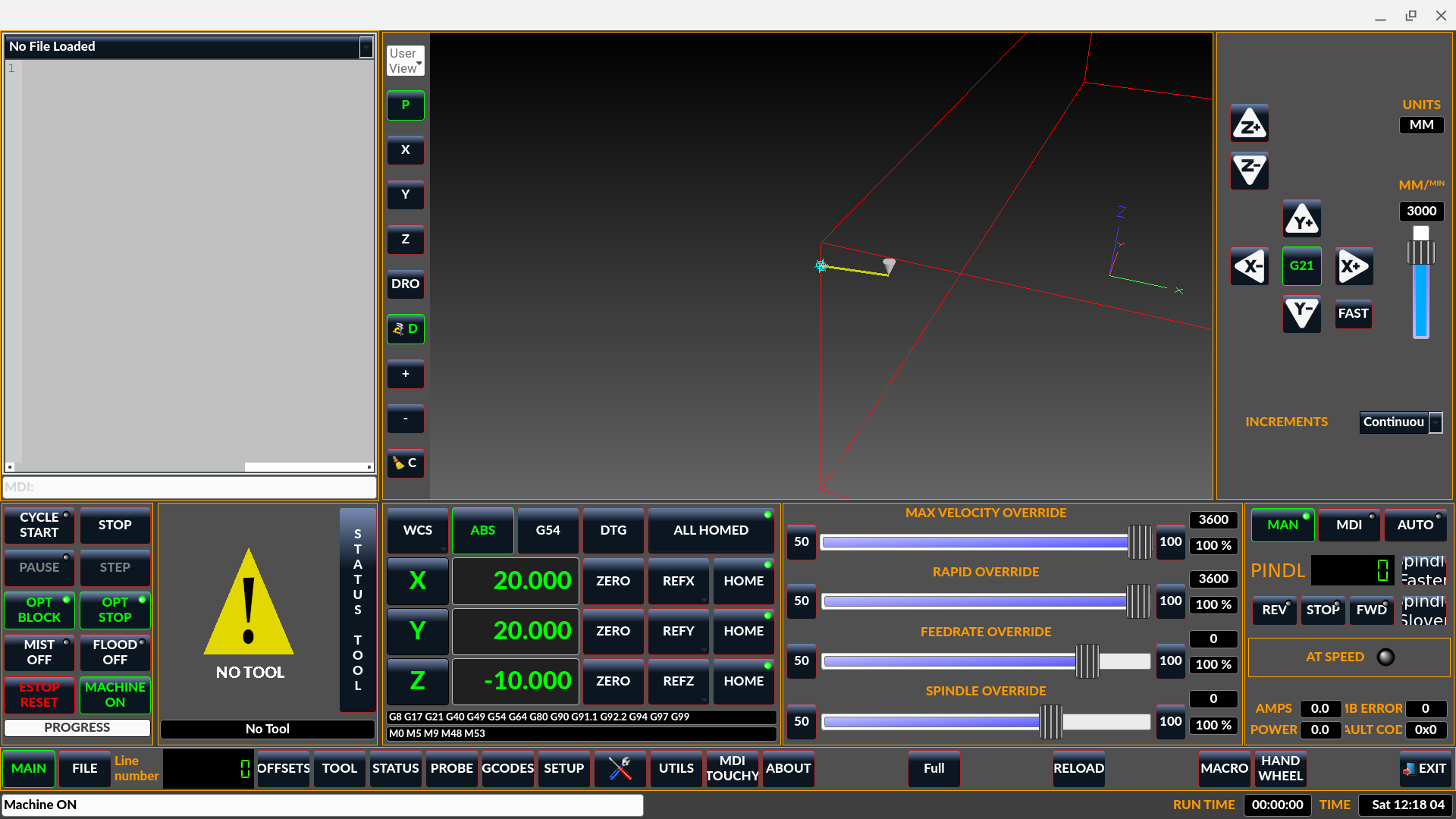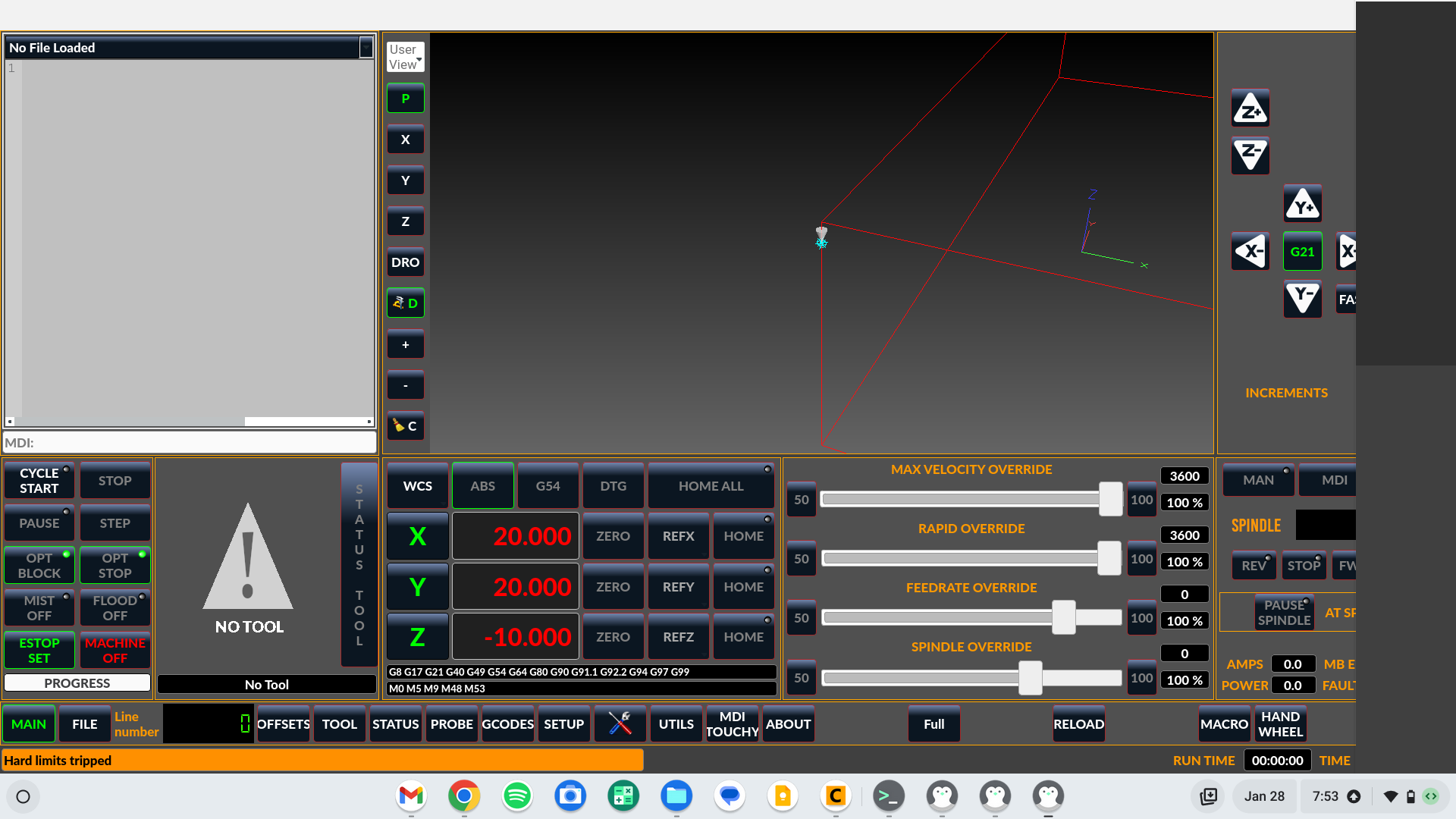Sample Qtvcp Screens
- cmorley
- Offline
- Moderator
-

Less
More
- Posts: 7273
- Thank you received: 2115
28 Jan 2023 01:31 #263040
by cmorley
Replied by cmorley on topic Sample Qtvcp Screens
Attachments:
Please Log in or Create an account to join the conversation.
- rodw
-

- Offline
- Platinum Member
-

Less
More
- Posts: 11624
- Thank you received: 3913
28 Jan 2023 02:12 #263041
by rodw
I did delete prefs file
This is a chromebook so might be a bit odd.
Replied by rodw on topic Sample Qtvcp Screens
Seems to not be resizing horizintally, The sreen @1536x834 kooked squashed, but on 1080p, the resizing stuff might need some workUnzip the archive to the linuxcnc/configs folder. Place style files and woodpecker.qrc with replacement at usr/share/qtvcp/screen/woodpecker, you will be able to switch styles from settings tab. The size changes to F10(min), F11(max). In the woodpecker_xyza.ini file, remove -f from the DISPLAY section.
I did delete prefs file
This is a chromebook so might be a bit odd.
Attachments:
Please Log in or Create an account to join the conversation.
- rodw
-

- Offline
- Platinum Member
-

Less
More
- Posts: 11624
- Thank you received: 3913
28 Jan 2023 02:22 #263042
by rodw
Replied by rodw on topic Sample Qtvcp Screens
Attachments:
Please Log in or Create an account to join the conversation.
- hottabich
- Offline
- Platinum Member
-

Less
More
- Posts: 574
- Thank you received: 96
28 Jan 2023 07:00 #263057
by hottabich
Replied by hottabich on topic Sample Qtvcp Screens
You can go to the designer and fix the size for your monitor. Or fix it. And you don't have to delete anything. Everything works. I am attaching the corrected version.
Please Log in or Create an account to join the conversation.
- rodw
-

- Offline
- Platinum Member
-

Less
More
- Posts: 11624
- Thank you received: 3913
28 Jan 2023 10:02 #263064
by rodw
BebasKai.otf
BebasKai.ttf
Lato-Heavy.ttf
and tweaking the spindle up and down button text in QT DEsigner, I solved most of my problems but I have an issue with the jogging increments I don't know how to solve:
Further help appreciated
Replied by rodw on topic Sample Qtvcp Screens
Well, after installing a couple of fontsYou can go to the designer and fix the size for your monitor. Or fix it. And you don't have to delete anything. Everything works. I am attaching the corrected version.
BebasKai.otf
BebasKai.ttf
Lato-Heavy.ttf
and tweaking the spindle up and down button text in QT DEsigner, I solved most of my problems but I have an issue with the jogging increments I don't know how to solve:
Further help appreciated
Attachments:
Please Log in or Create an account to join the conversation.
- MarkoPolo
- Offline
- Elite Member
-

Less
More
- Posts: 296
- Thank you received: 81
28 Jan 2023 11:46 #263073
by MarkoPolo
Replied by MarkoPolo on topic Sample Qtvcp Screens
Hi Chris
It's a good idea to place the settings sections in the qspiters, I also thought about it and I've already done some tests, you could also make the lower sections so that they are set in a certain range.
After turning on qtdragon to full screen and setting the sizes of individual sections, is it possible to save such a layout to restore the layout after restarting?
If you can, share the modified qtdragon.ui file
It's a good idea to place the settings sections in the qspiters, I also thought about it and I've already done some tests, you could also make the lower sections so that they are set in a certain range.
After turning on qtdragon to full screen and setting the sizes of individual sections, is it possible to save such a layout to restore the layout after restarting?
If you can, share the modified qtdragon.ui file
Please Log in or Create an account to join the conversation.
- hottabich
- Offline
- Platinum Member
-

Less
More
- Posts: 574
- Thank you received: 96
28 Jan 2023 13:29 - 28 Jan 2023 15:55 #263081
by hottabich
Replied by hottabich on topic Sample Qtvcp Screens
You can go to the designer and fix the size for your monitor. Or fix it. And you don't have to delete anything. Everything works. I am attaching the corrected version.Well, after installing a couple of fontsBebasKai.otf BebasKai.ttf Lato-Heavy.ttfand tweaking the spindle up and down button text in QT DEsigner, I solved most of my problems but I have an issue with the jogging increments I don't know how to solve:Further help appreciated
Thank you for your attention. I fixed the speed increment bug. There was no mark in the status_label. Problems with sizes still arise because there is no hiding of system panels. Judging by the screenshot, you are using Pop OS?
Last edit: 28 Jan 2023 15:55 by hottabich.
Please Log in or Create an account to join the conversation.
- tommylight
-

- Away
- Moderator
-

Less
More
- Posts: 21167
- Thank you received: 7231
28 Jan 2023 13:44 #263083
by tommylight
Looks like some ChromeBook versions of Linux.
Replied by tommylight on topic Sample Qtvcp Screens
Nope, not Pop OS, at least not the default appearance.Judging by the screenshot, you are using Pop OS?
Looks like some ChromeBook versions of Linux.
The following user(s) said Thank You: hottabich
Please Log in or Create an account to join the conversation.
- rodw
-

- Offline
- Platinum Member
-

Less
More
- Posts: 11624
- Thank you received: 3913
28 Jan 2023 13:58 #263085
by rodw
Replied by rodw on topic Sample Qtvcp Screens
Hmm, Thanks, that made no difference here. I dd go into designer and its the same as your screendump.
Yeh Tommy is right, I run sims on my Chromebook which lets you install Debian Bullseye on it.
I have been having troubles with it running wayland but finally have a workaround for that by putting this in muy .profile
export PYOPENGL_PLATFORM=x11
Bedtime here.
I may see if i can get this on a machine tomorrow.
Yeh Tommy is right, I run sims on my Chromebook which lets you install Debian Bullseye on it.
I have been having troubles with it running wayland but finally have a workaround for that by putting this in muy .profile
export PYOPENGL_PLATFORM=x11
Bedtime here.
I may see if i can get this on a machine tomorrow.
The following user(s) said Thank You: tommylight
Please Log in or Create an account to join the conversation.
- cmorley
- Offline
- Moderator
-

Less
More
- Posts: 7273
- Thank you received: 2115
28 Jan 2023 17:51 #263101
by cmorley
Replied by cmorley on topic Sample Qtvcp Screens
I'll start a new thread for this.Hi Chris
It's a good idea to place the settings sections in the qspiters, I also thought about it and I've already done some tests, you could also make the lower sections so that they are set in a certain range.
After turning on qtdragon to full screen and setting the sizes of individual sections, is it possible to save such a layout to restore the layout after restarting?
If you can, share the modified qtdragon.ui file
Please Log in or Create an account to join the conversation.
Moderators: cmorley
Time to create page: 1.006 seconds