Pressbrake CNC Control Setup Questions
- andypugh
-

- Offline
- Moderator
-

- Posts: 19773
- Thank you received: 4601
/usr/bin/gladevcp:223: RuntimeWarning: missing handler 'incrments'
makes no sense with the current file version.
Please Log in or Create an account to join the conversation.
- cmorley
- Offline
- Moderator
-

- Posts: 7281
- Thank you received: 2124
Please Log in or Create an account to join the conversation.
- andypugh
-

- Offline
- Moderator
-

- Posts: 19773
- Thank you received: 4601
All in all, it looks like the zip file contains an old version of the files, as the error:
/usr/bin/gladevcp:223: RuntimeWarning: missing handler 'incrments'
makes no sense with the current file version.
I should have said, the reason that I didn't just send an updated version is that it is all broken now, in the middle of adding homing.
Please Log in or Create an account to join the conversation.
- EW_CNC
-
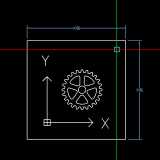 Topic Author
Topic Author
- Offline
- Premium Member
-

- Posts: 114
- Thank you received: 31
I think that we need to have a think about safety.
I've been giving this some thought. Jogging the ram is probably one of my main concerns. I'm waiting to see how you have the config working.
The control for the ram is the foot control and/or a simultaneous two button hand control. These switches and the e-stop button are in series with a normally closed hydraulic solenoid valve. This valve is normally closed for ram down and one-way checkvalve for ram up. So that if the estop is pushed while it's running, the ram will rise.
Jogging the ram will not be possible only with software. I would like to keep it like this.
Please Log in or Create an account to join the conversation.
- andypugh
-

- Offline
- Moderator
-

- Posts: 19773
- Thank you received: 4601
I've been giving this some thought. Jogging the ram is probably one of my main concerns. I'm waiting to see how you have the config working.
Clicking a jog button in the GUI puts the machine in Jog mode.
At the moment, at that point is moves the ram according to the jog scale setting and changes in the jog-counts input. The assumption is that there would be a jog-pendant with an MPG. When you say that jog mode doesn't work, were you manipulating the jog-counts pin? Or were you trying to jog with the foot switch?
It would be fairly simple to ensure that it only jogged if the foot switch was pressed, and could only exit jog-mode if the foot switch was released. Ram behaviour on exiting jog mode would need to be decided. (stay where it is, or raise to top?)
Or do you want to jog with the foot switch? I have my reservations about that.
Please Log in or Create an account to join the conversation.
- EW_CNC
-
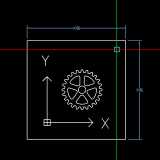 Topic Author
Topic Author
- Offline
- Premium Member
-

- Posts: 114
- Thank you received: 31
I agree a jog-pendant with an MPG is the way to go. It will give far better control than the foot switch for jogging.
Should I add an extra switch to open the hydraulic solenoid valve while jogging or would it be best to let it as it is with the foot switch needing to be pressed to jog. Either way would work for me, but would adding another switch be a safety issue?
I believe I would want the ram to stay where it is when exiting jog mode.
I do have a separate ram up button that is connected to an input. Should this button be used?
Sorry, I feel like I make this complicated for you!
Please Log in or Create an account to join the conversation.
- andypugh
-

- Offline
- Moderator
-

- Posts: 19773
- Thank you received: 4601
You should be able to see jogging in action by using "setp" with the jog-counts pin.I wasn't understanding your jog setup. I was trying to jog it with the sim up down buttons.
Should I add an extra switch to open the hydraulic solenoid valve while jogging or would it be best to let it as it is with the foot switch needing to be pressed to jog. Either way would work for me, but would adding another switch be a safety issue?
Something to think about. This is all in HAL, so it is easy to set it up so that any number of inputs can enable (and, also, disable) jogging.
I agree that seems best.I believe I would want the ram to stay where it is when exiting jog mode.
Again, with a bit of HAL it can be arranged for both inputs to work.I do have a separate ram up button that is connected to an input. Should this button be used?
I only took this on because it looked like an interesting projectSorry, I feel like I make this complicated for you!
Please Log in or Create an account to join the conversation.
- EW_CNC
-
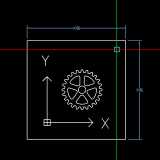 Topic Author
Topic Author
- Offline
- Premium Member
-

- Posts: 114
- Thank you received: 31
Are there any suggestions for adding a jog wheel? Just a simple MPG wheel mounted on the control panel or a full MPG pendant? At this point I feel that the ram is the only axis I will regularly need to jog, but I might be missing something.
Do you have a config ready for me to test on the actual machine? Sorry I'm not much help with the component, or with homing the axis.
E W
Please Log in or Create an account to join the conversation.
- rodw
-

- Offline
- Platinum Member
-

- Posts: 11629
- Thank you received: 3915
icontrol.net.au/
You may like to watch some of the videos.
Whilst it has all sorts of free form drawing tools on it, the tech says its all a bit of a wank for the sales department and everybody just uses the bend list. I have to agree with him too. Basically, you just take a drawing from solidworks or Fusion360, and enter the dimensions and angles on it. The hard part is to decide on the bend order. I just write a number on each bend on the drawing and enter the dimensions in that order.
My brake only has the X axis (backstop) and the Y axis (vertical) bender and it has a bottom up action. The Y axis is set to zero at the top of the V.
My take on this machine is that its a simple XY CNC machine with a hydraulic ram attached. From what I can work out, the Y axis servo simply moves a stop sensor on a screw as per AP0204 diagram on this page.
icontrol.net.au/PressBrakeApps/
Bends are entered where 180 degrees is flat so a 45 degree bend is entered as 135 degrees. There is a bend adjustment column and the tech set that up to under bend by about 3 degrees becasue every piece of steel can be a bit different. So I always start with a -3 degree adjustment which should be close to the angle I want. (eg 90 degrees)
The Ram descends (or ascends on mine) until the position limit switch is triggered. Sometimes a dwell is set. Then the ram is retracted.
You specify the material you are bending, the thickness and the tool and bottom V geometry. Tools can be loaded from a library.
So all in all, you really just need to do some maths to determine how far the Y axis should move to give the desired angle given the V widths, material thickness and material type (steel, stainless, ally). I think that maths should be readily available.
Hope that helps....
Please Log in or Create an account to join the conversation.
- EW_CNC
-
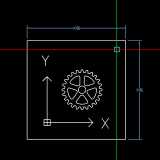 Topic Author
Topic Author
- Offline
- Premium Member
-

- Posts: 114
- Thank you received: 31
My first experience with bending was on an up-acting Adira pressbrake.
The ability to have a tool library and specify material thickness would be nice, but at this point just a basic setup will cover my needs.
Most of my jobs are custom fabrication and repair jobs, so at this time I don't have the need to save a lot of jobs as repeat jobs.
My existing pressbrake has adjusting nut stops (like ap0203) with a mechanical readout. If this project works out I might wish to update it too sometime.
My experience is that sometimes you don't know how much use you have for the extra option, or the improved machine until you have it. Then you realize you could hardly do without it!
Please Log in or Create an account to join the conversation.
