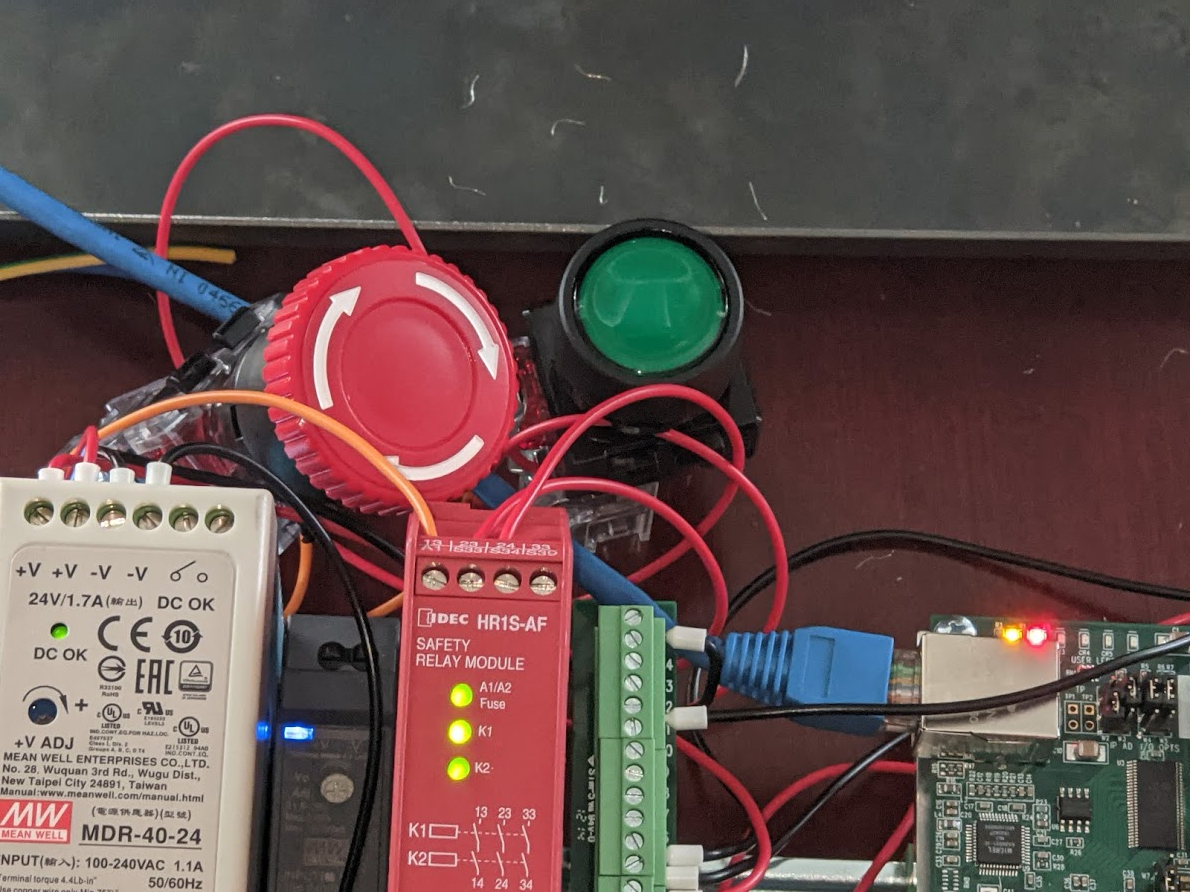GUI for PlasmaC - QtPlasmac
- robertspark
- Offline
- Platinum Member
-

Less
More
- Posts: 915
- Thank you received: 216
26 Jan 2021 23:49 #196684
by robertspark
Replied by robertspark on topic GUI for PlasmaC - QtPlasmac
www.google.com/url?sa=t&rct=j&q=&esrc=s&...VsCRMJBImy345VjGTW3U
page 177 onwards is how hypertherm does them (functional....)
page 177 onwards is how hypertherm does them (functional....)
Please Log in or Create an account to join the conversation.
- phillc54
-
 Topic Author
Topic Author
- Offline
- Platinum Member
-

Less
More
- Posts: 5711
- Thank you received: 2093
27 Jan 2021 00:00 #196687
by phillc54
Replied by phillc54 on topic GUI for PlasmaC - QtPlasmac
Aha, nice, it seems there hint display is dependent on which entrybox is active. A bit more hi tech than what we have...
Please Log in or Create an account to join the conversation.
- robertspark
- Offline
- Platinum Member
-

Less
More
- Posts: 915
- Thank you received: 216
05 Feb 2021 20:28 #197767
by robertspark
Replied by robertspark on topic GUI for PlasmaC - QtPlasmac
updated to latest linuxcnc master 2.9.0-pre0-3494-glf7f98c0
Error on QTPlasmaC:
(I am running it in a virtual desktop on my in house laptop {was going to bring the machine in house to update}, but I'll wait)
I was loading the Landscape and the 4:3 metric versions of QTPlasmaC if it makes a difference,
I am guessing that its a "]" missing somewhere (no line number given in the error)
Error on QTPlasmaC:
Error in file ./machine,tcl:
missing close-brace
Shutting down and clearing up LinuxCNC(I am running it in a virtual desktop on my in house laptop {was going to bring the machine in house to update}, but I'll wait)
I was loading the Landscape and the 4:3 metric versions of QTPlasmaC if it makes a difference,
I am guessing that its a "]" missing somewhere (no line number given in the error)
Please Log in or Create an account to join the conversation.
- rodw
-

- Offline
- Platinum Member
-

Less
More
- Posts: 11671
- Thank you received: 3934
05 Feb 2021 20:47 #197768
by rodw
Replied by rodw on topic GUI for PlasmaC - QtPlasmac
Confirmed here after pulling latest source.
Robert, If you start linuxcnc from the command prompt, it will show the path to machine.tcl.
So if you edit that file, it looks like you just need to go to the very end of it and add a new line containing
It opened for me then.
Robert, If you start linuxcnc from the command prompt, it will show the path to machine.tcl.
twopass:found /home/rod/linuxcnc-dev/lib/hallib/plasmac.tclSo if you edit that file, it looks like you just need to go to the very end of it and add a new line containing
}It opened for me then.
Please Log in or Create an account to join the conversation.
- rodw
-

- Offline
- Platinum Member
-

Less
More
- Posts: 11671
- Thank you received: 3934
05 Feb 2021 20:52 #197770
by rodw
Replied by rodw on topic GUI for PlasmaC - QtPlasmac
Sorry thats the wrong file location. for me its in
If you are not compiling from source it will be in a different location and you probably need to use sudo when opening your editor.
~/linuxcnc-dev/configs/by_machine/qtplasmacIf you are not compiling from source it will be in a different location and you probably need to use sudo when opening your editor.
Please Log in or Create an account to join the conversation.
- rodw
-

- Offline
- Platinum Member
-

Less
More
- Posts: 11671
- Thank you received: 3934
05 Feb 2021 21:02 #197771
by rodw
Replied by rodw on topic GUI for PlasmaC - QtPlasmac
Don't you love Linux? there is a command for everything. Try
Thank god for Google!
find / -name machine.tcl 2> /dev/nullThank god for Google!
Please Log in or Create an account to join the conversation.
- phillc54
-
 Topic Author
Topic Author
- Offline
- Platinum Member
-

Less
More
- Posts: 5711
- Thank you received: 2093
05 Feb 2021 21:59 #197783
by phillc54
Replied by phillc54 on topic GUI for PlasmaC - QtPlasmac
Thanks for the report, I pushed the fix.
The following user(s) said Thank You: robertspark, snowgoer540
Please Log in or Create an account to join the conversation.
- robertspark
- Offline
- Platinum Member
-

Less
More
- Posts: 915
- Thank you received: 216
06 Feb 2021 09:03 #197815
by robertspark
I have used the ISO install + buildbot (idiotproof setup in case I do something wrong and need to start again with my learning, and a quick start again)
Replied by robertspark on topic GUI for PlasmaC - QtPlasmac
Sorry thats the wrong file location. for me its in
~/linuxcnc-dev/configs/by_machine/qtplasmac
If you are not compiling from source it will be in a different location and you probably need to use sudo when opening your editor.
I have used the ISO install + buildbot (idiotproof setup in case I do something wrong and need to start again with my learning, and a quick start again)
The following user(s) said Thank You: rodw
Please Log in or Create an account to join the conversation.
- rodw
-

- Offline
- Platinum Member
-

Less
More
- Posts: 11671
- Thank you received: 3934
08 Feb 2021 11:37 #197986
by rodw
Replied by rodw on topic GUI for PlasmaC - QtPlasmac
How hard would it be to provide the same functionality the estop GUI button has to the POWER button?
Reason being that I've been playing around with a safety relay and it requires a momentary switch (eg. the green button in the pic) to reset the relay after an estop so it does not make sense to also require a gui button press.
Early days yet...
Reason being that I've been playing around with a safety relay and it requires a momentary switch (eg. the green button in the pic) to reset the relay after an estop so it does not make sense to also require a gui button press.
Early days yet...
Please Log in or Create an account to join the conversation.
- phillc54
-
 Topic Author
Topic Author
- Offline
- Platinum Member
-

Less
More
- Posts: 5711
- Thank you received: 2093
08 Feb 2021 11:43 #197988
by phillc54
Replied by phillc54 on topic GUI for PlasmaC - QtPlasmac
The green button seems more like a Estop reset than a power button to me.
Please Log in or Create an account to join the conversation.
Moderators: snowgoer540
Time to create page: 0.139 seconds