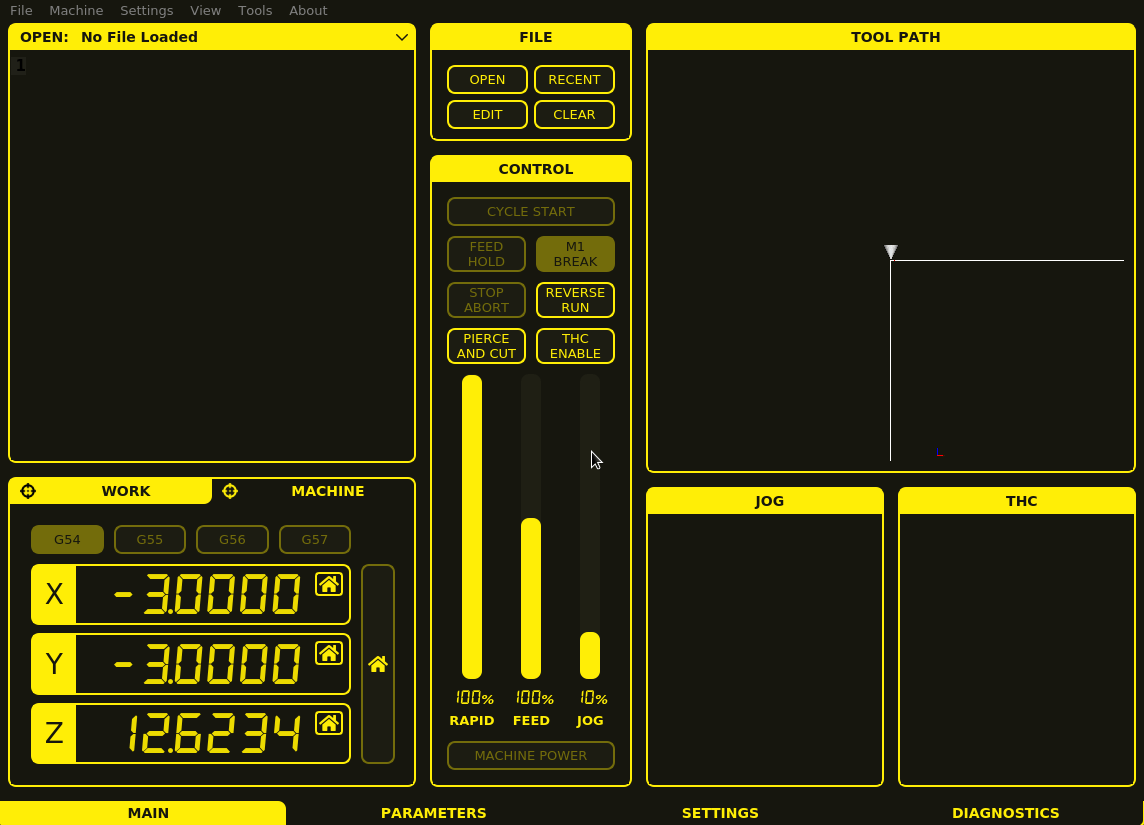MonoKrom - QtPyVCP GUI for PlasmaC and Mill
- KCJ
-

- Offline
- Moderator
-

Less
More
- Posts: 328
- Thank you received: 267
28 Sep 2020 02:44 #184091
by KCJ
Replied by KCJ on topic MonoKrom - QtPyVCP GUI for PlasmaC
Attachments:
The following user(s) said Thank You: pinder
Please Log in or Create an account to join the conversation.
- rodw
-

- Away
- Platinum Member
-

Less
More
- Posts: 11513
- Thank you received: 3858
28 Sep 2020 03:18 #184094
by rodw
Replied by rodw on topic MonoKrom - QtPyVCP GUI for PlasmaC
The plasmac user guide is here
linuxcnc.org/docs/2.8/html/plasma/plasma...ml#material-handling
The Plasmac component is here
linuxcnc.org/docs/2.8/html/man/man9/plasmac.9.html
The cut parameters are stored in a separate .cfg file so the gui needs to parse it and allow a popup selection to select one.
I've attached mine.
If you review the plasmac sim in 2.8 or 2.9, there should be some hal or tcl files that map all the GUI pins to the component. Typically they take their name from the Tab name
Ideally somebody should share their config. Mine is too complex to be a good example. Maybe Pinder or Snowgoer could assist.
linuxcnc.org/docs/2.8/html/plasma/plasma...ml#material-handling
The Plasmac component is here
linuxcnc.org/docs/2.8/html/man/man9/plasmac.9.html
The cut parameters are stored in a separate .cfg file so the gui needs to parse it and allow a popup selection to select one.
I've attached mine.
If you review the plasmac sim in 2.8 or 2.9, there should be some hal or tcl files that map all the GUI pins to the component. Typically they take their name from the Tab name
Ideally somebody should share their config. Mine is too complex to be a good example. Maybe Pinder or Snowgoer could assist.
Attachments:
The following user(s) said Thank You: KCJ, pinder
Please Log in or Create an account to join the conversation.
- rodw
-

- Away
- Platinum Member
-

Less
More
- Posts: 11513
- Thank you received: 3858
28 Sep 2020 03:20 #184095
by rodw
Replied by rodw on topic MonoKrom - QtPyVCP GUI for PlasmaC
Plasmac also includes a pretty complex filter on gcode files so I suspect it needs to e supported somehow too,
The following user(s) said Thank You: KCJ, pinder
Please Log in or Create an account to join the conversation.
- phillc54
-

- Offline
- Platinum Member
-

Less
More
- Posts: 5711
- Thank you received: 2093
28 Sep 2020 03:33 #184096
by phillc54
github.com/LinuxCNC/linuxcnc/blob/master...s/by_machine/plasmac
For the run panel the python file is:
github.com/LinuxCNC/linuxcnc/blob/master...asmac/plasmac_run.py
The permanent hal connections are:
github.com/LinuxCNC/linuxcnc/blob/master...smac/plasmac_run.hal
The run.cfg file stores the settings plus the default material, the material file stores all other materials. The run panel also has the ability to add/edit/delete materials.
An example config file is:
An example material file is:
Replied by phillc54 on topic MonoKrom - QtPyVCP GUI for PlasmaC
It is a bit hodgepodge because of the way it grew, all the relevant files are here:Got the parameters run page pretty much done, but I don't know what the settings are supposed to hook into. I will need some help with understanding how that is all supposed to work with PlasmaC.
github.com/LinuxCNC/linuxcnc/blob/master...s/by_machine/plasmac
For the run panel the python file is:
github.com/LinuxCNC/linuxcnc/blob/master...asmac/plasmac_run.py
The permanent hal connections are:
github.com/LinuxCNC/linuxcnc/blob/master...smac/plasmac_run.hal
The run.cfg file stores the settings plus the default material, the material file stores all other materials. The run panel also has the ability to add/edit/delete materials.
An example config file is:
An example material file is:
Attachments:
The following user(s) said Thank You: pinder
Please Log in or Create an account to join the conversation.
- pinder
-
 Topic Author
Topic Author
- Offline
- Elite Member
-

Less
More
- Posts: 196
- Thank you received: 128
28 Sep 2020 03:51 - 28 Sep 2020 03:52 #184099
by pinder
Replied by pinder on topic MonoKrom - QtPyVCP GUI for PlasmaC
Contiuous help would be needed from @phill54C.
This was the part where my mind stopped responding
This was the part where my mind stopped responding
Last edit: 28 Sep 2020 03:52 by pinder.
Please Log in or Create an account to join the conversation.
- rodw
-

- Away
- Platinum Member
-

Less
More
- Posts: 11513
- Thank you received: 3858
28 Sep 2020 03:57 #184100
by rodw
Yes, Phill has created a bit of a monster with Plasmac I think.
Replied by rodw on topic MonoKrom - QtPyVCP GUI for PlasmaC
Contiuous help would be needed from @phill54C.
This was the part where my mind stopped responding
Yes, Phill has created a bit of a monster with Plasmac I think.
Please Log in or Create an account to join the conversation.
- KCJ
-

- Offline
- Moderator
-

Less
More
- Posts: 328
- Thank you received: 267
28 Sep 2020 04:02 #184101
by KCJ
Replied by KCJ on topic MonoKrom - QtPyVCP GUI for PlasmaC
Doesn't look terribly difficult, at least that's what my sleep deprived brain thinks after reading the PlasmaC docs since I was too tired to sleep.
Reading and writing the material files is easy. And then it looks like there are HAL pins for the rest, which again shouldn't be difficult.
Looks like it's going to be a busy week with clients flying in (unusual since COVID started), but hopefully I'll have some time to play with it.
Cheers,
Kurt
Reading and writing the material files is easy. And then it looks like there are HAL pins for the rest, which again shouldn't be difficult.
Looks like it's going to be a busy week with clients flying in (unusual since COVID started), but hopefully I'll have some time to play with it.
Cheers,
Kurt
The following user(s) said Thank You: rodw, pinder
Please Log in or Create an account to join the conversation.
- CBEAR
- Offline
- Senior Member
-

Less
More
- Posts: 64
- Thank you received: 46
28 Sep 2020 11:54 #184142
by CBEAR
Replied by CBEAR on topic MonoKrom - QtPyVCP GUI for PlasmaC
Rod, is this the stock controller on your brake, or is this something that you're working on making? I've wondered why there aren't many, if any, linux controlled press brakes. I see enough of them up for sale with bad controllers, and the controllers themselves cost a fortune. I figured that there would be some linux retrofits out there. It seems like one could be made fairly easily. I don't know how to code for it, but I could definitely help write the formulas that would be needed on the computed calculation side of things.
The following user(s) said Thank You: pinder
Please Log in or Create an account to join the conversation.
- rodw
-

- Away
- Platinum Member
-

Less
More
- Posts: 11513
- Thank you received: 3858
28 Sep 2020 11:56 #184144
by rodw
Replied by rodw on topic MonoKrom - QtPyVCP GUI for PlasmaC
Ok, I have got a dev install up and running on Linux Mint. I was getting an error window pop up complaining about IntEnum not being found when opening Linuxcnc.
Fixed it per this thread
stackoverflow.com/questions/44666136/imp...-import-name-intenum
That did not come up anywhere in the qtpyvcp docs
Quite cool. I'm kjeen to play a bit more when Kurt gets another yellow fix!
I have to say I was getting quite crosseyed on this thread looking back to find the link to Kurt's repository. It was bad enough with yellow screen dumps everywhere but it got worse with the yellow user icons of Pinder and KJC!
Now I know why Kurt was so keen to help! Its YELLOWWW!!!
Love the Pinder icon on the task bar when its minimised!
Kurt I have to say I'm a bit of a novice with git but I have done a little bit including doing one pull request to Linuxcnc but once you push your latest work, I might be able to help a bit.
pip install enum34stackoverflow.com/questions/44666136/imp...-import-name-intenum
That did not come up anywhere in the qtpyvcp docs
Quite cool. I'm kjeen to play a bit more when Kurt gets another yellow fix!
I have to say I was getting quite crosseyed on this thread looking back to find the link to Kurt's repository. It was bad enough with yellow screen dumps everywhere but it got worse with the yellow user icons of Pinder and KJC!
Now I know why Kurt was so keen to help! Its YELLOWWW!!!
Love the Pinder icon on the task bar when its minimised!
Kurt I have to say I'm a bit of a novice with git but I have done a little bit including doing one pull request to Linuxcnc but once you push your latest work, I might be able to help a bit.
The following user(s) said Thank You: pinder
Please Log in or Create an account to join the conversation.
- tommylight
-

- Away
- Moderator
-

Less
More
- Posts: 20968
- Thank you received: 7145
28 Sep 2020 12:09 #184150
by tommylight
Replied by tommylight on topic MonoKrom - QtPyVCP GUI for PlasmaC
Now that we are all gathered here, would someone more light handed than me make a list of what needs to be on what window and what should be hidden on other tabs, so we can make a democratic choice by voting and have KCJ implement something completely different ? 
All jokes aside, great work so far, but now it is getting to the point where ideas are poring in, so to save KCJ much needed time and nerves, it would be nice to decide on a set of stuff and stop adding things as there is no tomorrow.
All jokes aside, great work so far, but now it is getting to the point where ideas are poring in, so to save KCJ much needed time and nerves, it would be nice to decide on a set of stuff and stop adding things as there is no tomorrow.
The following user(s) said Thank You: pinder
Please Log in or Create an account to join the conversation.
Moderators: KCJ, Lcvette
Time to create page: 0.161 seconds