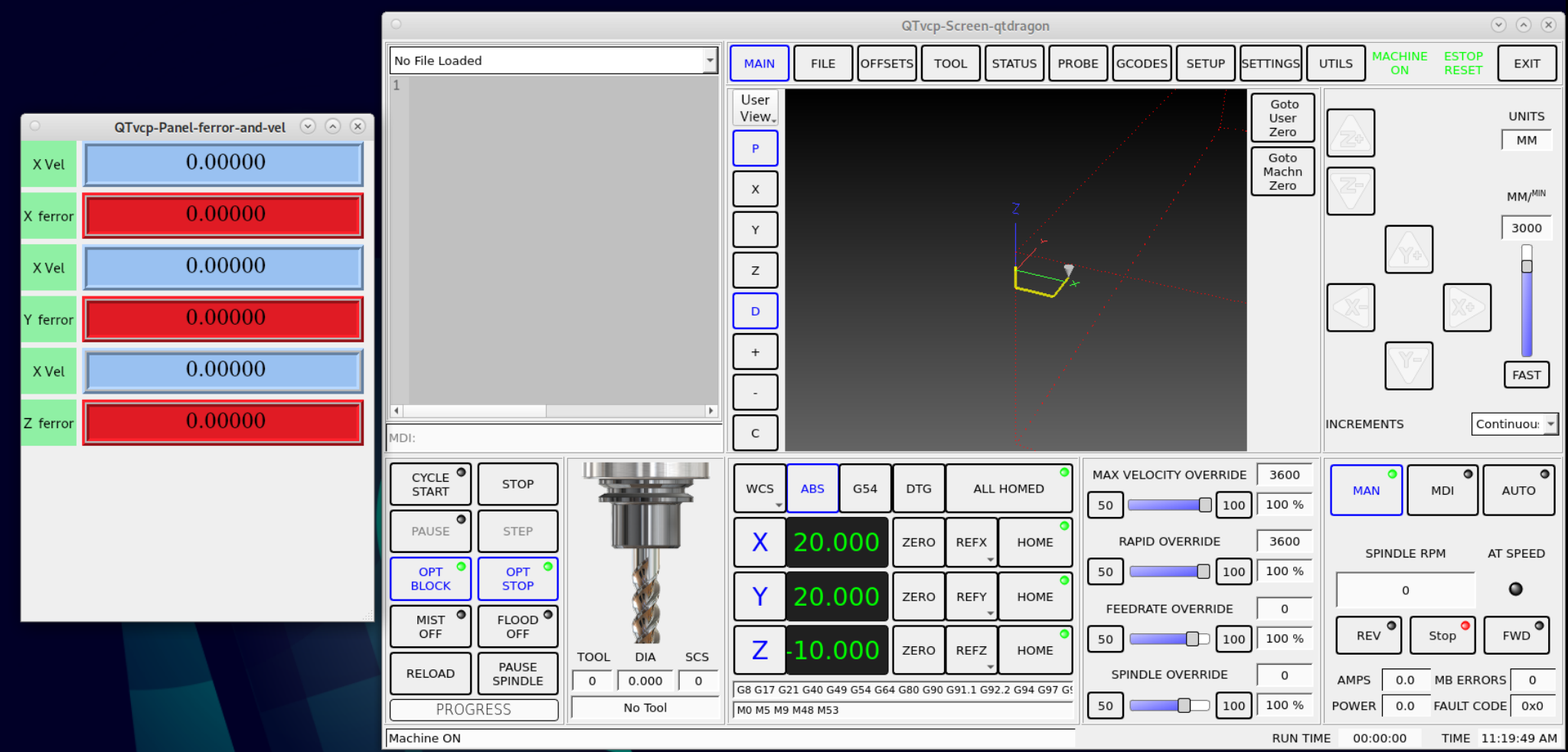Error in tool_offsetview.py
- Roguish
-

- Offline
- Elite Member
-

Less
More
- Posts: 297
- Thank you received: 31
09 Jan 2023 19:22 - 09 Jan 2023 19:23 #261375
by Roguish
Replied by Roguish on topic Error in tool_offsetview.py
Attachments:
Last edit: 09 Jan 2023 19:23 by Roguish.
Please Log in or Create an account to join the conversation.
- Roguish
-

- Offline
- Elite Member
-

Less
More
- Posts: 297
- Thank you received: 31
09 Jan 2023 20:53 #261381
by Roguish
Replied by Roguish on topic Error in tool_offsetview.py
OK,
little help please. I have looked through all the docs I can find.....
where and how can I specify the size and location of each screen?
in the .ini ?
in the .pref ?
thanks in advance....
little help please. I have looked through all the docs I can find.....
where and how can I specify the size and location of each screen?
in the .ini ?
in the .pref ?
thanks in advance....
Please Log in or Create an account to join the conversation.
- hottabich
- Offline
- Platinum Member
-

Less
More
- Posts: 574
- Thank you received: 96
09 Jan 2023 21:36 - 09 Jan 2023 21:38 #261383
by hottabich
Replied by hottabich on topic Error in tool_offsetview.py
Hello! Can you share files panels? Thank you!
Last edit: 09 Jan 2023 21:38 by hottabich.
Please Log in or Create an account to join the conversation.
- cmorley
- Offline
- Moderator
-

Less
More
- Posts: 7283
- Thank you received: 2125
10 Jan 2023 01:54 #261402
by cmorley
linuxcnc.org/docs/2.9/html/gui/qtvcp.html#_ini_settings
Also the panel you made can have it's size set in the designer editor.
Replied by cmorley on topic Error in tool_offsetview.py
I haven't tried these in a while but look here:OK,
little help please. I have looked through all the docs I can find.....
where and how can I specify the size and location of each screen?
in the .ini ?
in the .pref ?
thanks in advance....
linuxcnc.org/docs/2.9/html/gui/qtvcp.html#_ini_settings
Also the panel you made can have it's size set in the designer editor.
Please Log in or Create an account to join the conversation.
- MarkoPolo
- Offline
- Elite Member
-

Less
More
- Posts: 297
- Thank you received: 83
12 Jan 2023 22:13 - 12 Jan 2023 22:18 #261747
by MarkoPolo
Replied by MarkoPolo on topic Error in tool_offsetview.py
hello ChrisAfter the last addition of tool buttons, the DRO layout broke a bit. I made the appropriate corrections, and I'm sending you the corrected theme file as well.I also found one problem with the "DEFAULT_ANGULAR_VELOCITY" option from the .ini file, this option does not work. The slider of the A axis should be set to the appropriate position after starting qtdragon and it is always set the same, regardless of the set value.And above all, what progress with the validator, because it is quite a serious problem for some users?Marek
Last edit: 12 Jan 2023 22:18 by MarkoPolo.
Please Log in or Create an account to join the conversation.
- cmorley
- Offline
- Moderator
-

Less
More
- Posts: 7283
- Thank you received: 2125
12 Jan 2023 22:56 #261751
by cmorley
Replied by cmorley on topic Error in tool_offsetview.py
The validator changes to qtdragon were done quite some time ago.
Maybe I missed some needed changes for other widgets?
I'll update the theme and ui, thank you.
I'll look at that default angular setting.
Maybe I missed some needed changes for other widgets?
I'll update the theme and ui, thank you.
I'll look at that default angular setting.
Please Log in or Create an account to join the conversation.
- MarkoPolo
- Offline
- Elite Member
-

Less
More
- Posts: 297
- Thank you received: 83
12 Jan 2023 23:28 #261753
by MarkoPolo
Replied by MarkoPolo on topic Error in tool_offsetview.py
Indeed, now I see it running in the main qtdragon window, thanks.
Not working yet in "probe" and in "utils" tab in "facing", "bold hole circle" and "ngcgui"
Not working yet in "probe" and in "utils" tab in "facing", "bold hole circle" and "ngcgui"
Please Log in or Create an account to join the conversation.
- cmorley
- Offline
- Moderator
-

Less
More
- Posts: 7283
- Thank you received: 2125
13 Jan 2023 03:13 #261768
by cmorley
Replied by cmorley on topic Error in tool_offsetview.py
Ok angular jog rate problem fixed.
Theme updated (thanks)
DRO layout fixed (thanks)
basic broke and facing should accept decimals now - please test and get back to me.
I'll work on the rest after you confirm all is good.
all just pushed to 2.9 and master ...
Theme updated (thanks)
DRO layout fixed (thanks)
basic broke and facing should accept decimals now - please test and get back to me.
I'll work on the rest after you confirm all is good.
all just pushed to 2.9 and master ...
Please Log in or Create an account to join the conversation.
- Roguish
-

- Offline
- Elite Member
-

Less
More
- Posts: 297
- Thank you received: 31
13 Jan 2023 16:29 - 13 Jan 2023 16:31 #261803
by Roguish
Replied by Roguish on topic Error in tool_offsetview.py
Chris.
another question, please.
I am now using the 'stock' qtdragon, which is much easier than worrying about making changes.
My small side panel also seems to be working ok.
But, I have made a few changes to versa_probe.ui to make it larger and stretchable. Sorry I do not like your recent changes that made is smaller....
Anyway, how can I use my copy, placed in the config directory, rather than the supplied file way down in /usr/shar/qtvcp/widgets_ui ???
how can I call out my file? or use a link? or what?????
in the .ini ?? or in the handler file??
what? where? how?
copy of my versa_probe.ui attached.
another question, please.
I am now using the 'stock' qtdragon, which is much easier than worrying about making changes.
My small side panel also seems to be working ok.
But, I have made a few changes to versa_probe.ui to make it larger and stretchable. Sorry I do not like your recent changes that made is smaller....
Anyway, how can I use my copy, placed in the config directory, rather than the supplied file way down in /usr/shar/qtvcp/widgets_ui ???
how can I call out my file? or use a link? or what?????
in the .ini ?? or in the handler file??
what? where? how?
copy of my versa_probe.ui attached.
Last edit: 13 Jan 2023 16:31 by Roguish.
Please Log in or Create an account to join the conversation.
- MarkoPolo
- Offline
- Elite Member
-

Less
More
- Posts: 297
- Thank you received: 83
13 Jan 2023 18:04 #261813
by MarkoPolo
Replied by MarkoPolo on topic Error in tool_offsetview.py
Roguish
The easiest way is to make a copy of the original and replace the file in /usr/share/qtvcp/widgets_ui/ with the modified one.
You can give the file an i attribute to prevent overwriting "sudo chattr +i /usr/share/qtvcp/widgets_ui/versa_probe.ui"
The same could be done with /usr/lib/python3/dist-packages/qtvcp/widgets/versa_probe.py
Then neither root nor updates will overwrite these files.
If Chris is interested I can adjust versa_probe to make it look good in full resolution ranges in qtdragon.
The easiest way is to make a copy of the original and replace the file in /usr/share/qtvcp/widgets_ui/ with the modified one.
You can give the file an i attribute to prevent overwriting "sudo chattr +i /usr/share/qtvcp/widgets_ui/versa_probe.ui"
The same could be done with /usr/lib/python3/dist-packages/qtvcp/widgets/versa_probe.py
Then neither root nor updates will overwrite these files.
If Chris is interested I can adjust versa_probe to make it look good in full resolution ranges in qtdragon.
The following user(s) said Thank You: Roguish
Please Log in or Create an account to join the conversation.
Moderators: cmorley
Time to create page: 0.160 seconds