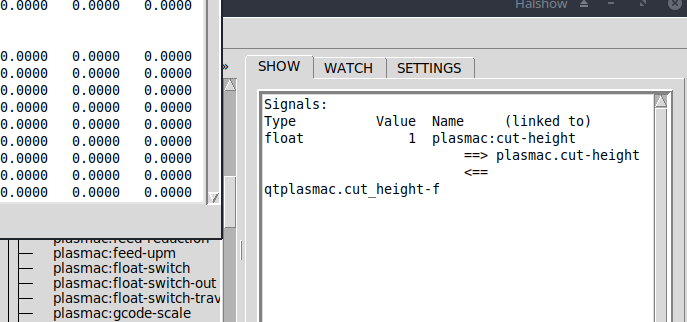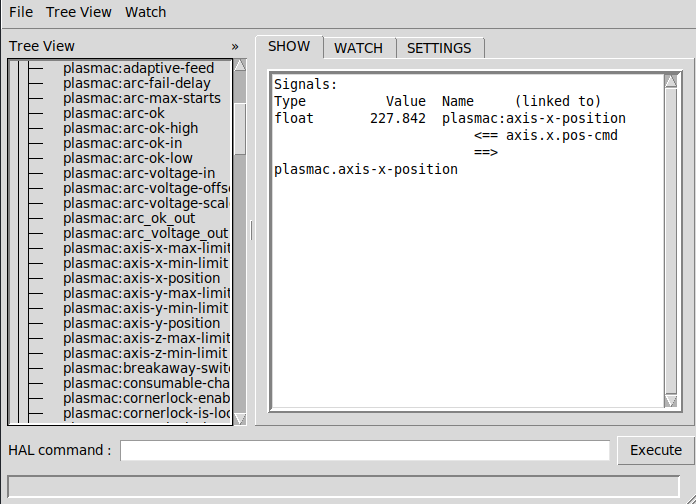Homemade, cheap, plasma CNC
- RNJFAB
- Offline
- Elite Member
-

Less
More
- Posts: 244
- Thank you received: 54
12 Mar 2022 23:13 #237044
by RNJFAB
Replied by RNJFAB on topic Homemade, cheap, plasma CNC
Man, this is strange... Sorry for the pile of questions but I can't really get my head around what is happening.
** that make a few of us Phil. It has me stumped and frustrated **
When you say 8.4mm do you mean when it is moving between cuts? YES
What is the Safe Height parameter when it does this? anything over 5mm
Does changing the Safe Height parameter change thie 8.4mm to something else? NO
If you do Z axis MDI of say 20mm does it actually move 20mm? YES
If you set the Safe Height parameter to a low value like 20mm does it still give the warning? YES, But if i go down to 5mm I don't get the error.
Tommy
Did you zoom in on the 0,0,0 coordinates? It is small, very small. ** YES, no green ball. **
Also i did check on one of my machines today while i was chasing a gremlin in the electronics, PlasmaC and QtPlasmaC will always have that green ball on all machines with limit switches and proper homing... soooo
Check the G code quick reference for offsets and cancel all of them, there are at least 2, maybe more, then do the "torch just under the slats" exercise again and touch off Z.
I am blindly hoping there is a tool offset active messing things up, otherwise i am out of ideas ... or am i ???
Can you upload a video on youtube with the normal use process, from start to ... when things mess up.
** no ide how to find tool offsets in the g-code, sorry. **
** that make a few of us Phil. It has me stumped and frustrated **
When you say 8.4mm do you mean when it is moving between cuts? YES
What is the Safe Height parameter when it does this? anything over 5mm
Does changing the Safe Height parameter change thie 8.4mm to something else? NO
If you do Z axis MDI of say 20mm does it actually move 20mm? YES
If you set the Safe Height parameter to a low value like 20mm does it still give the warning? YES, But if i go down to 5mm I don't get the error.
Tommy
Did you zoom in on the 0,0,0 coordinates? It is small, very small. ** YES, no green ball. **
Also i did check on one of my machines today while i was chasing a gremlin in the electronics, PlasmaC and QtPlasmaC will always have that green ball on all machines with limit switches and proper homing... soooo
Check the G code quick reference for offsets and cancel all of them, there are at least 2, maybe more, then do the "torch just under the slats" exercise again and touch off Z.
I am blindly hoping there is a tool offset active messing things up, otherwise i am out of ideas ... or am i ???
Can you upload a video on youtube with the normal use process, from start to ... when things mess up.
** no ide how to find tool offsets in the g-code, sorry. **
Please Log in or Create an account to join the conversation.
- RNJFAB
- Offline
- Elite Member
-

Less
More
- Posts: 244
- Thank you received: 54
12 Mar 2022 23:22 #237045
by RNJFAB
Replied by RNJFAB on topic Homemade, cheap, plasma CNC
Please Log in or Create an account to join the conversation.
- phillc54
-

- Offline
- Platinum Member
-

Less
More
- Posts: 5711
- Thank you received: 2093
12 Mar 2022 23:30 - 12 Mar 2022 23:57 #237046
by phillc54
Replied by phillc54 on topic Homemade, cheap, plasma CNC
Can you check the hal pin plasmac.cut-height and make sure it changes when you change the Cut Height parameter in the GUI.
Oops, that should be plasmac.safe-height
Oops, that should be plasmac.safe-height
Last edit: 12 Mar 2022 23:57 by phillc54.
Please Log in or Create an account to join the conversation.
- phillc54
-

- Offline
- Platinum Member
-

Less
More
- Posts: 5711
- Thank you received: 2093
12 Mar 2022 23:40 #237047
by phillc54
You can check in the status page by clicking the STATUS button in the PARAMETERS tab.
Look for:
g92_offset
tool_offset
Replied by phillc54 on topic Homemade, cheap, plasma CNC
** no ide how to find tool offsets in the g-code, sorry. **
You can check in the status page by clicking the STATUS button in the PARAMETERS tab.
Look for:
g92_offset
tool_offset
Please Log in or Create an account to join the conversation.
- RNJFAB
- Offline
- Elite Member
-

Less
More
- Posts: 244
- Thank you received: 54
12 Mar 2022 23:56 #237049
by RNJFAB
Replied by RNJFAB on topic Homemade, cheap, plasma CNC
Attachments:
Please Log in or Create an account to join the conversation.
- phillc54
-

- Offline
- Platinum Member
-

Less
More
- Posts: 5711
- Thank you received: 2093
12 Mar 2022 23:59 #237050
by phillc54
Replied by phillc54 on topic Homemade, cheap, plasma CNC
Use the WATCH tab and it should be plasmac.safe-height
Please Log in or Create an account to join the conversation.
- RNJFAB
- Offline
- Elite Member
-

Less
More
- Posts: 244
- Thank you received: 54
13 Mar 2022 00:05 #237051
by RNJFAB
Replied by RNJFAB on topic Homemade, cheap, plasma CNC
Confirmed. It changes as i change the safe height in the GUI
Please Log in or Create an account to join the conversation.
- phillc54
-

- Offline
- Platinum Member
-

Less
More
- Posts: 5711
- Thank you received: 2093
13 Mar 2022 00:42 #237055
by phillc54
Replied by phillc54 on topic Homemade, cheap, plasma CNC
In Halshow select the SHOW tab and then look in Signals on the left panel and select the signal named plasmac:axis-position and see what pins are linked.
I dont see the link in your hal file but the error you are getting doesn't seem to relate.
I dont see the link in your hal file but the error you are getting doesn't seem to relate.
Please Log in or Create an account to join the conversation.
- RNJFAB
- Offline
- Elite Member
-

Less
More
- Posts: 244
- Thank you received: 54
13 Mar 2022 01:26 #237059
by RNJFAB
Replied by RNJFAB on topic Homemade, cheap, plasma CNC
Attachments:
Please Log in or Create an account to join the conversation.
- phillc54
-

- Offline
- Platinum Member
-

Less
More
- Posts: 5711
- Thank you received: 2093
13 Mar 2022 01:31 #237060
by phillc54
Replied by phillc54 on topic Homemade, cheap, plasma CNC
That was plasmac:axis-x-position, there should be one named plasmac:axis-position
If you cannot find it then edit your hal file and immediately after this line:
add this:
It seems to be missing from your posted hal file but I wanted to make sure.
If you cannot find it then edit your hal file and immediately after this line:
# ---JOINT ASSOCIATED WITH THE Z AXIS---add this:
net plasmac:axis-position joint.3.pos-fb => plasmac.axis-z-positionIt seems to be missing from your posted hal file but I wanted to make sure.
The following user(s) said Thank You: RNJFAB
Please Log in or Create an account to join the conversation.
Time to create page: 0.152 seconds