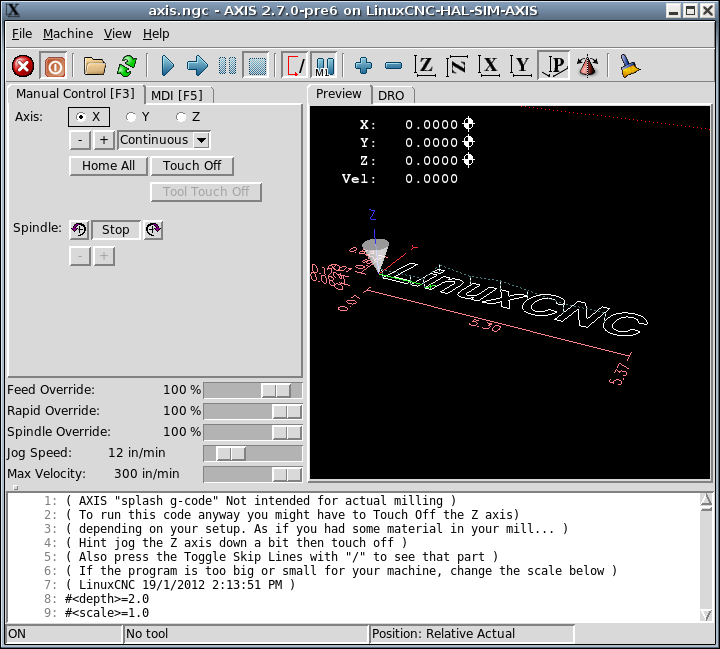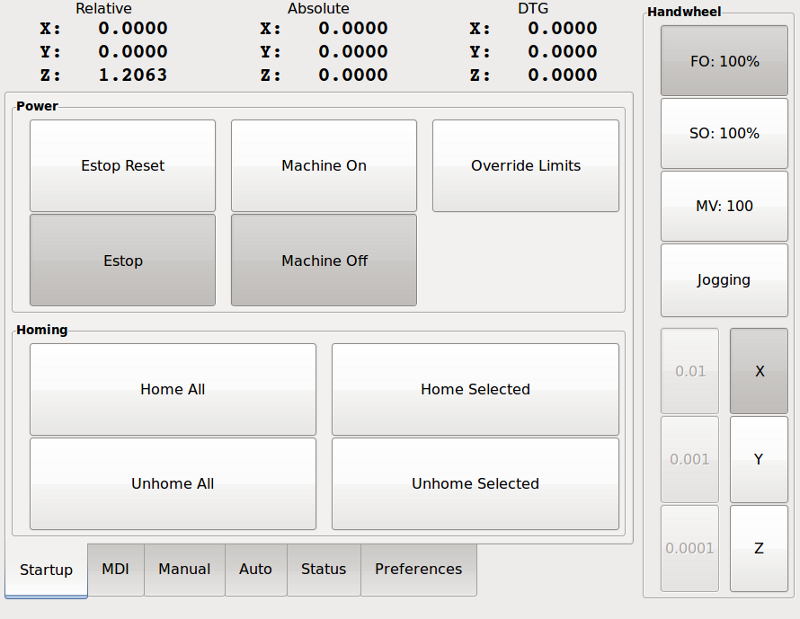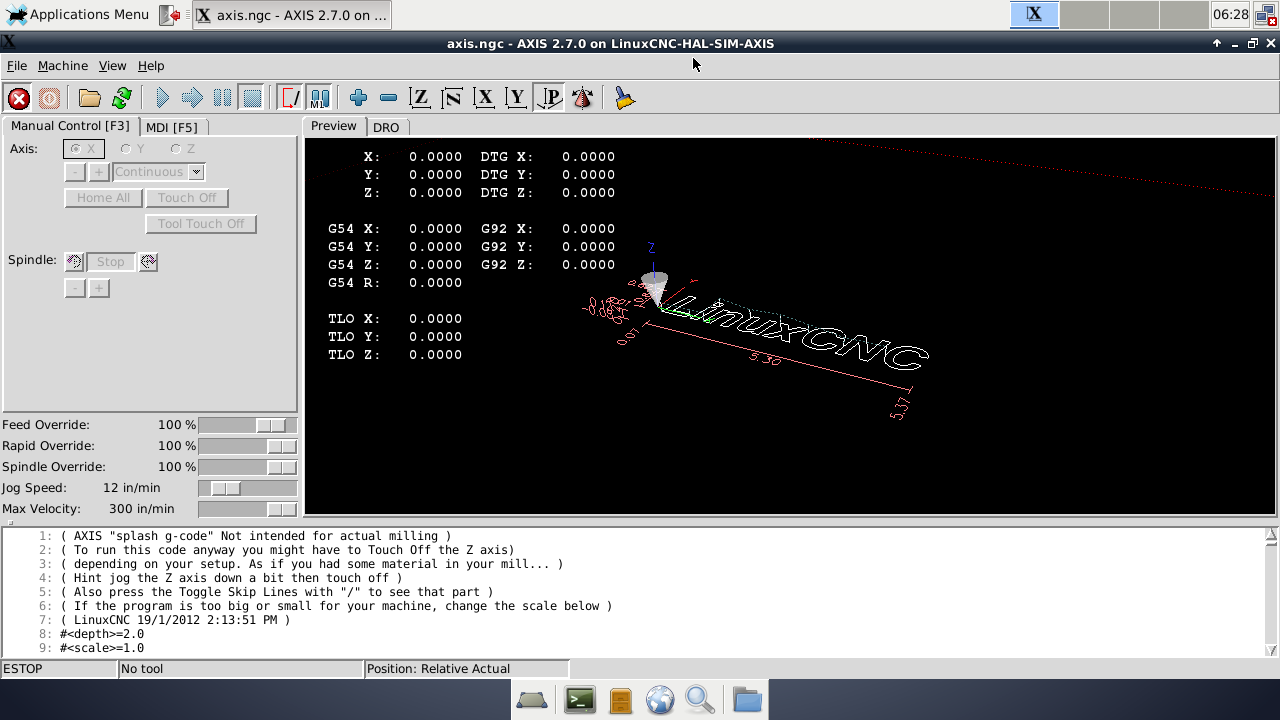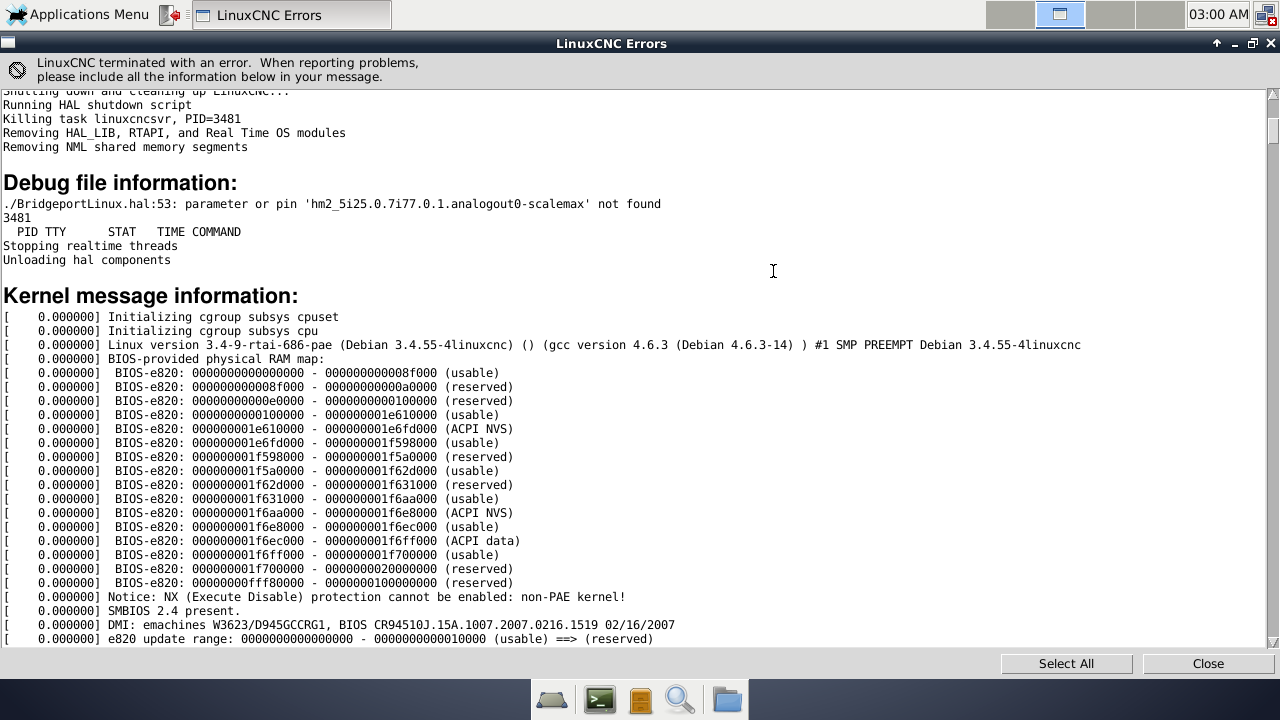retrofit Bridgeport Prototrak Plus
- andypugh
-

- Offline
- Moderator
-

Less
More
- Posts: 19731
- Thank you received: 4578
07 Jun 2016 11:06 #75622
by andypugh
You are currently using tklinuxcnc, which looks like this?
Axis typically looks like this, with a cutter-path preview
Other options are Gscreen, an easily-editable Glade-based GUI.
Gmoccapy, also Glade-based
Touchy, a touchscreen-biased GUI, which is what I tend to use:
Keystick, a no-graphics text-mode GUI
Mini:
Replied by andypugh on topic retrofit Bridgeport Prototrak Plus
I have not seen the "screen in question" so, I need to know what it will take, before deciding if what I got is good enough!
You are currently using tklinuxcnc, which looks like this?
Axis typically looks like this, with a cutter-path preview
Other options are Gscreen, an easily-editable Glade-based GUI.
Gmoccapy, also Glade-based
Touchy, a touchscreen-biased GUI, which is what I tend to use:
Keystick, a no-graphics text-mode GUI
Mini:
The following user(s) said Thank You: new2linux
Please Log in or Create an account to join the conversation.
- new2linux
- Offline
- Platinum Member
-

Less
More
- Posts: 711
- Thank you received: 9
07 Jun 2016 19:00 - 08 Jun 2016 11:47 #75656
by new2linux
Replied by new2linux on topic retrofit Bridgeport Prototrak Plus
Matt, many thanks! You have helped a great deal. With all there is to pick from, I am wondering if the touchy or keystick require less memory or have certain advantages? Seeing them side by side I will need to study each screen, for an idea of how each requires you to get around.
Edit: If I have read the comment correctly, OpenGL is only required for Axis. If that is true I would like a screen with DRO (so when using the mill in full manual operation there is a screen with a large font so it can be easily be seen from distance) and don't really need graphics of the cutting simulation process.
Thanks
Chris
Edit: If I have read the comment correctly, OpenGL is only required for Axis. If that is true I would like a screen with DRO (so when using the mill in full manual operation there is a screen with a large font so it can be easily be seen from distance) and don't really need graphics of the cutting simulation process.
Thanks
Chris
Last edit: 08 Jun 2016 11:47 by new2linux. Reason: 2nd edit to DRO comment
Please Log in or Create an account to join the conversation.
- new2linux
- Offline
- Platinum Member
-

Less
More
- Posts: 711
- Thank you received: 9
08 Jun 2016 13:38 #75685
by new2linux
Replied by new2linux on topic retrofit Bridgeport Prototrak Plus
Should I be able to use the tklinuxcnc to test, as per Todd's comment:
Once you have a basic config, set up for Linuxcnc, the first thing you want to do is test the encoders. I'd suggest leaving the amps disconnected at this point. Once you have the encoders working (turning the motor moves the DRO in Linuxcnc). Then you are ready to try the amps. You could enable the amp and apply a small voltage with a battery (think AA or C battery), see if the motor turns. This might give a clue how you should connect the analog wires to the 7i77. Then you are ready to test the amp connected. Be prepared for a runaway (the odds of it happening is at least 50/50).
I currently have the system set up, ready to power up (at the appropriate time).
Many thanks
Once you have a basic config, set up for Linuxcnc, the first thing you want to do is test the encoders. I'd suggest leaving the amps disconnected at this point. Once you have the encoders working (turning the motor moves the DRO in Linuxcnc). Then you are ready to try the amps. You could enable the amp and apply a small voltage with a battery (think AA or C battery), see if the motor turns. This might give a clue how you should connect the analog wires to the 7i77. Then you are ready to test the amp connected. Be prepared for a runaway (the odds of it happening is at least 50/50).
I currently have the system set up, ready to power up (at the appropriate time).
Many thanks
Please Log in or Create an account to join the conversation.
- Todd Zuercher
-

- Offline
- Platinum Member
-

Less
More
- Posts: 4689
- Thank you received: 1433
08 Jun 2016 18:49 #75698
by Todd Zuercher
Replied by Todd Zuercher on topic retrofit Bridgeport Prototrak Plus
Yes, you can use and run a machine perfectly well with most any of the interfaces. It just might not be as pretty to look at. 
The following user(s) said Thank You: new2linux
Please Log in or Create an account to join the conversation.
- new2linux
- Offline
- Platinum Member
-

Less
More
- Posts: 711
- Thank you received: 9
13 Jun 2016 14:46 - 13 Jun 2016 14:52 #75923
by new2linux
I started with a fresh download, used axis.ini as the config template to get to the screen you see in the attached screenshot. Am I correct to get the config file as close to the machine I have, prior to starting the final edited config file or do I edit this config file? I am thinking that I should get the DRO to read and a few other tests soon.
many thanks!
Replied by new2linux on topic retrofit Bridgeport Prototrak Plus
I started with a fresh download, used axis.ini as the config template to get to the screen you see in the attached screenshot. Am I correct to get the config file as close to the machine I have, prior to starting the final edited config file or do I edit this config file? I am thinking that I should get the DRO to read and a few other tests soon.
many thanks!
Last edit: 13 Jun 2016 14:52 by new2linux. Reason: add screenshot
Please Log in or Create an account to join the conversation.
- Todd Zuercher
-

- Offline
- Platinum Member
-

Less
More
- Posts: 4689
- Thank you received: 1433
13 Jun 2016 15:34 - 13 Jun 2016 15:48 #75927
by Todd Zuercher
Replied by Todd Zuercher on topic retrofit Bridgeport Prototrak Plus
I'm not sure that it matters much. Just do what your most comfortable with and what you can make work. The first machine I set up I started with one of the sample stepper machine configs, copied all the files to a new folder, then modified and renamed some of the files. It worked fine.
I don't even think you have to move, make, or rename directories, if you don't want to. The config files for different configurations can happily live together in a single directory. But it is often simpler to keep them separated for human eyes.
There are example config files here for the Mesa cards you are using.
freeby.mesanet.com/7i77.zip
You could also try to generate a set of config files using the Pnconf Wizard. (A program used for automating the creation of configurations for Mesa Card machines.
I don't even think you have to move, make, or rename directories, if you don't want to. The config files for different configurations can happily live together in a single directory. But it is often simpler to keep them separated for human eyes.
There are example config files here for the Mesa cards you are using.
freeby.mesanet.com/7i77.zip
You could also try to generate a set of config files using the Pnconf Wizard. (A program used for automating the creation of configurations for Mesa Card machines.
Last edit: 13 Jun 2016 15:48 by Todd Zuercher.
The following user(s) said Thank You: new2linux
Please Log in or Create an account to join the conversation.
- new2linux
- Offline
- Platinum Member
-

Less
More
- Posts: 711
- Thank you received: 9
15 Jun 2016 11:16 #76055
by new2linux
This is the most recent error message I get. When I used the Pncconf Wizard I tried the mill option, and found no way around the request seeking the 3nd axes info, could not save and close any other way, so I used the lathe (seeking only 2 inputs made sense to me at the time) and seemed to finally allow a save and close. The DRO has not worked yet, but making head way.
many thanks!
Replied by new2linux on topic retrofit Bridgeport Prototrak Plus
This is the most recent error message I get. When I used the Pncconf Wizard I tried the mill option, and found no way around the request seeking the 3nd axes info, could not save and close any other way, so I used the lathe (seeking only 2 inputs made sense to me at the time) and seemed to finally allow a save and close. The DRO has not worked yet, but making head way.
many thanks!
Please Log in or Create an account to join the conversation.
- BigJohnT
-

- Offline
- Administrator
-

Less
More
- Posts: 3990
- Thank you received: 994
15 Jun 2016 11:24 #76056
by BigJohnT
Replied by BigJohnT on topic retrofit Bridgeport Prototrak Plus
Much better than a screen shot is to copy the complete error message and place it between code tags (the button that looks like a page with <>) or attach a text file as the error could be anywhere.
JT
mesaus.com/
JT
mesaus.com/
Please Log in or Create an account to join the conversation.
- new2linux
- Offline
- Platinum Member
-

Less
More
- Posts: 711
- Thank you received: 9
15 Jun 2016 12:34 #76065
by new2linux
Replied by new2linux on topic retrofit Bridgeport Prototrak Plus
JT Having some small issues coping file as you suggest, please help me out, what program works best. It seems the file won't save, as for this forum to be able to upload.
Please Log in or Create an account to join the conversation.
- Todd Zuercher
-

- Offline
- Platinum Member
-

Less
More
- Posts: 4689
- Thank you received: 1433
15 Jun 2016 13:22 #76069
by Todd Zuercher
Replied by Todd Zuercher on topic retrofit Bridgeport Prototrak Plus
Just copy and paste the text by clicking on the select all button at the bottom of the window, then press Ctrl+c to copy to the clipboard (do not close the error window until after you paste the text or the clipboard info will be lost) Then open a text editor and press Ctrl+v to paste the text and save it, or paste it into your message on the forum like JT suggested.
Please Log in or Create an account to join the conversation.
Moderators: piasdom
Time to create page: 0.135 seconds