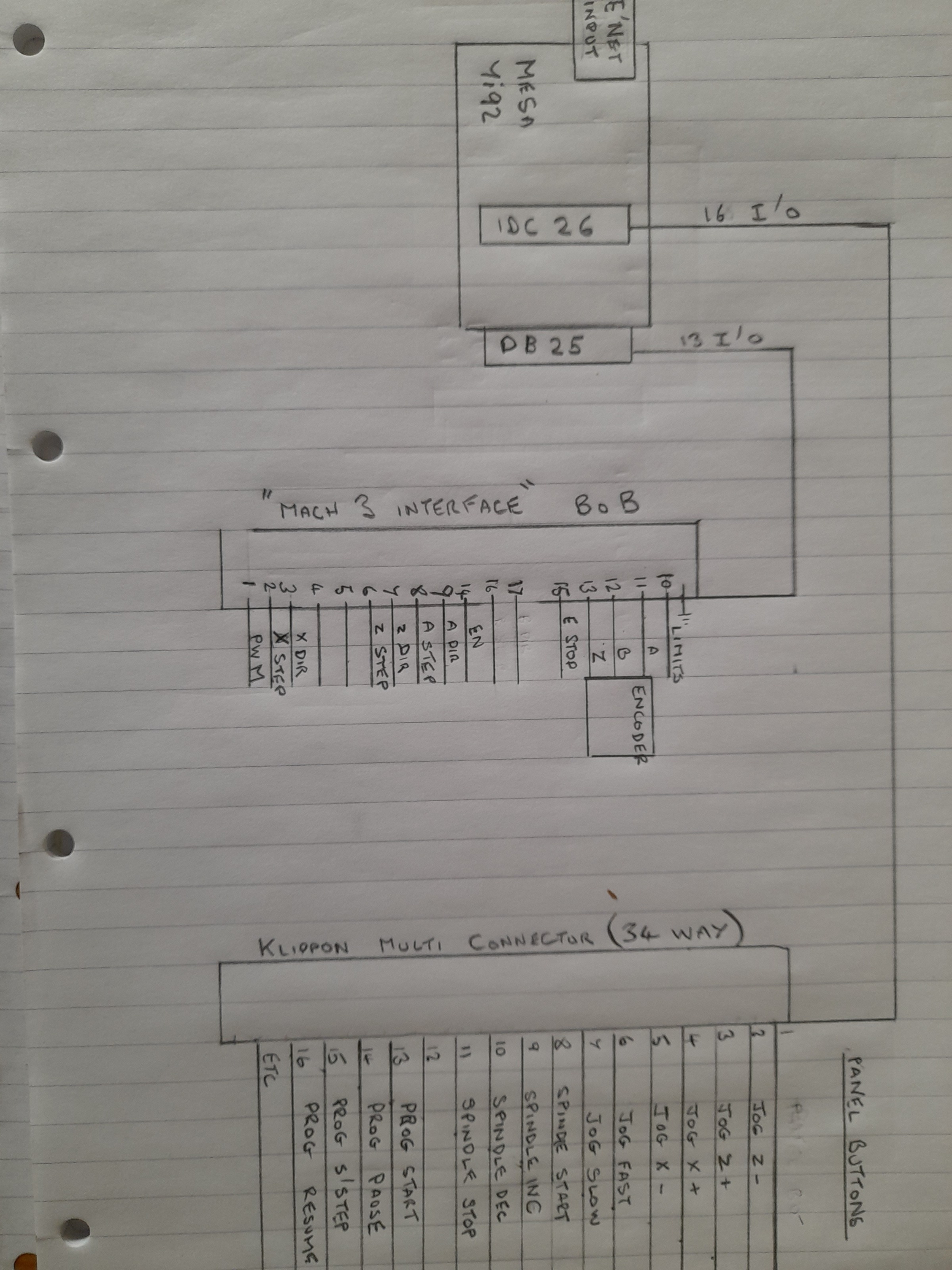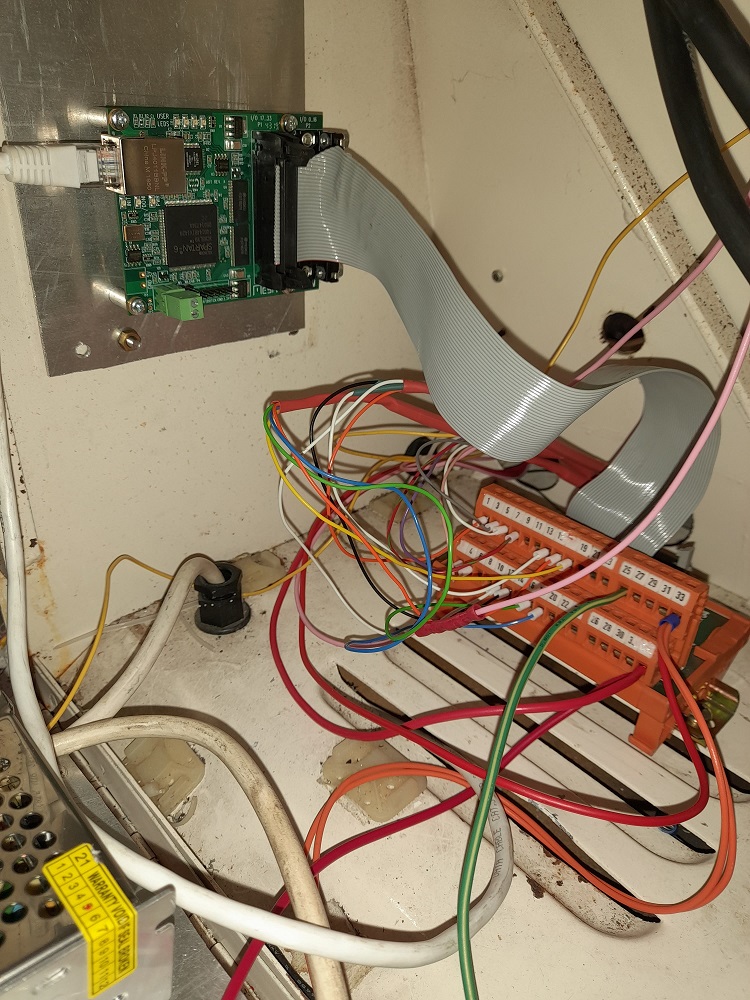New install of Mesa 7i92 on TCL lathe
- john11668
- Offline
- Elite Member
-

Less
More
- Posts: 199
- Thank you received: 10
15 Apr 2022 18:08 - 15 Apr 2022 18:16 #240333
by john11668
Replied by john11668 on topic New install of Mesa 7i92 on TCL lathe
I do have an adjacent windows pc which lets me connect so I can download , extract and copy to a pen drive for transfer to linux machine.
7i92_5ABOBX2.pin happily transfers and opens in Geany
7i92_5ABOBX2.bit isnt recognised as a text file so wont open.
Will go and have a read of manual with regard to " flashing firmware "
So I am presuming I enter "mesaflash --device 7I92 --write 5ABOBX2D.bit"
and similar for " .pin" , then follow with the verify command
Is the fallback area just a reserve copy of the same files
I am guessing I need to edit the pin file first , to ensure it corresponds with the connections I have chosen to use
I take it if I am not using a particular pin I just enter none into the fourth column.
Will need to read up on the pin functions and channels
7i92_5ABOBX2.pin happily transfers and opens in Geany
7i92_5ABOBX2.bit isnt recognised as a text file so wont open.
Will go and have a read of manual with regard to " flashing firmware "
So I am presuming I enter "mesaflash --device 7I92 --write 5ABOBX2D.bit"
and similar for " .pin" , then follow with the verify command
Is the fallback area just a reserve copy of the same files
I am guessing I need to edit the pin file first , to ensure it corresponds with the connections I have chosen to use
I take it if I am not using a particular pin I just enter none into the fourth column.
Will need to read up on the pin functions and channels
Last edit: 15 Apr 2022 18:16 by john11668.
Please Log in or Create an account to join the conversation.
- robertspark
- Offline
- Platinum Member
-

Less
More
- Posts: 915
- Thank you received: 216
15 Apr 2022 18:28 #240335
by robertspark
Replied by robertspark on topic New install of Mesa 7i92 on TCL lathe
the bit file is the firmware the pin file is nothing more than a text file for you to read to explain what the bin file has been compiled as (another process)
yes you just upload the bit file using the mesaflash command in the terminal.
then you start up the pncconf programme (to configure linuxcnc and these Mesa card to see each other and create the configuration files)
basically, start the pncconf and work your way through the dialogues and it will create the config files.
I thiy k it's the first page there is a check box that says something like ..... use advanced mode.... check that box...
then on the next screen i think it's theesa setup screen and it will ask you what card you have.... on the drop down, at the bottom of the list is discovery mode.... run that and give it your card IP address and it will obtain the pin settings from the Mesa card and import the info for the next pages.
the documentation is actually very good... but it looks very complex when you first start out
start here:
linuxcnc.org/docs/stable/html/config/pncconf.html
you will need to know your 5 axis Bob wiring arrangement so that you can setup your z and X axis.
I would suggest using axis for your gui... but do whatever you want.... I have recently gone back to axis after trying gmoccopy, and probebasic and others.... it just works and is simple and it can be customised (a little / visually ) for big screens.
you can always change your screen GUI later... get some movement first and you know stuff is wired right and working
yes you just upload the bit file using the mesaflash command in the terminal.
then you start up the pncconf programme (to configure linuxcnc and these Mesa card to see each other and create the configuration files)
basically, start the pncconf and work your way through the dialogues and it will create the config files.
I thiy k it's the first page there is a check box that says something like ..... use advanced mode.... check that box...
then on the next screen i think it's theesa setup screen and it will ask you what card you have.... on the drop down, at the bottom of the list is discovery mode.... run that and give it your card IP address and it will obtain the pin settings from the Mesa card and import the info for the next pages.
the documentation is actually very good... but it looks very complex when you first start out
start here:
linuxcnc.org/docs/stable/html/config/pncconf.html
you will need to know your 5 axis Bob wiring arrangement so that you can setup your z and X axis.
I would suggest using axis for your gui... but do whatever you want.... I have recently gone back to axis after trying gmoccopy, and probebasic and others.... it just works and is simple and it can be customised (a little / visually ) for big screens.
you can always change your screen GUI later... get some movement first and you know stuff is wired right and working
Please Log in or Create an account to join the conversation.
- robertspark
- Offline
- Platinum Member
-

Less
More
- Posts: 915
- Thank you received: 216
15 Apr 2022 18:33 #240336
by robertspark
Replied by robertspark on topic New install of Mesa 7i92 on TCL lathe
Please Log in or Create an account to join the conversation.
- john11668
- Offline
- Elite Member
-

Less
More
- Posts: 199
- Thank you received: 10
15 Apr 2022 20:46 - 15 Apr 2022 20:49 #240341
by john11668
Replied by john11668 on topic New install of Mesa 7i92 on TCL lathe
Thanks Robert but I am now used to gmoccappy so would prefer to stay there as long as it does not cause problems .
Wiring plan if it helps .
Basically DB25 is identical to my original BoB
IDC26 replaces my original second parallel port which only connected to panel buttons
3 encoder pins are as previous . I dont yet understand the full options of the encoder which connects to the driver using DB15 (I think)
Wiring plan if it helps .
Basically DB25 is identical to my original BoB
IDC26 replaces my original second parallel port which only connected to panel buttons
3 encoder pins are as previous . I dont yet understand the full options of the encoder which connects to the driver using DB15 (I think)
Attachments:
Last edit: 15 Apr 2022 20:49 by john11668.
Please Log in or Create an account to join the conversation.
- ALittleOffTheRails
-

- Visitor
-

15 Apr 2022 22:38 #240352
by ALittleOffTheRails
Replied by ALittleOffTheRails on topic New install of Mesa 7i92 on TCL lathe
My point is everything new experience has an amount of learning involved.
Don't be put off by those that say things are too hard.
Finally don't get upset when words are said that may not to be to your liking.
Take the time to learn, as they say, "the jargon" as it makes for more efficient communication, which itself is made up of the same agreed upon character as your "big words" .
.
With regards to your 34 way your connector, please be aware that the inputs are only 5v tolerant, ie any voltage over 5v will, as we say, "release the magic smoke". This is mentioned in the second paragraph on the first page after the contents.
The only issue with using 5v for I\O is that it may pickup some stray electrical noise depending on the wiring. Sometimes it can be a bit of a "hit & miss" affair. If you have already implemented an arrangement to mitigate the noise or are using some method of converting of using 24 volt I\O to 5 volt I\O you can disregard this.
Don't be put off by those that say things are too hard.
Finally don't get upset when words are said that may not to be to your liking.
Take the time to learn, as they say, "the jargon" as it makes for more efficient communication, which itself is made up of the same agreed upon character as your "big words"
With regards to your 34 way your connector, please be aware that the inputs are only 5v tolerant, ie any voltage over 5v will, as we say, "release the magic smoke". This is mentioned in the second paragraph on the first page after the contents.
The only issue with using 5v for I\O is that it may pickup some stray electrical noise depending on the wiring. Sometimes it can be a bit of a "hit & miss" affair. If you have already implemented an arrangement to mitigate the noise or are using some method of converting of using 24 volt I\O to 5 volt I\O you can disregard this.
Please Log in or Create an account to join the conversation.
- robertspark
- Offline
- Platinum Member
-

Less
More
- Posts: 915
- Thank you received: 216
16 Apr 2022 07:29 #240380
by robertspark
Replied by robertspark on topic New install of Mesa 7i92 on TCL lathe
I too would not recommend your other port interface with the 7i92.... I also think you may need a different firmware file too which frees up the second port for gpio
I have just designed and had manufactured an interface board for one of the spare 7i76e ports I have. it would not work for your application as it has the pins set as output. I put it in for manufacturer Wednesday and it's on its way from china.
I would suggest you do something similar
I'll post some info later, all SMT and din rail mounted by design.
easyeda.com/
I have just designed and had manufactured an interface board for one of the spare 7i76e ports I have. it would not work for your application as it has the pins set as output. I put it in for manufacturer Wednesday and it's on its way from china.
I would suggest you do something similar
I'll post some info later, all SMT and din rail mounted by design.
easyeda.com/
Please Log in or Create an account to join the conversation.
- john11668
- Offline
- Elite Member
-

Less
More
- Posts: 199
- Thank you received: 10
16 Apr 2022 09:47 - 16 Apr 2022 09:59 #240385
by john11668
Replied by john11668 on topic New install of Mesa 7i92 on TCL lathe
Just to clarify.
The Klippon is in effect a length of terminal strip . Each of the 26 IO connections on the IDC 26 can be connected to a button on the keyboard which ( when pressed ) grounds the pin . There are no functioning electronics in there
It is just a convenient way of connecting a the ribbon cable from the IDC pins to my button /panel wiring so would some additional bit of electronics be necessary
It is effectively a smaller version of this
Weidmuller RI 50A Interface Terminal Block, 50-Pin to 50 Screw Terminals | eBay
The Klippon is in effect a length of terminal strip . Each of the 26 IO connections on the IDC 26 can be connected to a button on the keyboard which ( when pressed ) grounds the pin . There are no functioning electronics in there
It is just a convenient way of connecting a the ribbon cable from the IDC pins to my button /panel wiring so would some additional bit of electronics be necessary
It is effectively a smaller version of this
Weidmuller RI 50A Interface Terminal Block, 50-Pin to 50 Screw Terminals | eBay
Attachments:
Last edit: 16 Apr 2022 09:59 by john11668.
Please Log in or Create an account to join the conversation.
- ALittleOffTheRails
-

- Visitor
-

16 Apr 2022 11:01 #240389
by ALittleOffTheRails
Replied by ALittleOffTheRails on topic New install of Mesa 7i92 on TCL lathe
With the wiring hanging out in the air like that the chance of picking up electrical noise\interference is an issue. I would have tried to keep the ribbon strip as short as possible (shorter than what you have). Every wire acts as an antenna to s certain extent.
The use of ferrules is a very good idea, far better than trying to insert bare wire ends. Keeping the wiring neat and tidy is good practice, at the very least in aids in trouble shooting. It does take slightly longer to hook up, but it is well worth the effort.
One practice I have tried to keep to is have the power supply wiring on one side of the cabinet and the I\O on the other, trying my best to keep any crossing over to a minimum. This may not possible in all situations.
The use of ferrules is a very good idea, far better than trying to insert bare wire ends. Keeping the wiring neat and tidy is good practice, at the very least in aids in trouble shooting. It does take slightly longer to hook up, but it is well worth the effort.
One practice I have tried to keep to is have the power supply wiring on one side of the cabinet and the I\O on the other, trying my best to keep any crossing over to a minimum. This may not possible in all situations.
Please Log in or Create an account to join the conversation.
- john11668
- Offline
- Elite Member
-

Less
More
- Posts: 199
- Thank you received: 10
16 Apr 2022 11:40 - 16 Apr 2022 11:41 #240390
by john11668
Replied by john11668 on topic New install of Mesa 7i92 on TCL lathe
Wiring not complete yet and much of it will pull back into the panel area which is a bit of a Faraday cage . Needs a bit of slack for working on the switches anyway.
AFAIK all the higher voltage cables are screened apart from the stepper driver supplies which are at 60v but they do go via the e-stop in the panel.
There has to be some proximity particularly at driver connections but I was aware of this . can cross the bridge when we get there
AFAIK all the higher voltage cables are screened apart from the stepper driver supplies which are at 60v but they do go via the e-stop in the panel.
There has to be some proximity particularly at driver connections but I was aware of this . can cross the bridge when we get there
Last edit: 16 Apr 2022 11:41 by john11668.
Please Log in or Create an account to join the conversation.
- john11668
- Offline
- Elite Member
-

Less
More
- Posts: 199
- Thank you received: 10
16 Apr 2022 15:36 #240396
by john11668
Do I have to have it in a particular location , or do i have to specify a full filepath
Replied by john11668 on topic New install of Mesa 7i92 on TCL lathe
So that responds with an error that it cant find the fileI do have an adjacent windows pc which lets me connect so I can download , extract and copy to a pen drive for transfer to linux machine.
7i92_5ABOBX2.pin happily transfers and opens in Geany
7i92_5ABOBX2.bit isnt recognised as a text file so wont open.
Will go and have a read of manual with regard to " flashing firmware "
So I am presuming I enter "mesaflash --device 7I92 --write 5ABOBX2D.bit"
and similar for " .pin" , then follow with the verify command
Is the fallback area just a reserve copy of the same files
Do I have to have it in a particular location , or do i have to specify a full filepath
Please Log in or Create an account to join the conversation.
Moderators: cmorley
Time to create page: 0.210 seconds