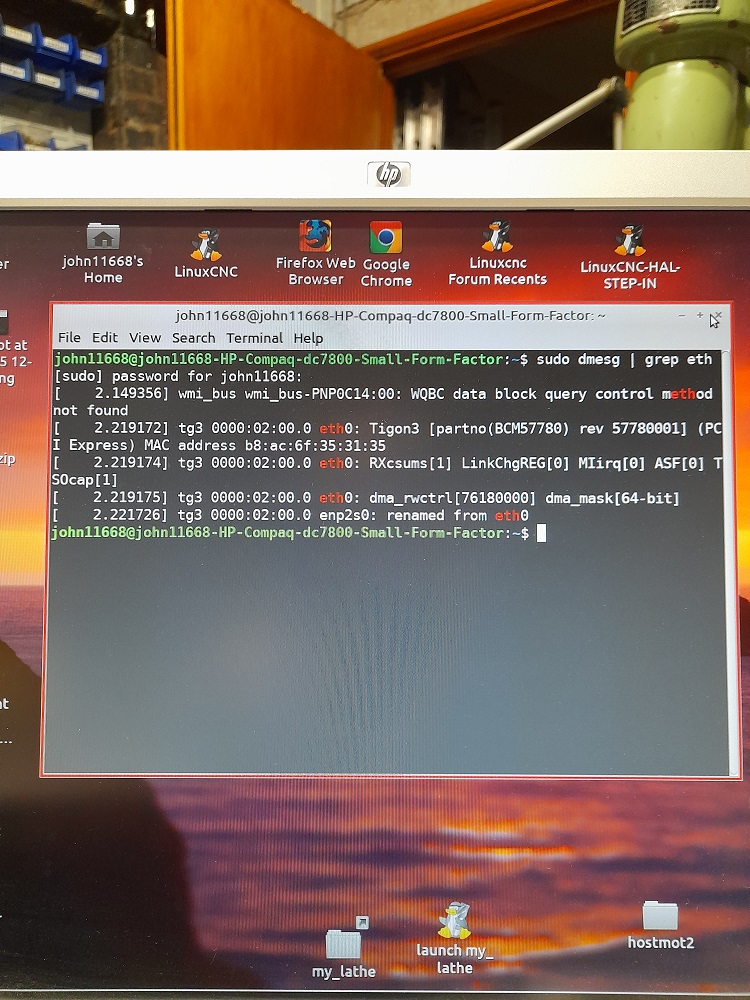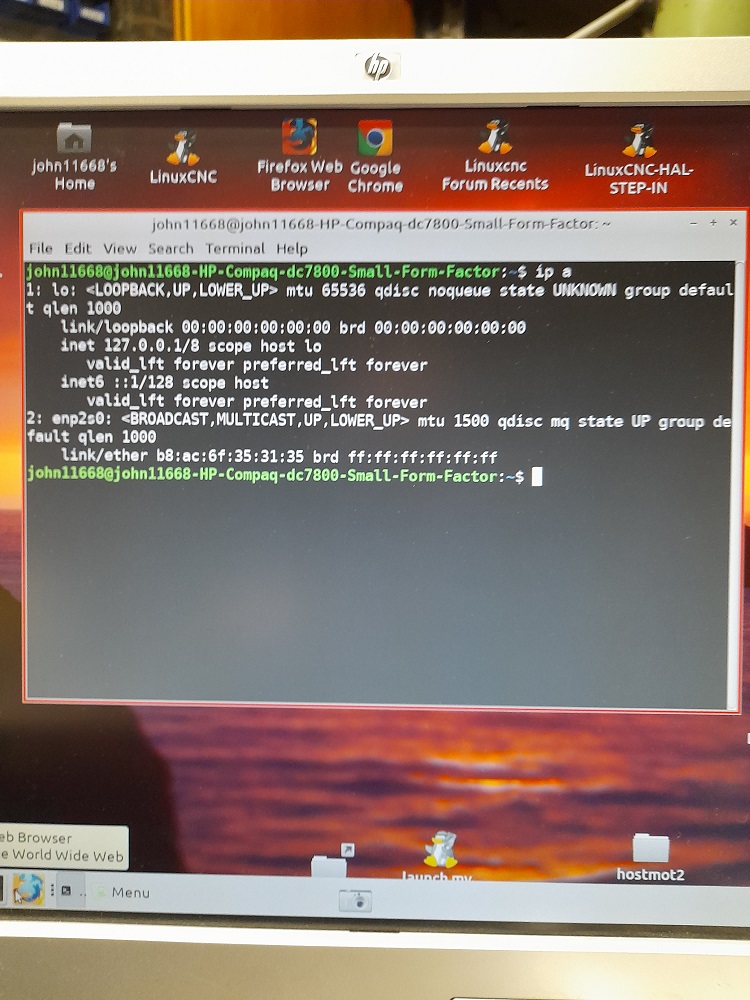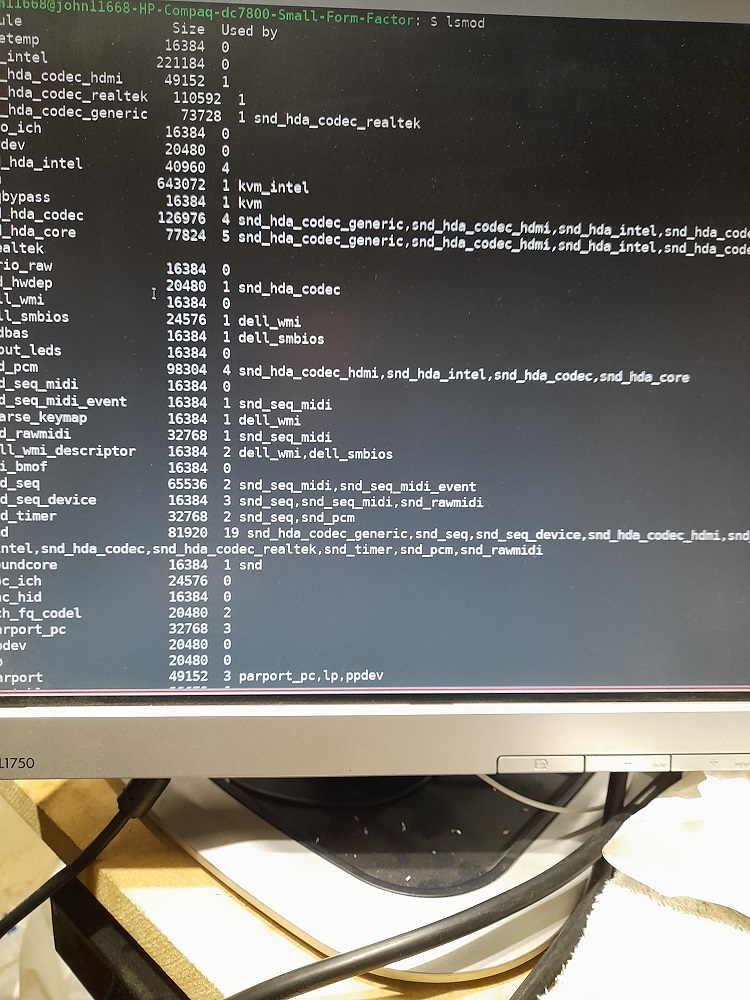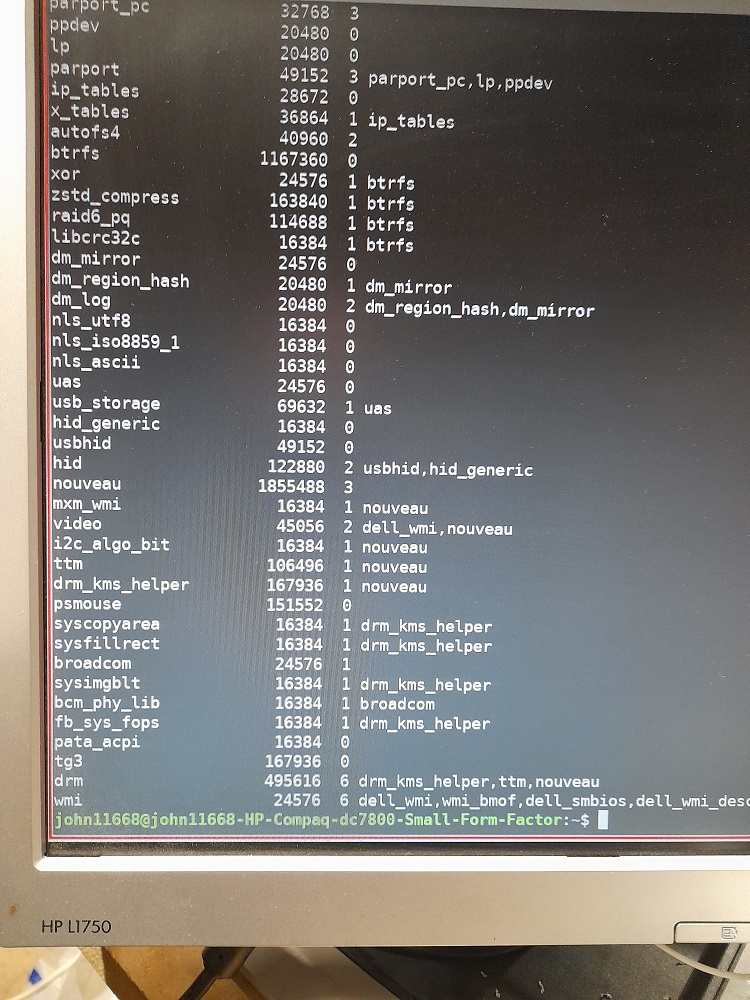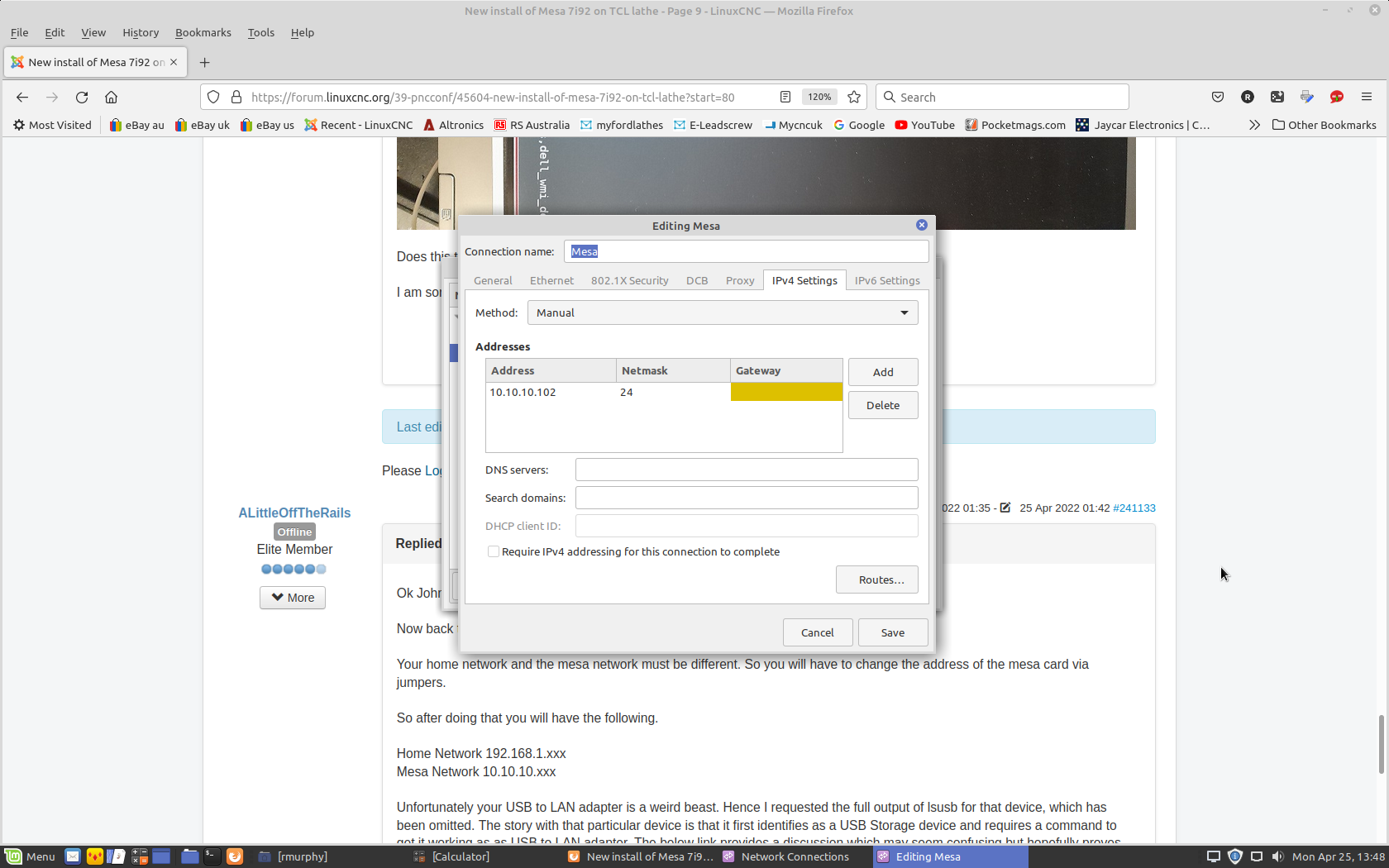New install of Mesa 7i92 on TCL lathe
- john11668
- Offline
- Elite Member
-

Less
More
- Posts: 199
- Thank you received: 10
24 Apr 2022 12:13 #241065
by john11668
Replied by john11668 on topic New install of Mesa 7i92 on TCL lathe
The first two of those are in the post above, but I will check again when I post the latter .
It will be later in the day because of the convoluted process i have to go through to post pics on here. Please bear with me .
It will be later in the day because of the convoluted process i have to go through to post pics on here. Please bear with me .
Please Log in or Create an account to join the conversation.
- robertspark
- Offline
- Platinum Member
-

Less
More
- Posts: 915
- Thank you received: 216
24 Apr 2022 12:13 #241066
by robertspark
Replied by robertspark on topic New install of Mesa 7i92 on TCL lathe
I can't understand why you've set up the machine with mint.
sure if you have Linux knowledge or interest. otherwise just use the linuxcnc 2.8.2 iso of Debian buster. done
make use you have your usb dongle plugged in when you install it and it will defect the hardware and install all drives.
mint / Mx / whatever is great (I've had a few of them now) but I've now just settled for the easiest route as it tends to be the quickest too if you mess everything up and have to start again.
sure if you have Linux knowledge or interest. otherwise just use the linuxcnc 2.8.2 iso of Debian buster. done
make use you have your usb dongle plugged in when you install it and it will defect the hardware and install all drives.
mint / Mx / whatever is great (I've had a few of them now) but I've now just settled for the easiest route as it tends to be the quickest too if you mess everything up and have to start again.
Please Log in or Create an account to join the conversation.
- ALittleOffTheRails
-

- Visitor
-

24 Apr 2022 12:59 - 24 Apr 2022 13:20 #241068
by ALittleOffTheRails
Replied by ALittleOffTheRails on topic New install of Mesa 7i92 on TCL lathe
Please try and do the commands in the way I said. It is important.
After a bit more searching I will the FULL entry from lsusb that mentions the USB to LAN Adapter, it seems to need a bit of fiddling to get working. Long story, could cause more issues explaining why.
John is a little difficult to deal with sometimes, as you give him instructions and he doesn't follow them exactly.
When I was trying to help with his Parallel Port card I gave him some advice on how to redirect output to a file and a few other bits & pieces, but it would seem he has forgotten (or took no notice) hence he is taking pictures of the screen.
I hope he supplies to network address of his router and whether it gives out addresses, cos I can almost imaging the network needed for MESA card as he has configured being the same as his home network, sods law will work it's way in.
After a bit more searching I will the FULL entry from lsusb that mentions the USB to LAN Adapter, it seems to need a bit of fiddling to get working. Long story, could cause more issues explaining why.
John is a little difficult to deal with sometimes, as you give him instructions and he doesn't follow them exactly.
When I was trying to help with his Parallel Port card I gave him some advice on how to redirect output to a file and a few other bits & pieces, but it would seem he has forgotten (or took no notice) hence he is taking pictures of the screen.
I hope he supplies to network address of his router and whether it gives out addresses, cos I can almost imaging the network needed for MESA card as he has configured being the same as his home network, sods law will work it's way in.
Last edit: 24 Apr 2022 13:20 by ALittleOffTheRails. Reason: Note about needing full info for USB to LAN device, VERY IMPORTANT
Please Log in or Create an account to join the conversation.
- john11668
- Offline
- Elite Member
-

Less
More
- Posts: 199
- Thank you received: 10
24 Apr 2022 20:48 #241111
by john11668
Replied by john11668 on topic New install of Mesa 7i92 on TCL lathe
I said from the start that I am not , and do not wish to be fluent , in any version of linux. I consider it as a tool to allow me to make a CNC lathe work.
I do not come here to be harangued , or run down by someone because I have followed instructions of others which have led me away from the path HE considers to be the correct path. (out of three potential paths running concurrently here )
He says :-
""John is a little difficult to deal with sometimes, as you give him instructions and he doesn't follow them exactly.""
I just wish for clear instructions in plain language ; he seems to be painting a picture of a thick individual declining to follow his words of wisdom.
He clearly has his way of speaking . Unfortunately I just find him hard to follow..
And he says:-
""When I was trying to help with his Parallel Port card I gave him some advice on how to redirect output to a file and a few other bits & pieces, but it would seem he has forgotten (or took no notice) hence he is taking pictures of the screen."
Please Explain this "alittleofftherails" I have no recollection of ever seeing a post from you on any other thread of mine.
And I then see the implication that I have "cocked up" on my choice of IP addresses under the guidance of others.
I seem to remember the card is 192.168.1.121
The PC is 192.168.1.2 as suggested
And my home network is 192.168.1.254
Your manner "alittleofftherails" is awful . I am assured by others you are knowledgeable (albeit with some reservations ) which is one reason why I have tolerated you so far , but I can not put up with your attitude and should not have to.
If you can not guide without criticising me to the other members in the thread then please go away and let others try to help me forwards.
John
I do not come here to be harangued , or run down by someone because I have followed instructions of others which have led me away from the path HE considers to be the correct path. (out of three potential paths running concurrently here )
He says :-
""John is a little difficult to deal with sometimes, as you give him instructions and he doesn't follow them exactly.""
I just wish for clear instructions in plain language ; he seems to be painting a picture of a thick individual declining to follow his words of wisdom.
He clearly has his way of speaking . Unfortunately I just find him hard to follow..
And he says:-
""When I was trying to help with his Parallel Port card I gave him some advice on how to redirect output to a file and a few other bits & pieces, but it would seem he has forgotten (or took no notice) hence he is taking pictures of the screen."
Please Explain this "alittleofftherails" I have no recollection of ever seeing a post from you on any other thread of mine.
And I then see the implication that I have "cocked up" on my choice of IP addresses under the guidance of others.
I seem to remember the card is 192.168.1.121
The PC is 192.168.1.2 as suggested
And my home network is 192.168.1.254
Your manner "alittleofftherails" is awful . I am assured by others you are knowledgeable (albeit with some reservations ) which is one reason why I have tolerated you so far , but I can not put up with your attitude and should not have to.
If you can not guide without criticising me to the other members in the thread then please go away and let others try to help me forwards.
John
Please Log in or Create an account to join the conversation.
- john11668
- Offline
- Elite Member
-

Less
More
- Posts: 199
- Thank you received: 10
24 Apr 2022 21:14 #241115
by john11668
Simple answer Robert is that I was guided to mint a couple of years ago by those who seemed to be in the know, and having committed to that path it seems easier to keep going .
I am at a stage where if it would benefit me to be on another "Distro ?" then maybe now is the time to change .
I am happy to try a different platform , add another network card , wifi dongle , even a steam whistle if it makes the future easier for me .
I want to get this lathe working then move on to Cad and Cam which are of more interest to me than learning a new language.
Suggestions from anyone with regard to best way forward will be welcome .
I am committed though to servo spindle , I believe differential feedback , and mesa 7i92 . It would be nice if the cost of these was not wasted .
Replied by john11668 on topic New install of Mesa 7i92 on TCL lathe
I can't understand why you've set up the machine with mint.
sure if you have Linux knowledge or interest. otherwise just use the linuxcnc 2.8.2 iso of Debian buster. done
make use you have your usb dongle plugged in when you install it and it will defect the hardware and install all drives.
mint / Mx / whatever is great (I've had a few of them now) but I've now just settled for the easiest route as it tends to be the quickest too if you mess everything up and have to start again.
Simple answer Robert is that I was guided to mint a couple of years ago by those who seemed to be in the know, and having committed to that path it seems easier to keep going .
I am at a stage where if it would benefit me to be on another "Distro ?" then maybe now is the time to change .
I am happy to try a different platform , add another network card , wifi dongle , even a steam whistle if it makes the future easier for me .
I want to get this lathe working then move on to Cad and Cam which are of more interest to me than learning a new language.
Suggestions from anyone with regard to best way forward will be welcome .
I am committed though to servo spindle , I believe differential feedback , and mesa 7i92 . It would be nice if the cost of these was not wasted .
Please Log in or Create an account to join the conversation.
- robertspark
- Offline
- Platinum Member
-

Less
More
- Posts: 915
- Thank you received: 216
24 Apr 2022 21:37 - 24 Apr 2022 22:16 #241121
by robertspark
Replied by robertspark on topic New install of Mesa 7i92 on TCL lathe
John,
have you got a spare hard drive that you can swap out?
that way you can keep your mint setup as spare?
I'm not trying to persuade you one way or another and I understand that it can be frustrating (I am NO cnc / linux / linuxcnc expert) but I've slowly got my head into setting up my plasma, mill, lathe, router etc with a 7i92+7i76 (for the lathe) and a 7i76E for the rest on one fanless PC.
have you got a spare hard drive that you can swap out?
that way you can keep your mint setup as spare?
I'm not trying to persuade you one way or another and I understand that it can be frustrating (I am NO cnc / linux / linuxcnc expert) but I've slowly got my head into setting up my plasma, mill, lathe, router etc with a 7i92+7i76 (for the lathe) and a 7i76E for the rest on one fanless PC.
Last edit: 24 Apr 2022 22:16 by robertspark.
The following user(s) said Thank You: john11668
Please Log in or Create an account to join the conversation.
- john11668
- Offline
- Elite Member
-

Less
More
- Posts: 199
- Thank you received: 10
24 Apr 2022 22:07 #241123
by john11668
Replied by john11668 on topic New install of Mesa 7i92 on TCL lathe
Sent you test email Robert
Please Log in or Create an account to join the conversation.
- john11668
- Offline
- Elite Member
-

Less
More
- Posts: 199
- Thank you received: 10
24 Apr 2022 22:45 - 24 Apr 2022 22:47 #241124
by john11668
Replied by john11668 on topic New install of Mesa 7i92 on TCL lathe
So info as requested
Home router IP 192,168.1.254
Mesa IP (default) 192.168.1.121
IP address of linux PC set to 192.168.1.2 as suggested
Pics as follows :-
and last one in two installments
Does this then allow us to proceed please
I am sorry that "paint" has turned these around . They were right way up when I saved
Home router IP 192,168.1.254
Mesa IP (default) 192.168.1.121
IP address of linux PC set to 192.168.1.2 as suggested
Pics as follows :-
and last one in two installments
Does this then allow us to proceed please
I am sorry that "paint" has turned these around . They were right way up when I saved
Attachments:
Last edit: 24 Apr 2022 22:47 by john11668.
Please Log in or Create an account to join the conversation.
- ALittleOffTheRails
-

- Visitor
-

25 Apr 2022 01:35 - 25 Apr 2022 01:42 #241133
by ALittleOffTheRails
Replied by ALittleOffTheRails on topic New install of Mesa 7i92 on TCL lathe
Ok John. I used to use another username.
Now back to the task at hand.
Your home network and the mesa network must be different. So you will have to change the address of the mesa card via jumpers.
So after doing that you will have the following.
Home Network 192.168.1.xxx
Mesa Network 10.10.10.xxx
Unfortunately your USB to LAN adapter is a weird beast. Hence I requested the full output of lsusb for that device, which has been omitted. The story with that particular device is that it first identifies as a USB Storage device and requires a command to get it working as as USB to LAN adapter. The below link provides a discussion which may seem confusing but hopefully proves I'm not a little too tipsy or at all.
www.draisberghof.de/usb_modeswitch/bb/viewtopic.php?t=2972
I think the more pragmatic way forward would be to purchase, if funds allow, one of the ethernet cards I suggested. That is if you have pci slot and require a low profile card. Then the setup becomes easier. Debain, depending on the drivers & firmware included, can be a little difficult in setting up wifi.
Whilst it may seem all is lost in a see of troubles that is not the case. Unfortunately whilst a Linux PC is a tool some knowledge is required in the operation.
, more than you would like to gather.
With regard to your spindle, the 7i92 does not support a differential interface, it will support a single ended interface. Functionally the the result is the same, it is the way the signal is transported electrically that differs. The differential signal is has a greater resistance to electrical noise.
Now back to the task at hand.
Your home network and the mesa network must be different. So you will have to change the address of the mesa card via jumpers.
So after doing that you will have the following.
Home Network 192.168.1.xxx
Mesa Network 10.10.10.xxx
Unfortunately your USB to LAN adapter is a weird beast. Hence I requested the full output of lsusb for that device, which has been omitted. The story with that particular device is that it first identifies as a USB Storage device and requires a command to get it working as as USB to LAN adapter. The below link provides a discussion which may seem confusing but hopefully proves I'm not a little too tipsy or at all.
www.draisberghof.de/usb_modeswitch/bb/viewtopic.php?t=2972
I think the more pragmatic way forward would be to purchase, if funds allow, one of the ethernet cards I suggested. That is if you have pci slot and require a low profile card. Then the setup becomes easier. Debain, depending on the drivers & firmware included, can be a little difficult in setting up wifi.
Whilst it may seem all is lost in a see of troubles that is not the case. Unfortunately whilst a Linux PC is a tool some knowledge is required in the operation.
, more than you would like to gather.
With regard to your spindle, the 7i92 does not support a differential interface, it will support a single ended interface. Functionally the the result is the same, it is the way the signal is transported electrically that differs. The differential signal is has a greater resistance to electrical noise.
Last edit: 25 Apr 2022 01:42 by ALittleOffTheRails.
Please Log in or Create an account to join the conversation.
- ALittleOffTheRails
-

- Visitor
-

25 Apr 2022 03:57 - 25 Apr 2022 04:16 #241141
by ALittleOffTheRails
Replied by ALittleOffTheRails on topic New install of Mesa 7i92 on TCL lathe
Setting up a connection for your Mesa card on the 10.10.10.xxx network.
Under the "Ethernet" tab all that is required is the device (card/interface) you wish to configure. I will leave that up to you. If you need information on how to select that device I can give advice. The important identifier is the so called MAC, this is an identifier unique to every network interface. That always amazes me consider the amount that have been produced and will be produced. This is a simple explanation.
Under the "IPv4" tab the below screenshot shows the information required.
Note:Method is manual
Only the IP address fields and Netmask is required. This maybe entered as "24" or the more traditional 10.10.10.0.
There is no need for a gateway as your only have one other the device on this network, your Mesa card. Simple explanation.
There is no need for DNS servers or search domain entries.
Note that the "Connection Name" is editable to something that makes sense to you, I choose Mesa as this is the details to connect to your Mesa card.
I don't know if you are aware but I was the Developer of a "remastered" Mint install disc that had Linuxcnc pre installed. Due to "life changes" I was unable to continue in it's further development.
Honestly if you were Down Under I would be in a position to "gift" you ethernet card to suit, unfortunately postage costs and delays really do not make that an option. If you were in my region I'd help your setup on site for the price of a coffee.
There maybe some weird typos from time to time, it relates to an unresolved issue with my wireless keyboard on my PC. Yes we all have issues that confound us from time to time.
Under the "Ethernet" tab all that is required is the device (card/interface) you wish to configure. I will leave that up to you. If you need information on how to select that device I can give advice. The important identifier is the so called MAC, this is an identifier unique to every network interface. That always amazes me consider the amount that have been produced and will be produced. This is a simple explanation.
Under the "IPv4" tab the below screenshot shows the information required.
Note:Method is manual
Only the IP address fields and Netmask is required. This maybe entered as "24" or the more traditional 10.10.10.0.
There is no need for a gateway as your only have one other the device on this network, your Mesa card. Simple explanation.
There is no need for DNS servers or search domain entries.
Note that the "Connection Name" is editable to something that makes sense to you, I choose Mesa as this is the details to connect to your Mesa card.
I don't know if you are aware but I was the Developer of a "remastered" Mint install disc that had Linuxcnc pre installed. Due to "life changes" I was unable to continue in it's further development.
Honestly if you were Down Under I would be in a position to "gift" you ethernet card to suit, unfortunately postage costs and delays really do not make that an option. If you were in my region I'd help your setup on site for the price of a coffee.
There maybe some weird typos from time to time, it relates to an unresolved issue with my wireless keyboard on my PC. Yes we all have issues that confound us from time to time.
Attachments:
Last edit: 25 Apr 2022 04:16 by ALittleOffTheRails.
Please Log in or Create an account to join the conversation.
Moderators: cmorley
Time to create page: 0.388 seconds