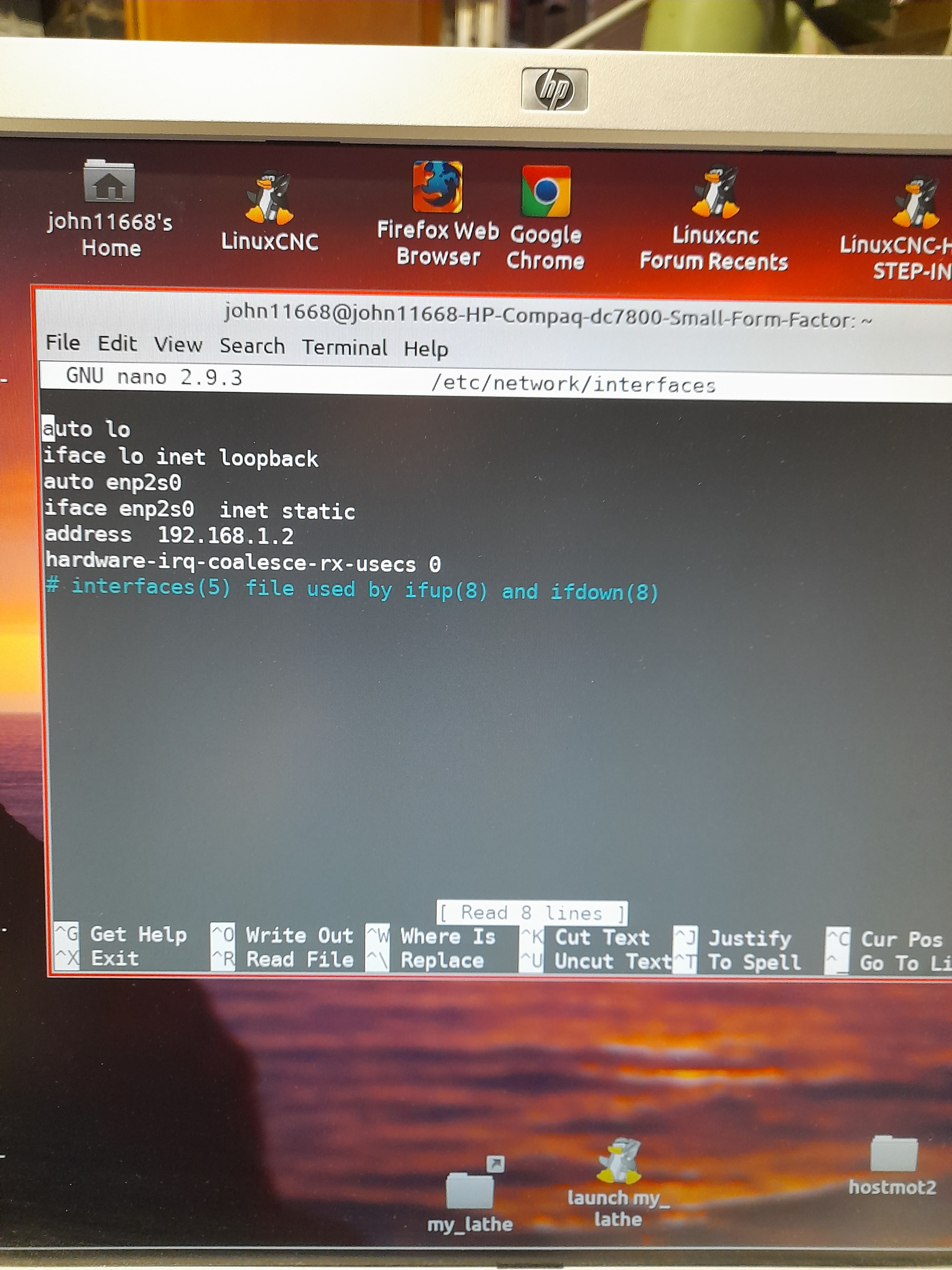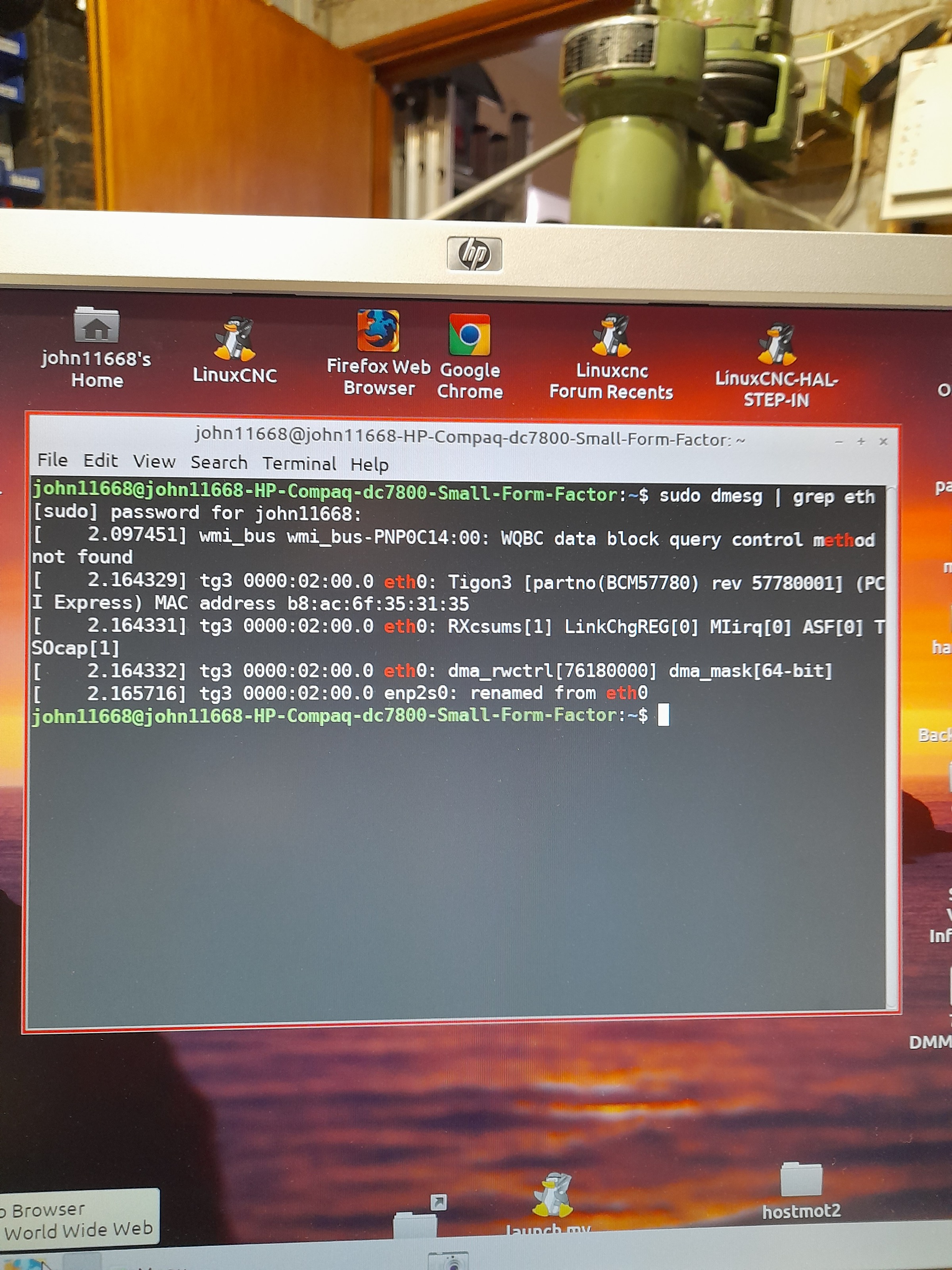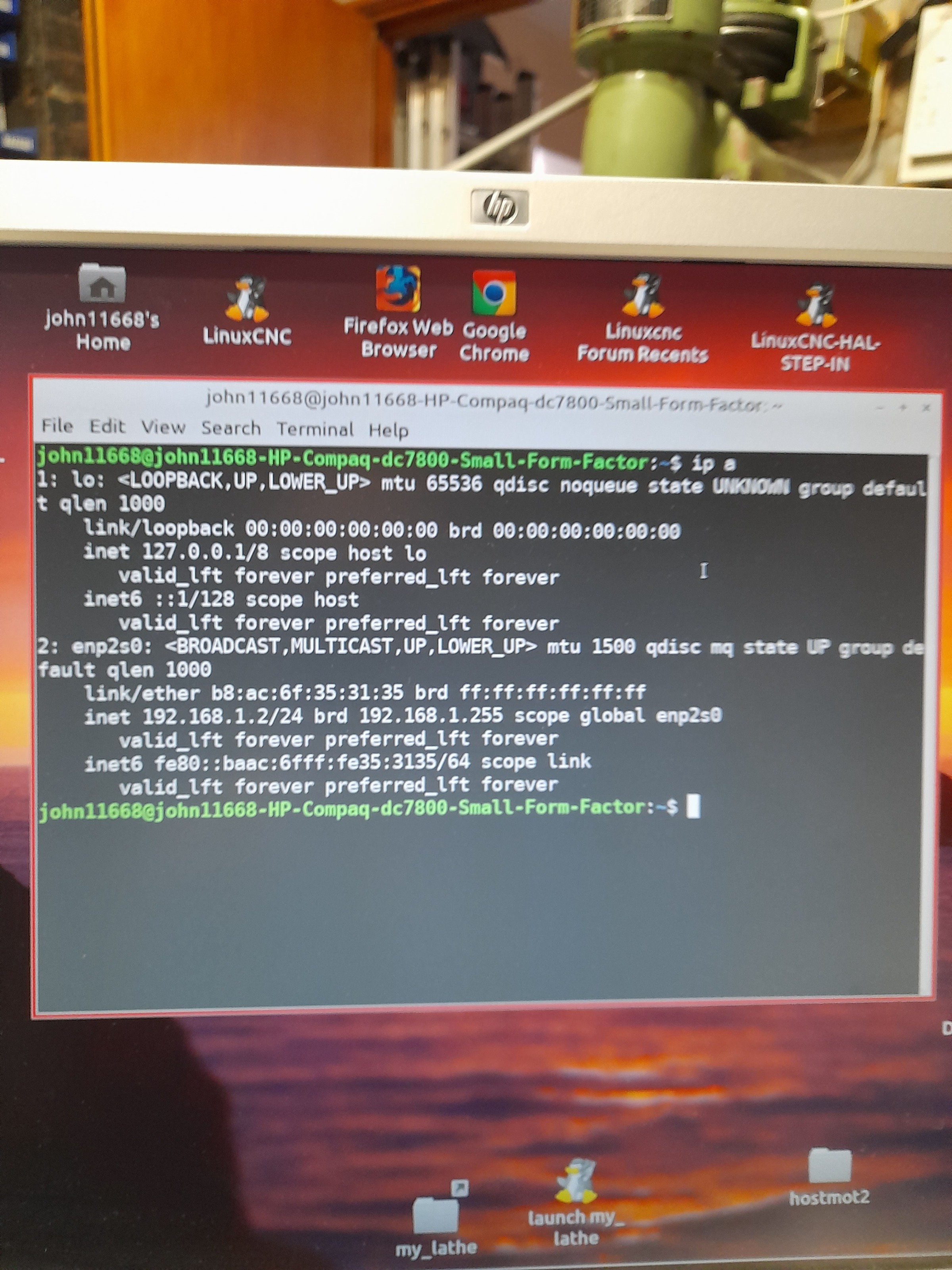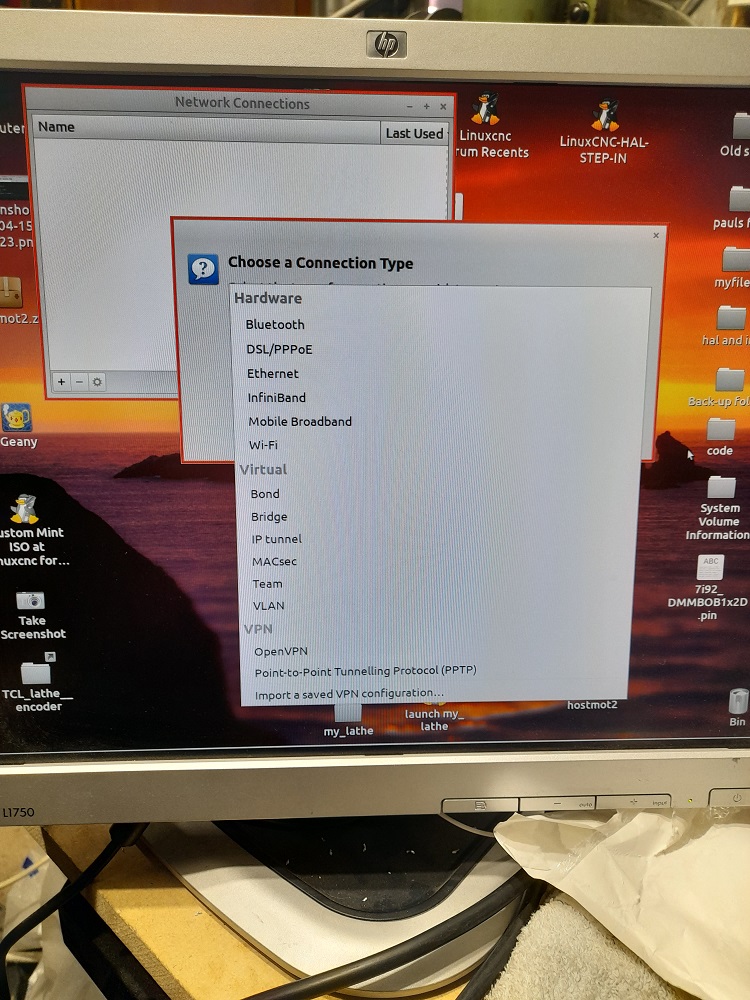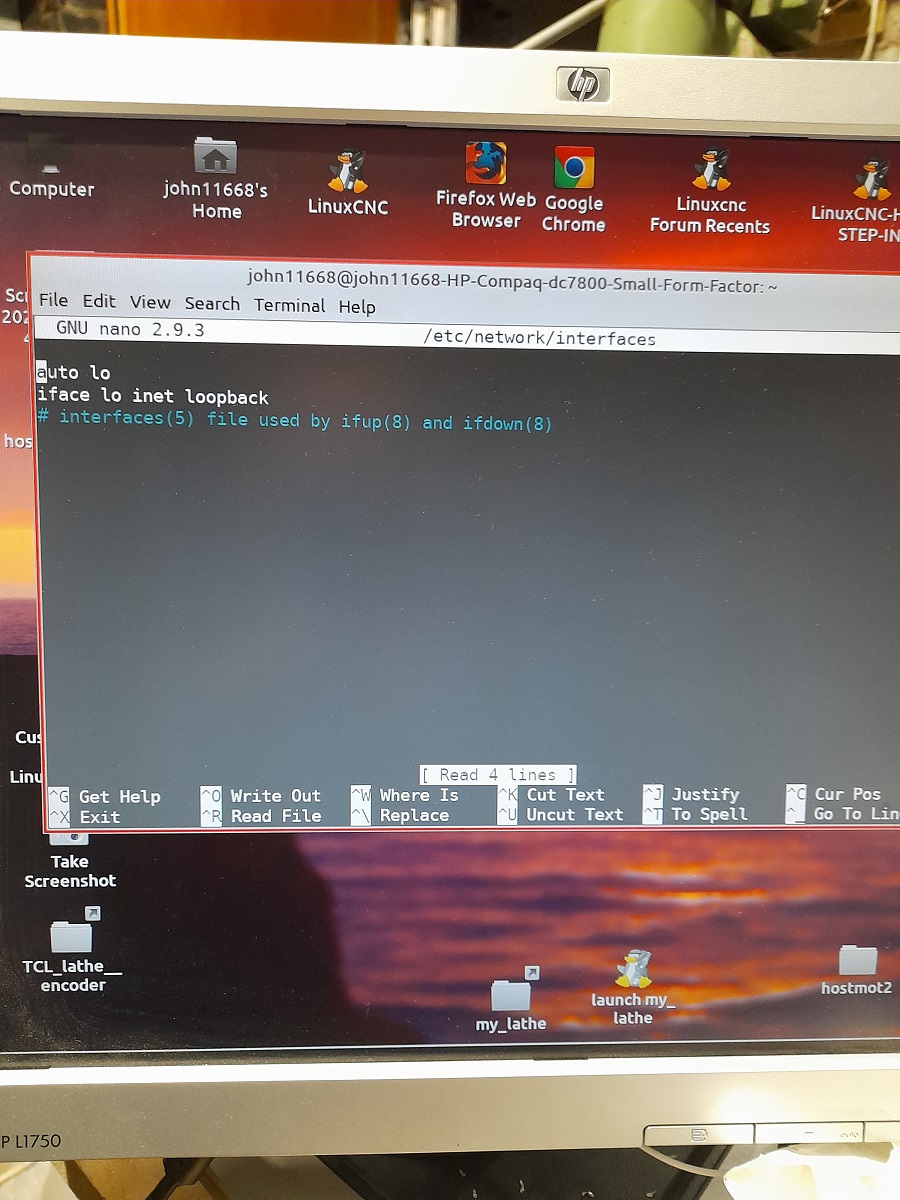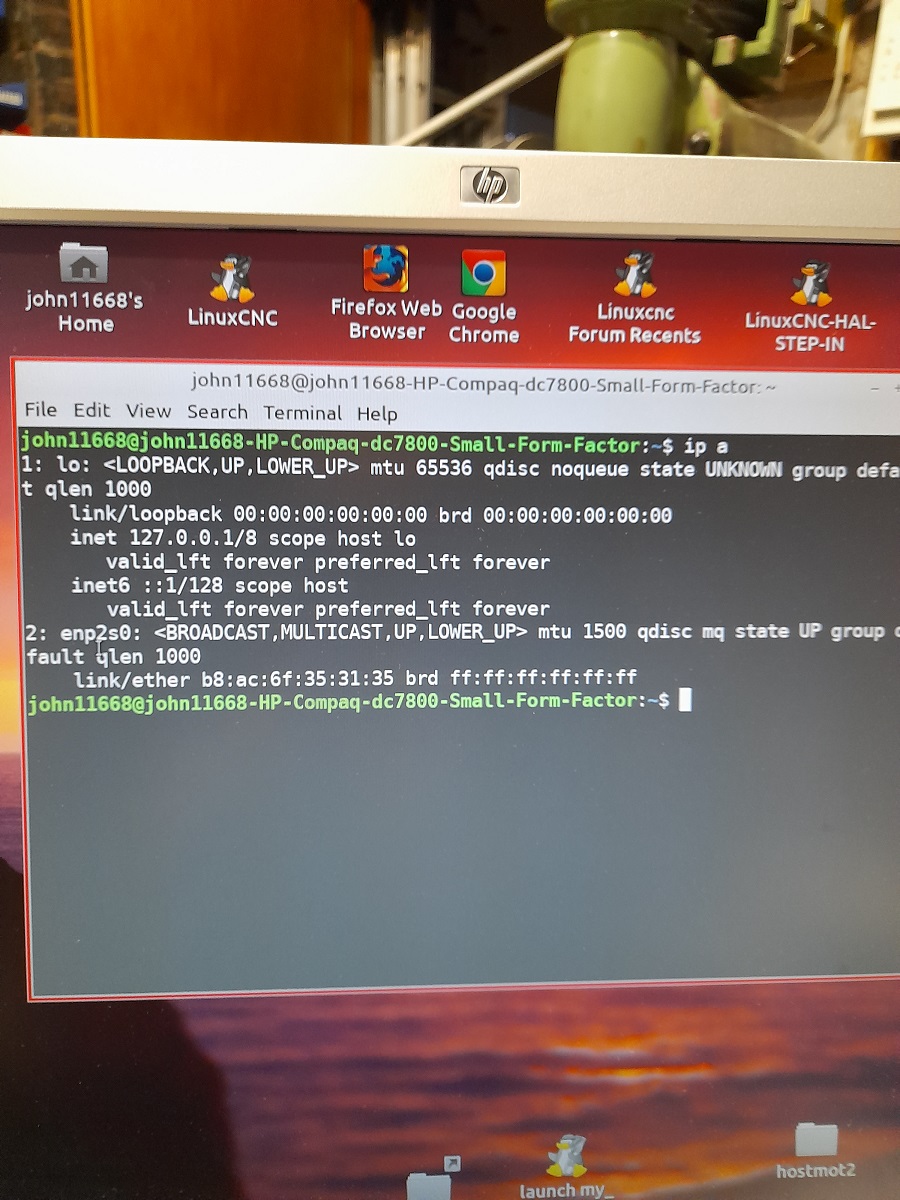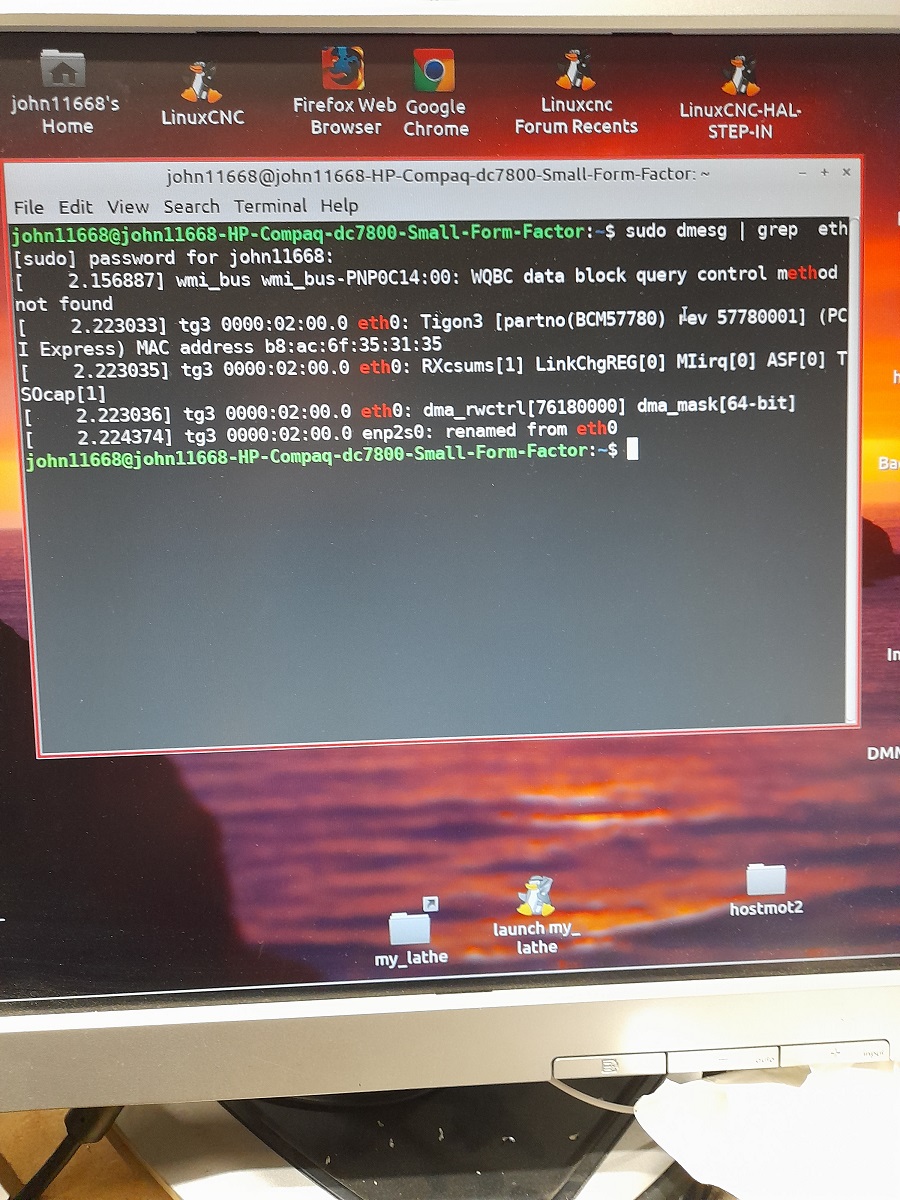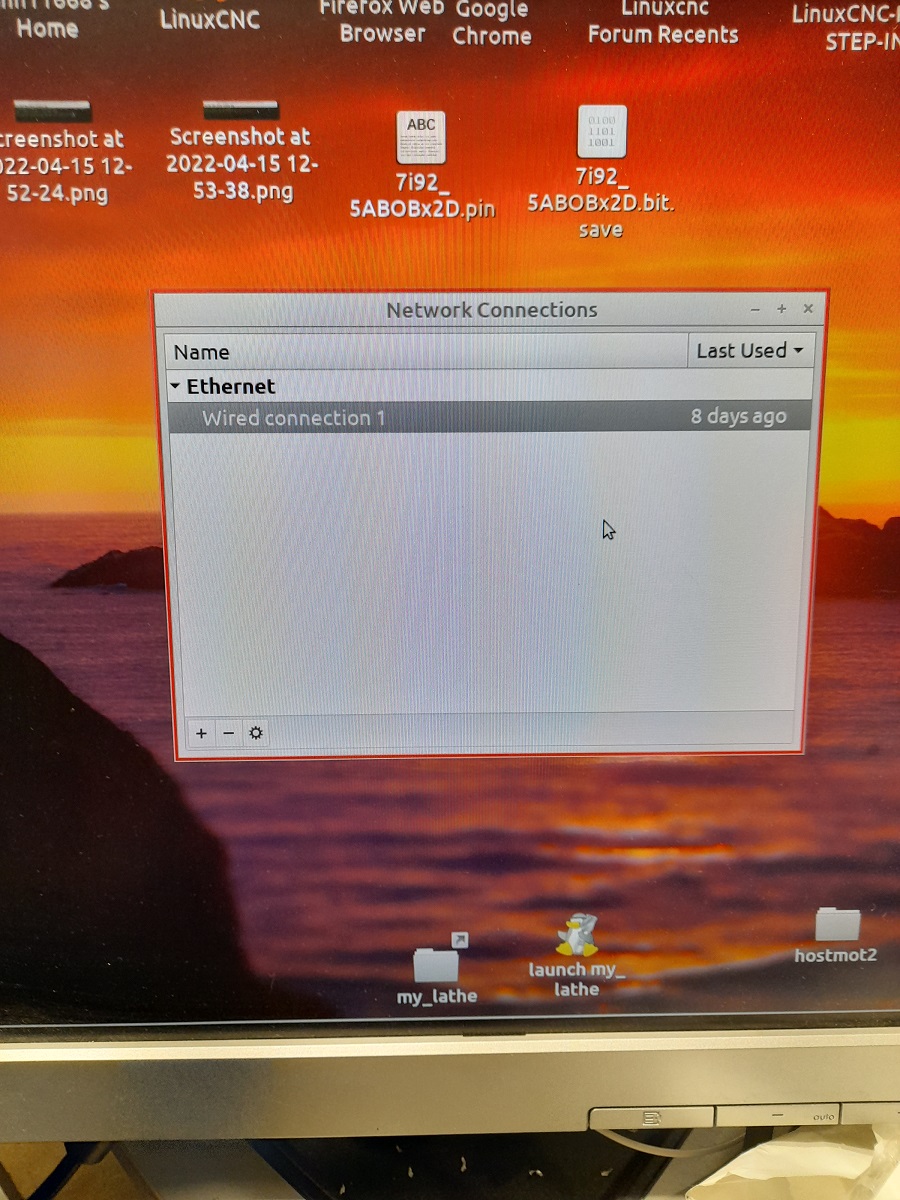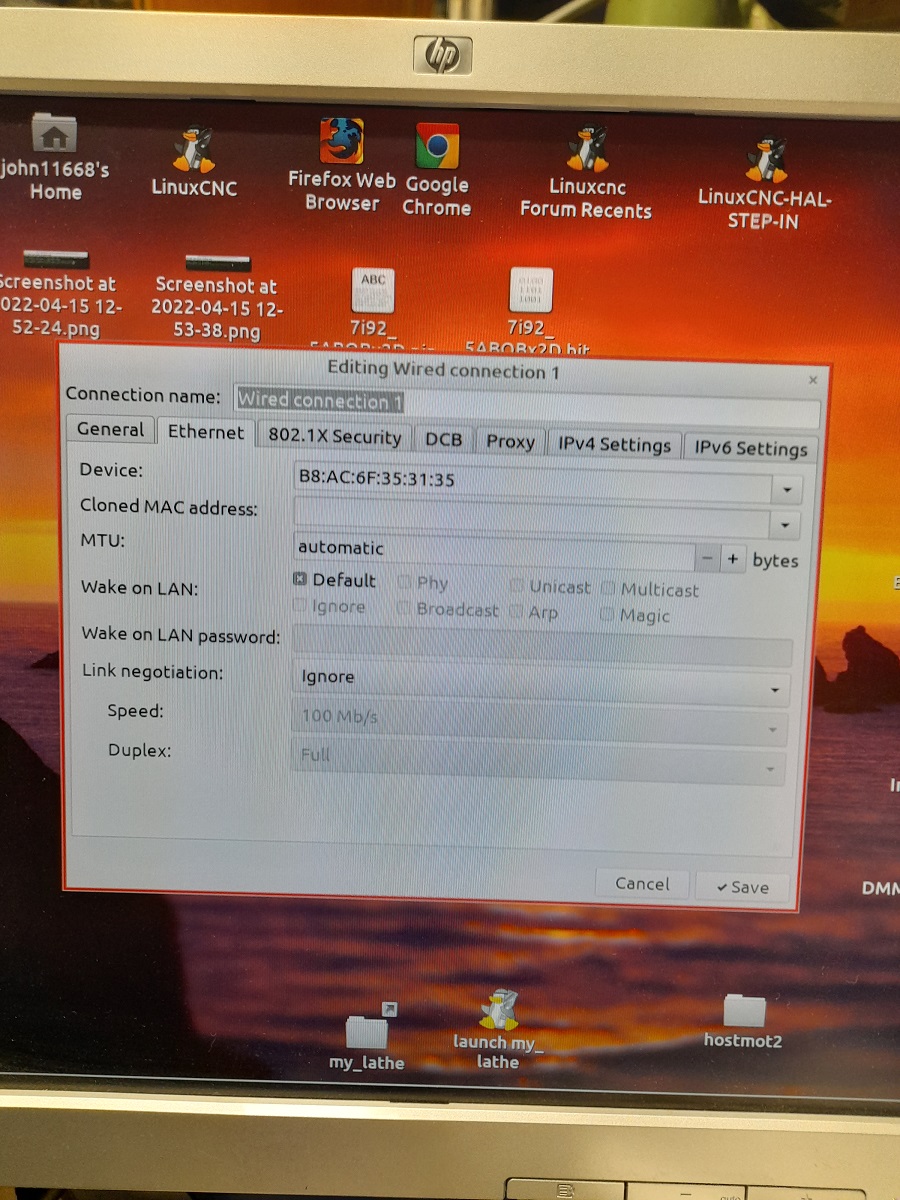New install of Mesa 7i92 on TCL lathe
- ALittleOffTheRails
-

- Visitor
-

22 Apr 2022 23:52 - 22 Apr 2022 23:54 #240944
by ALittleOffTheRails
Replied by ALittleOffTheRails on topic New install of Mesa 7i92 on TCL lathe
John have you fixed up the /etc/network/interfaces file yet ?
At the very least, if you have, your existing ethernet adapter should be visible.
What is the output of
And
At the very least, if you have, your existing ethernet adapter should be visible.
What is the output of
ip aAnd
sudo dmesg | grep eth
Last edit: 22 Apr 2022 23:54 by ALittleOffTheRails.
Please Log in or Create an account to join the conversation.
- john11668
- Offline
- Elite Member
-

Less
More
- Posts: 199
- Thank you received: 10
23 Apr 2022 13:40 #240992
by john11668
Replied by john11668 on topic New install of Mesa 7i92 on TCL lathe
Attachments:
Please Log in or Create an account to join the conversation.
- ALittleOffTheRails
-

- Visitor
-

23 Apr 2022 13:58 - 23 Apr 2022 14:02 #240993
by ALittleOffTheRails
Replied by ALittleOffTheRails on topic New install of Mesa 7i92 on TCL lathe
John you need to pay attention, for some reason you seem to be missing some steps.
I said before, forum.linuxcnc.org/39-pncconf/45604-new-...athe?start=60#240906, you need to revert the /etc/network/interfaces file back to it original contents.
Now.
When you performed the ip a command and sudo dmesg | grep eth did you have your USB to LAN adapter plugged in ? It is helpful to have the adapter plugged in.
The hardware connection type will be an Ethernet connection.
I said before, forum.linuxcnc.org/39-pncconf/45604-new-...athe?start=60#240906, you need to revert the /etc/network/interfaces file back to it original contents.
Now.
When you performed the ip a command and sudo dmesg | grep eth did you have your USB to LAN adapter plugged in ? It is helpful to have the adapter plugged in.
The hardware connection type will be an Ethernet connection.
Last edit: 23 Apr 2022 14:02 by ALittleOffTheRails.
Please Log in or Create an account to join the conversation.
- john11668
- Offline
- Elite Member
-

Less
More
- Posts: 199
- Thank you received: 10
23 Apr 2022 15:26 - 23 Apr 2022 15:41 #240999
by john11668
Replied by john11668 on topic New install of Mesa 7i92 on TCL lathe
John you need to pay attention, for some reason you seem to be missing some steps.
I said before, forum.linuxcnc.org/39-pncconf/45604-new-...athe?start=60#240906, you need to revert the /etc/network/interfaces file back to it original contents.
Now.
When you performed the ip a command and sudo dmesg | grep eth did you have your USB to LAN adapter plugged in ? It is helpful to have the adapter plugged in.
The hardware connection type will be an Ethernet connection.
I saw that link but surely reverting will delete the connection to the mesa card .
Are we going back to square 1 ??
And I am reading that link to say delete all except the first two lines . Is that what is intended ??
Lan was connected via the usb adaptor and all was powered up.
So what are the steps to create a new connection using the ethernet option.
Last edit: 23 Apr 2022 15:41 by john11668.
Please Log in or Create an account to join the conversation.
- john11668
- Offline
- Elite Member
-

Less
More
- Posts: 199
- Thank you received: 10
23 Apr 2022 16:10 - 23 Apr 2022 16:21 #241002
by john11668
Replied by john11668 on topic New install of Mesa 7i92 on TCL lathe
OK so did that!
Now outputs as follows :-
Forget the above . mesa not powered up
Will repeat the process after dinner
Now outputs as follows :-
Forget the above . mesa not powered up
Will repeat the process after dinner
Attachments:
Last edit: 23 Apr 2022 16:21 by john11668.
Please Log in or Create an account to join the conversation.
- john11668
- Offline
- Elite Member
-

Less
More
- Posts: 199
- Thank you received: 10
23 Apr 2022 19:44 #241013
by john11668
Replied by john11668 on topic New install of Mesa 7i92 on TCL lathe
So trying again.
Reverted /etc/network/interfaces , and with all connections powered up ,recorded the terminal outputs as follows:-
(hard work when you have to upload a photo, download to second machine and resize for posting )
Then menu / preferences/ network connections gives
So does that let us advance in some way please
Reverted /etc/network/interfaces , and with all connections powered up ,recorded the terminal outputs as follows:-
(hard work when you have to upload a photo, download to second machine and resize for posting )
Then menu / preferences/ network connections gives
So does that let us advance in some way please
Attachments:
Please Log in or Create an account to join the conversation.
- tommylight
-

- Online
- Moderator
-

Less
More
- Posts: 21278
- Thank you received: 7265
23 Apr 2022 20:48 #241024
by tommylight
Replied by tommylight on topic New install of Mesa 7i92 on TCL lathe
Looks OK, so go back to the link i posted and follow that tutorial for setting up the IPV4 stuff.
BTW, there is only one network card on that PC.
BTW, there is only one network card on that PC.
Please Log in or Create an account to join the conversation.
- ALittleOffTheRails
-

- Visitor
-

23 Apr 2022 22:35 #241035
by ALittleOffTheRails
Replied by ALittleOffTheRails on topic New install of Mesa 7i92 on TCL lathe
It's not what he wants,
He wants the internal on board LAN for MESA and USB to LAN for his network.
The USB to LAN adapter is not showing up. For Mint you don't need to mess with the /etc/network/interfaces file. Don't touch it.
The OP is going to back to where he started.
Personally I think he needs to contact his local Linux Users group and ask if they can suggest someone to possibly come out on site to make a visit. It would appear he doesn't want to learn but just be given a tutorial.
He wants the internal on board LAN for MESA and USB to LAN for his network.
The USB to LAN adapter is not showing up. For Mint you don't need to mess with the /etc/network/interfaces file. Don't touch it.
The OP is going to back to where he started.
Personally I think he needs to contact his local Linux Users group and ask if they can suggest someone to possibly come out on site to make a visit. It would appear he doesn't want to learn but just be given a tutorial.
Please Log in or Create an account to join the conversation.
- john11668
- Offline
- Elite Member
-

Less
More
- Posts: 199
- Thank you received: 10
23 Apr 2022 23:02 #241037
by john11668
Replied by john11668 on topic New install of Mesa 7i92 on TCL lathe
Am not aware of any local linux users group up here so dont think there is a way forward there .
I do wish to learn, but my priority is a working lathe, rather than becoming a linux expert . (probably too late for that)
Are you saying you cant take me forward Allittleofftherails ??
Surely there are a number of converted lathes running (with mesa cards) on Linux with servo spindle drives .
Must be someone out there who has done it and can help.
There seems to poor prospects for progress unless I can get an internet connection.
Will try the dongle to see if that is recognised . But if not then where do I go ?
Do I add another Ethernet connection internally?? PCI? Will that be seen?
I do wish to learn, but my priority is a working lathe, rather than becoming a linux expert . (probably too late for that)
Are you saying you cant take me forward Allittleofftherails ??
Surely there are a number of converted lathes running (with mesa cards) on Linux with servo spindle drives .
Must be someone out there who has done it and can help.
There seems to poor prospects for progress unless I can get an internet connection.
Will try the dongle to see if that is recognised . But if not then where do I go ?
Do I add another Ethernet connection internally?? PCI? Will that be seen?
Please Log in or Create an account to join the conversation.
- ALittleOffTheRails
-

- Visitor
-

23 Apr 2022 23:31 - 23 Apr 2022 23:35 #241038
by ALittleOffTheRails
Replied by ALittleOffTheRails on topic New install of Mesa 7i92 on TCL lathe
Information required after a reboot:
The IP addresses used by you home network, ie the address used by the router.
Whether or not the router gives out addresses
With the USB to LAN connector plugged in to a USB port the following
Output of:
This information will give an indication of whether the system is seeing the USB to LAN adapter and loading the required driver. Please note that this information is required and please do not take any shortcuts.
If you go the internal Network adapter you will need one that matches the available slot in your machine. You will need to open your machine to determine what it is. Remember that too the adapter will have to match the height of the existing card, ie if it is a low height or std height card.
For PCI cards I would look for a 2nd hand intel or 3Com based chipset and connect the MESA card to that.
eg
www.ebay.co.uk/itm/284201974718?epid=110...e:g:mfUAAOSwxwFe5e4v
or
www.ebay.co.uk/itm/154424215803?hash=ite...b:g:Ko4AAOSwzGNggT9t
The IP addresses used by you home network, ie the address used by the router.
Whether or not the router gives out addresses
With the USB to LAN connector plugged in to a USB port the following
Output of:
sudo dmesg | grep ethip alsmodThis information will give an indication of whether the system is seeing the USB to LAN adapter and loading the required driver. Please note that this information is required and please do not take any shortcuts.
If you go the internal Network adapter you will need one that matches the available slot in your machine. You will need to open your machine to determine what it is. Remember that too the adapter will have to match the height of the existing card, ie if it is a low height or std height card.
For PCI cards I would look for a 2nd hand intel or 3Com based chipset and connect the MESA card to that.
eg
www.ebay.co.uk/itm/284201974718?epid=110...e:g:mfUAAOSwxwFe5e4v
or
www.ebay.co.uk/itm/154424215803?hash=ite...b:g:Ko4AAOSwzGNggT9t
Last edit: 23 Apr 2022 23:35 by ALittleOffTheRails.
Please Log in or Create an account to join the conversation.
Moderators: cmorley
Time to create page: 0.602 seconds