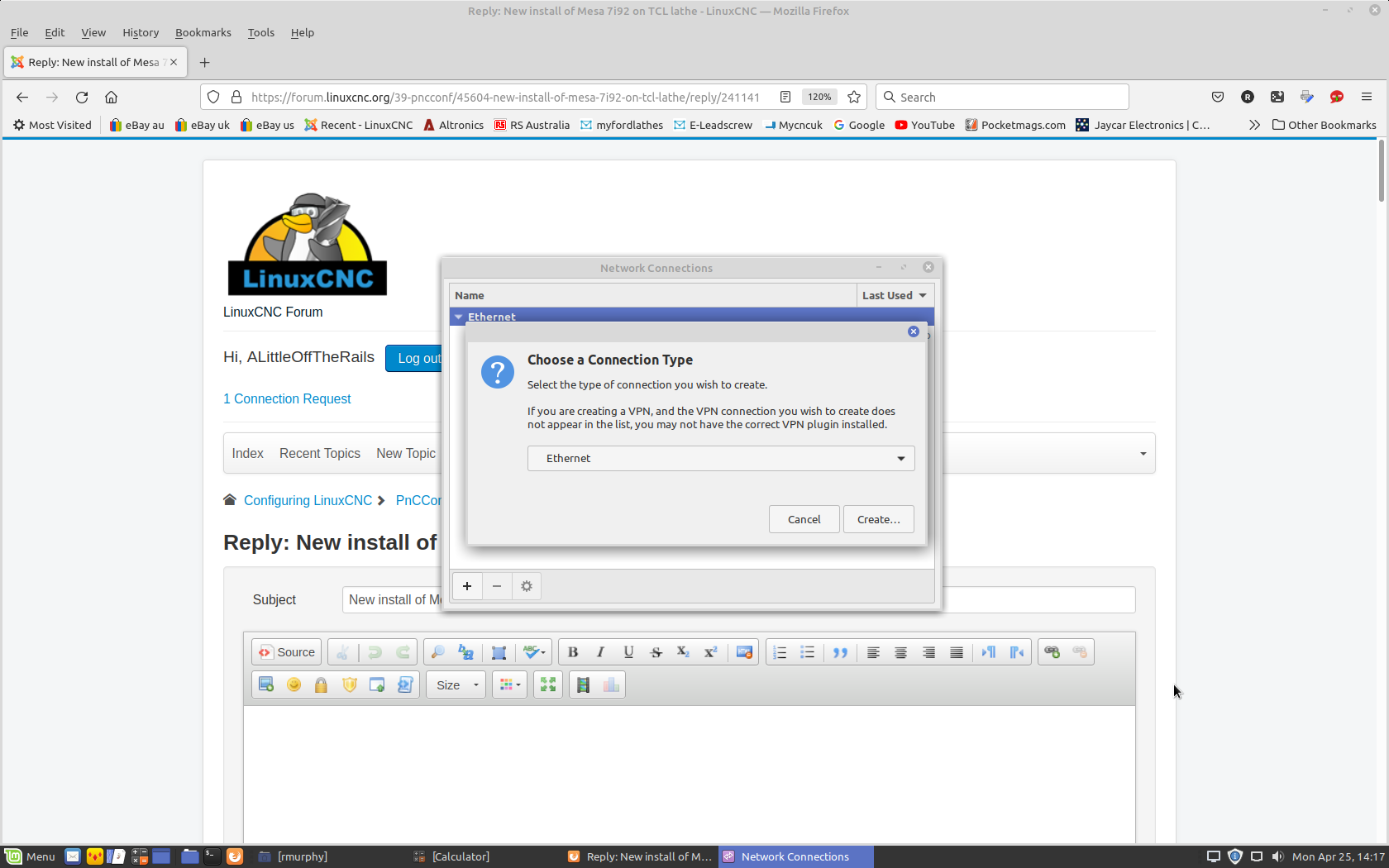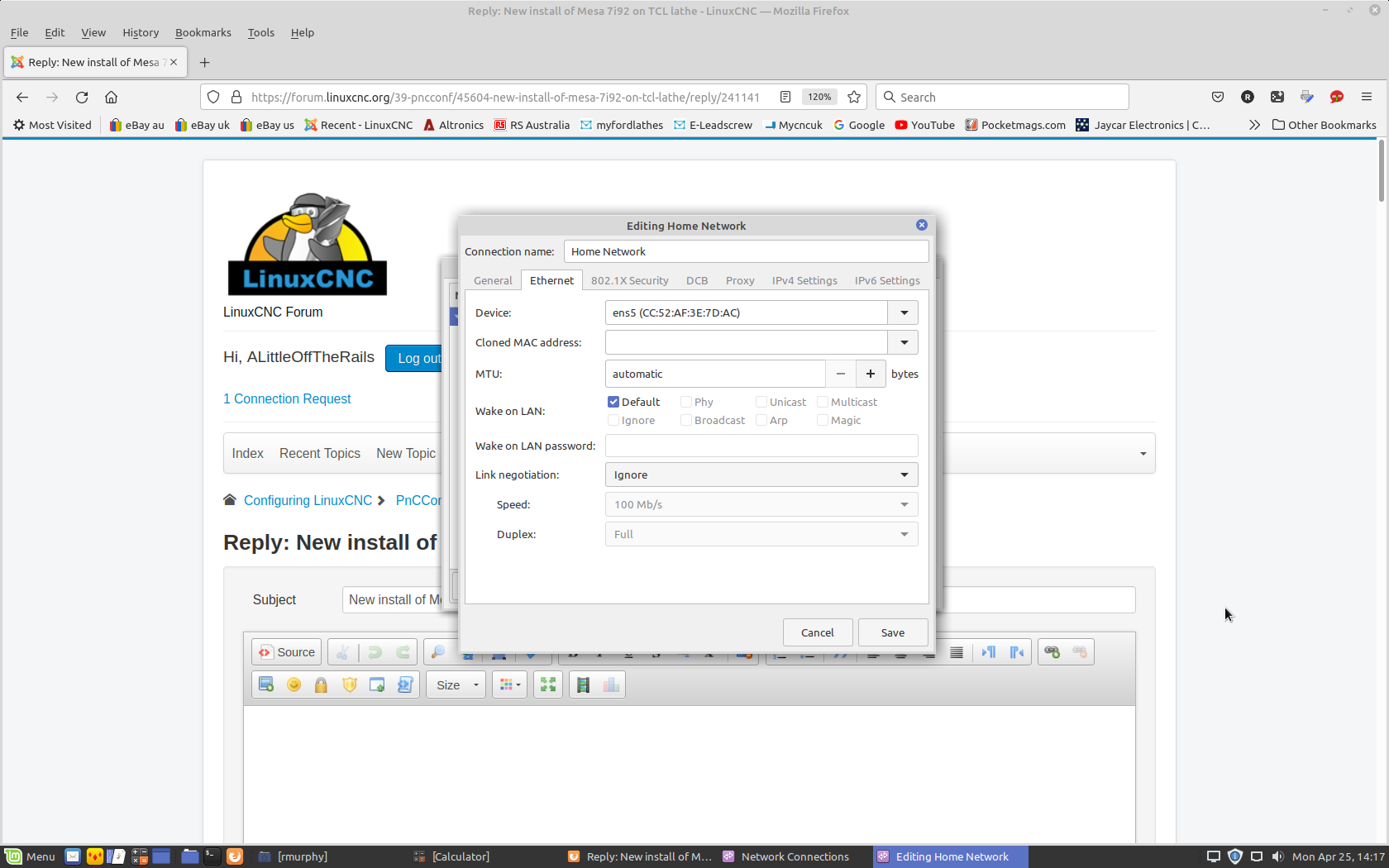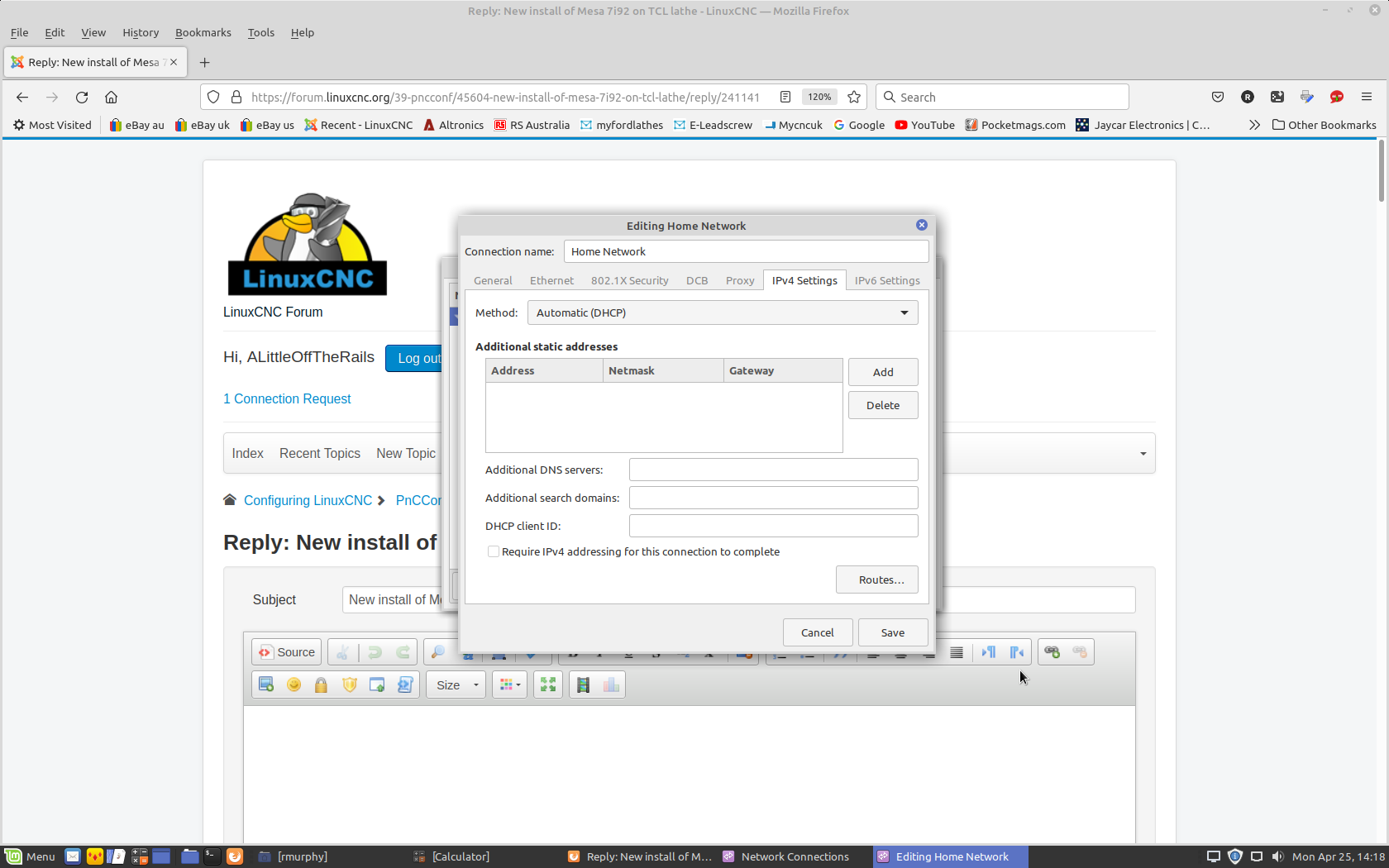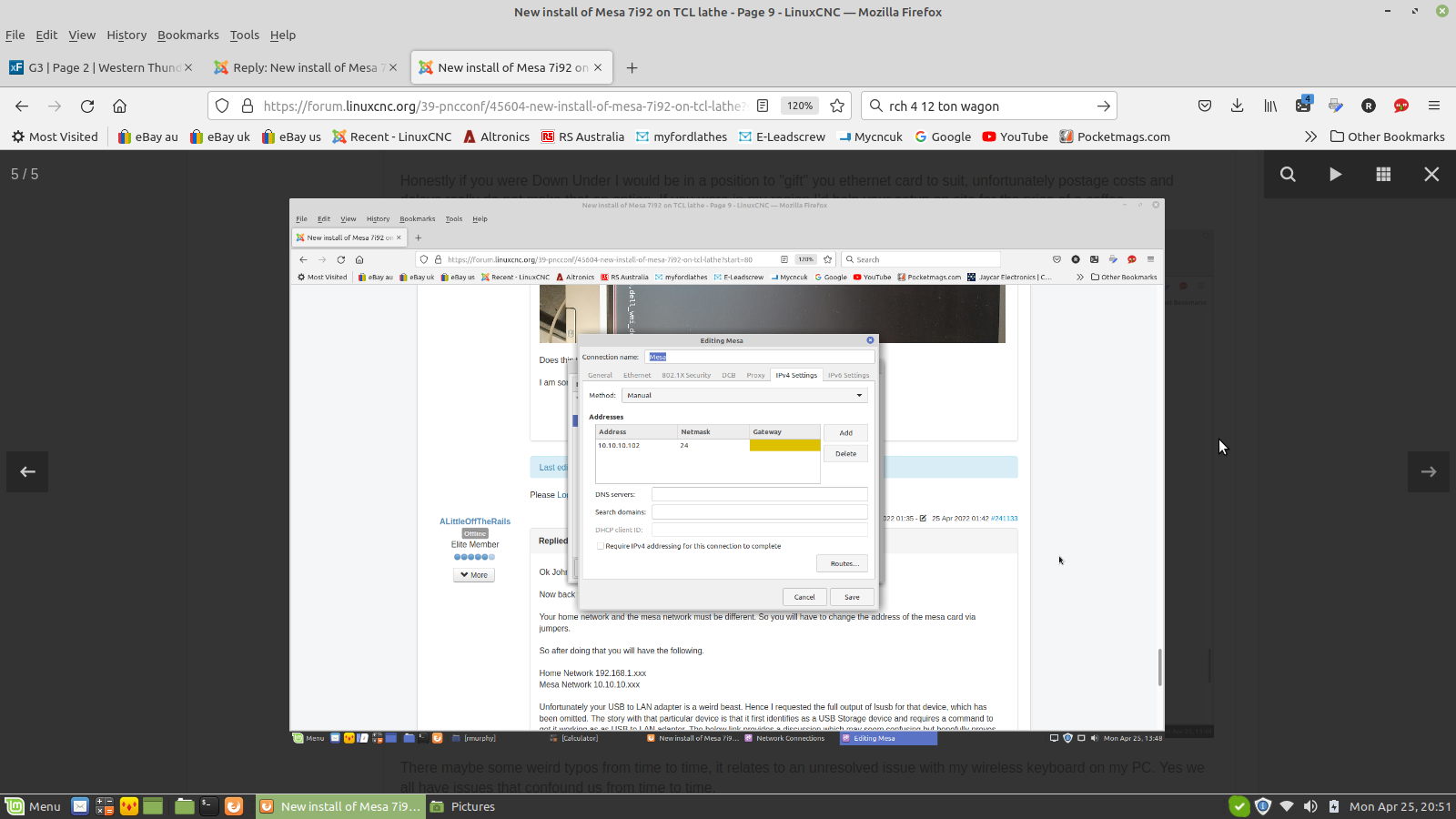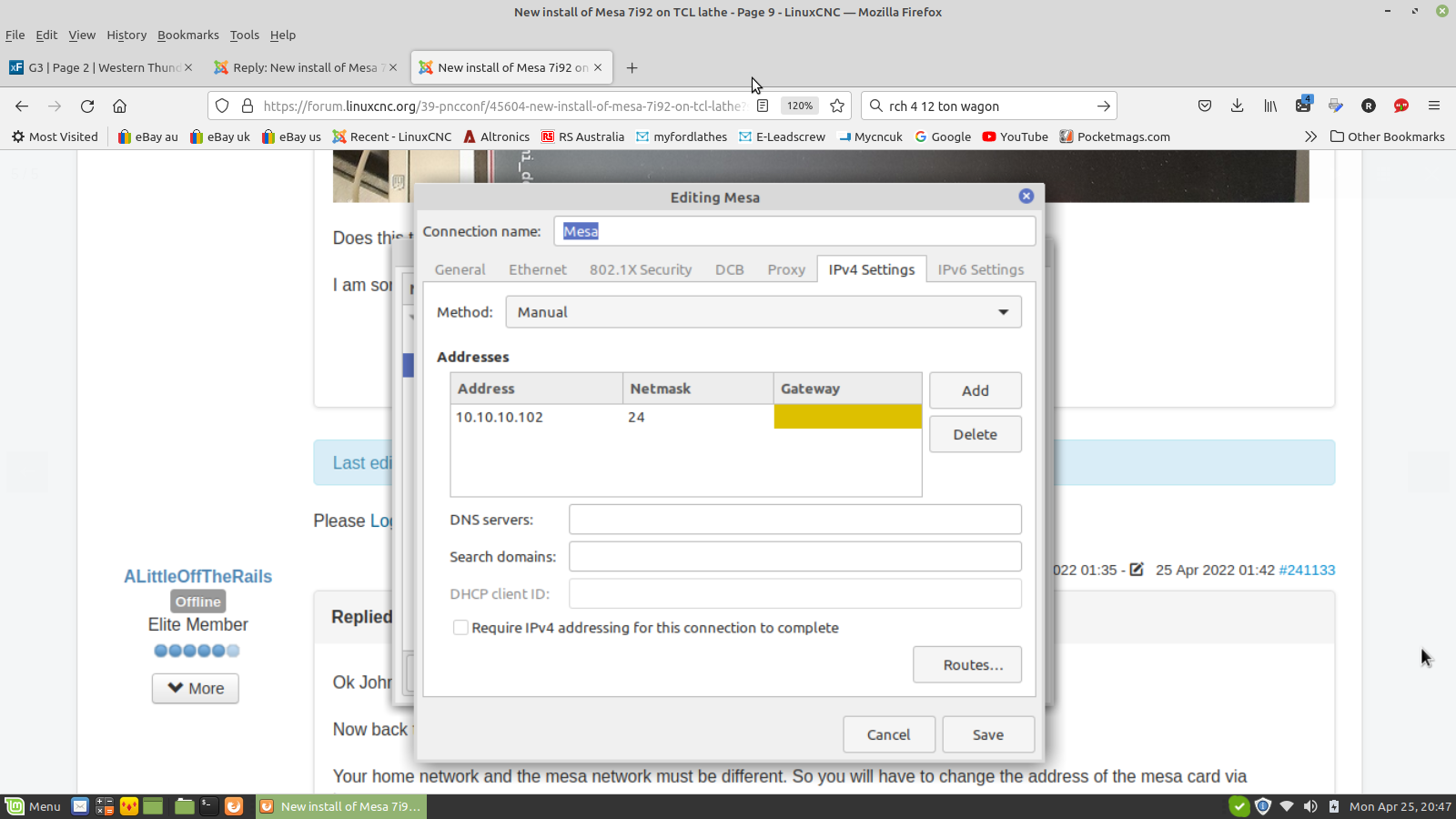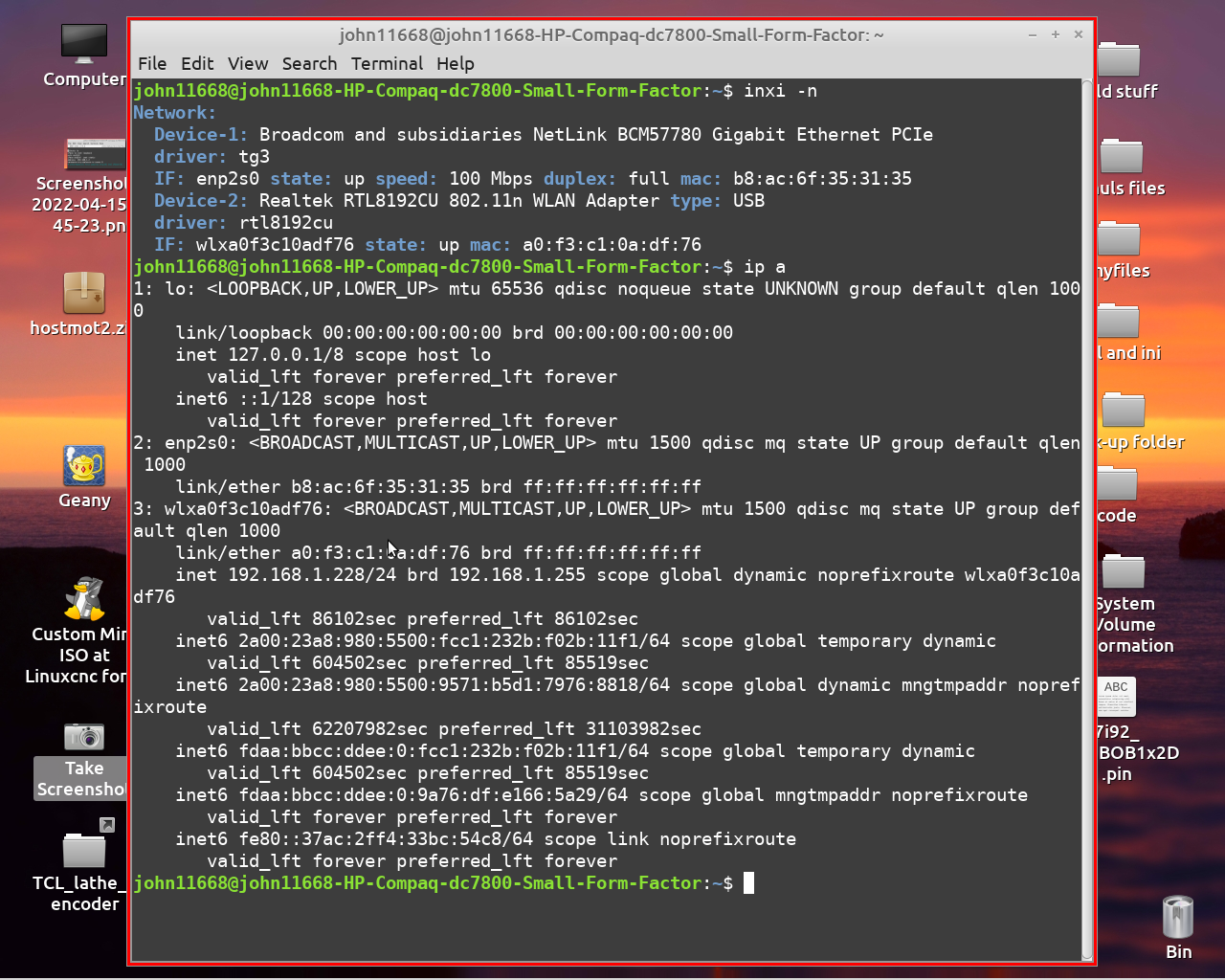New install of Mesa 7i92 on TCL lathe
- ALittleOffTheRails
-

- Visitor
-

25 Apr 2022 04:27 - 25 Apr 2022 04:38 #241143
by ALittleOffTheRails
Replied by ALittleOffTheRails on topic New install of Mesa 7i92 on TCL lathe
Setting up a connection for you Home Network:
First choose to create a new connection by pressing the "+" button in the utility, then choose the Ethernet option.
Then under the "Ethernet" tab once again select your device, be sure not to select the one you choose for your Mesa setup, the one in the screen shot is particular to my computer.
Finally under "IPv4" tab select the Method as DHCP, this assumes your router gives out addresses and other required info, if not we can address that at a later date.
Once again you may have noticed I have edited the "Connection Name" to make it easier to identify for house keeping or later editing.
When setting up my systems I choose to use the onboard adapter for the home network, and an plugin card for the Mesa network.
Reasoning being, most on board adapters work up to 1gb\s, which allows for faster file transfer and such.
Add in PCI cards generally work at 100mb\s to 10mb\s which is fine for the Mesa card.
If for some reason the Mesa to PC connection picks up a surge and any damage is caused hopefully it wont go further that the plugin adapter. A primitive way of protecting your PC. Yes a surge could happen on the Home network side, but I would guessing that the Mesa connection being the more at risk. Just some food for thought not absolute gospel.
First choose to create a new connection by pressing the "+" button in the utility, then choose the Ethernet option.
Then under the "Ethernet" tab once again select your device, be sure not to select the one you choose for your Mesa setup, the one in the screen shot is particular to my computer.
Finally under "IPv4" tab select the Method as DHCP, this assumes your router gives out addresses and other required info, if not we can address that at a later date.
Once again you may have noticed I have edited the "Connection Name" to make it easier to identify for house keeping or later editing.
When setting up my systems I choose to use the onboard adapter for the home network, and an plugin card for the Mesa network.
Reasoning being, most on board adapters work up to 1gb\s, which allows for faster file transfer and such.
Add in PCI cards generally work at 100mb\s to 10mb\s which is fine for the Mesa card.
If for some reason the Mesa to PC connection picks up a surge and any damage is caused hopefully it wont go further that the plugin adapter. A primitive way of protecting your PC. Yes a surge could happen on the Home network side, but I would guessing that the Mesa connection being the more at risk. Just some food for thought not absolute gospel.
Attachments:
Last edit: 25 Apr 2022 04:38 by ALittleOffTheRails.
Please Log in or Create an account to join the conversation.
- john11668
- Offline
- Elite Member
-

Less
More
- Posts: 199
- Thank you received: 10
25 Apr 2022 10:25 #241186
by john11668
One thing I must say is that your screenshots of dialog boxes are indistinct (and I do have a large screen) I dont know if you can clarify them .
I know I have little room to complain as you have to stand on your head to see my latest pics .
I have to wonder if you saw my post advising you of the IP addresses (all different ) and the result of the final "lsmod" terminal enquiry.
The above suggests you did not .
Replied by john11668 on topic New install of Mesa 7i92 on TCL lathe
Hi A and thank you for that., and before I move on to the dialog process I cannot but wonder if you missed information in my previous post?Ok John. I used to use another username.
Now back to the task at hand.
Your home network and the mesa network must be different. So you will have to change the address of the mesa card via jumpers.
So after doing that you will have the following.
Home Network 192.168.1.xxx
Mesa Network 10.10.10.xxx
Unfortunately your USB to LAN adapter is a weird beast. Hence I requested the full output of lsusb for that device, which has been omitted. The story with that particular device is that it first identifies as a USB Storage device and requires a command to get it working as as USB to LAN adapter. The below link provides a discussion which may seem confusing but hopefully proves I'm not a little too tipsy or at all.
www.draisberghof.de/usb_modeswitch/bb/viewtopic.php?t=2972
I think the more pragmatic way forward would be to purchase, if funds allow, one of the ethernet cards I suggested. That is if you have pci slot and require a low profile card. Then the setup becomes easier. Debain, depending on the drivers & firmware included, can be a little difficult in setting up wifi.
Whilst it may seem all is lost in a see of troubles that is not the case. Unfortunately whilst a Linux PC is a tool some knowledge is required in the operation.
, more than you would like to gather.
With regard to your spindle, the 7i92 does not support a differential interface, it will support a single ended interface. Functionally the the result is the same, it is the way the signal is transported electrically that differs. The differential signal is has a greater resistance to electrical noise.
One thing I must say is that your screenshots of dialog boxes are indistinct (and I do have a large screen) I dont know if you can clarify them .
I know I have little room to complain as you have to stand on your head to see my latest pics .
I have to wonder if you saw my post advising you of the IP addresses (all different ) and the result of the final "lsmod" terminal enquiry.
The above suggests you did not .
Please Log in or Create an account to join the conversation.
- john11668
- Offline
- Elite Member
-

Less
More
- Posts: 199
- Thank you received: 10
25 Apr 2022 10:37 #241188
by john11668
Replied by john11668 on topic New install of Mesa 7i92 on TCL lathe
Attachments:
Please Log in or Create an account to join the conversation.
- ALittleOffTheRails
-

- Visitor
-

25 Apr 2022 10:53 - 25 Apr 2022 11:09 #241189
by ALittleOffTheRails
Replied by ALittleOffTheRails on topic New install of Mesa 7i92 on TCL lathe
With regards to the pictures, if you click on the picture will open in such way that if you press the magnifying glass if the top right it will become much larger., making it easier to read.
After clicking on image
After clicking on magnifying glass, mouse must be over image to see icons.
Yes I did see your info regarding your IP addresses. Your home network is on the 192.168.1.xxx network. With this addressing scheme the last group of 3 digits denote the host (PC or Mesa card).For technical reasons the MESA card must have it's own network (such as 10.10.10.xxx as this can be jumpered via the Mesa board) and be connected to a physically separate Network adapter.Having 2 separate networks and network cards guarantees the data packets for the Mesa card will only get data sent via Mesa card's network adapter. And data to & from your home network will only go via your home network adapter.
Yes it does sound a bit confusing to someone unfamiliar with the technical aspects of computer networks.
But basically now that I think of the idea is to physically isolate the network data. The electrical signals can what is called collide, causing a delay in messages being sent. Just having the PC & Mesa card on a dedicated adapter and cable is a way to almost remove this issue.
After clicking on image
After clicking on magnifying glass, mouse must be over image to see icons.
Yes I did see your info regarding your IP addresses. Your home network is on the 192.168.1.xxx network. With this addressing scheme the last group of 3 digits denote the host (PC or Mesa card).For technical reasons the MESA card must have it's own network (such as 10.10.10.xxx as this can be jumpered via the Mesa board) and be connected to a physically separate Network adapter.Having 2 separate networks and network cards guarantees the data packets for the Mesa card will only get data sent via Mesa card's network adapter. And data to & from your home network will only go via your home network adapter.
Yes it does sound a bit confusing to someone unfamiliar with the technical aspects of computer networks.
But basically now that I think of the idea is to physically isolate the network data. The electrical signals can what is called collide, causing a delay in messages being sent. Just having the PC & Mesa card on a dedicated adapter and cable is a way to almost remove this issue.
Attachments:
Last edit: 25 Apr 2022 11:09 by ALittleOffTheRails.
Please Log in or Create an account to join the conversation.
- ALittleOffTheRails
-

- Visitor
-

25 Apr 2022 11:04 #241192
by ALittleOffTheRails
Replied by ALittleOffTheRails on topic New install of Mesa 7i92 on TCL lathe
I said before your USB to LAN adapter is a weird beast, and requires a bit of difficulty to get going. Unfortunately this wasn't evident form your lsusb report. It took a bit of time to research this device further as it should have been detected by Linux as a USB to LAN adapter. Also I am unsure what affect this would have if it ever was plugged into a window computer again. Would it work as expected on the Windows computer and would it work again without tweaking on a Linux computer. So not wanting to "brick" your hardware I don't feel comfortable "tweaking" it.
Please Log in or Create an account to join the conversation.
- john11668
- Offline
- Elite Member
-

Less
More
- Posts: 199
- Thank you received: 10
25 Apr 2022 11:13 #241193
by john11668
Replied by john11668 on topic New install of Mesa 7i92 on TCL lathe
Will test to see if it does and then come back
Please Log in or Create an account to join the conversation.
- john11668
- Offline
- Elite Member
-

Less
More
- Posts: 199
- Thank you received: 10
25 Apr 2022 11:57 - 25 Apr 2022 11:57 #241200
by john11668
Replied by john11668 on topic New install of Mesa 7i92 on TCL lathe
Works fine . I am responding from workshop windows PC (with it )
I disconnected the existing Lan cable from ethernet port , plugged the other cable (with lan to USB adaptor) into USB port And I have fine fast internet
Does this change any of the above ??
I disconnected the existing Lan cable from ethernet port , plugged the other cable (with lan to USB adaptor) into USB port And I have fine fast internet
Does this change any of the above ??
Last edit: 25 Apr 2022 11:57 by john11668.
Please Log in or Create an account to join the conversation.
- ALittleOffTheRails
-

- Visitor
-

25 Apr 2022 12:14 - 25 Apr 2022 12:53 #241201
by ALittleOffTheRails
Replied by ALittleOffTheRails on topic New install of Mesa 7i92 on TCL lathe
The output of ip a would be interesting.
Or, which is better as it shows all devices with MAC & driver.
inxi can be installed via
So how did you get it to show up ? Did it need tweaking, just asking as in your previous posts it didn't show itself.
If it's working you can swap the jumpers on the 7i92 to change to the 10.10.10.xxx setiing, I'm pretty sure PCW mentioned it earlier, or you can read the manual. Remember the 7i92 needs to go through a power cycle. Then you can setup the internal adapter, as shown in my previous post before. Remember the PC must have last 3 digits different to the 7i92. Just in case you've forgotten, hopefully you didn't.
Or, which is better as it shows all devices with MAC & driver.
inxi -ninxi can be installed via
sudo inxi -nSo how did you get it to show up ? Did it need tweaking, just asking as in your previous posts it didn't show itself.
If it's working you can swap the jumpers on the 7i92 to change to the 10.10.10.xxx setiing, I'm pretty sure PCW mentioned it earlier, or you can read the manual. Remember the 7i92 needs to go through a power cycle. Then you can setup the internal adapter, as shown in my previous post before. Remember the PC must have last 3 digits different to the 7i92. Just in case you've forgotten, hopefully you didn't.
Last edit: 25 Apr 2022 12:53 by ALittleOffTheRails.
Please Log in or Create an account to join the conversation.
- john11668
- Offline
- Elite Member
-

Less
More
- Posts: 199
- Thank you received: 10
25 Apr 2022 15:05 #241211
by john11668
Replied by john11668 on topic New install of Mesa 7i92 on TCL lathe
So things have changed a bit.
Found and fitted a wifi dongle i forgot I had and connectec it using the wifi function at the RH end of the menu bar .
Installed inxi -n and looked at ip a (after a restart)
So here are results of a screenshot on this machine
Will now ping the card to see if it is still speaking to me
Nahh Unreachable ! So where from here .?
Found and fitted a wifi dongle i forgot I had and connectec it using the wifi function at the RH end of the menu bar .
Installed inxi -n and looked at ip a (after a restart)
So here are results of a screenshot on this machine
Will now ping the card to see if it is still speaking to me
Nahh Unreachable ! So where from here .?
Attachments:
Please Log in or Create an account to join the conversation.
- ALittleOffTheRails
-

- Visitor
-

25 Apr 2022 15:34 - 25 Apr 2022 15:38 #241213
by ALittleOffTheRails
Replied by ALittleOffTheRails on topic New install of Mesa 7i92 on TCL lathe
I said before the on board network adapter card has to be setup to talk to your mesa card.
See here:
forum.linuxcnc.org/39-pncconf/45604-new-...athe?start=80#241141
You will to configure your MESA card as described here for 10.10.10.10 address.
forum.linuxcnc.org/39-pncconf/45604-new-...athe?start=10#240267
I have stated that this needs to be done before and the reason why it needs to done. John can you please appreciate that it is frustrating for those trying to help when they have to repeat themselves multiple times. I don't know if you don't read all of a post or you just have a quick glance or just don't understand some parts. I really do want to help, but it seems that I have to repeat the same information. This is what I meant by it can be a little frustrating trying help you along the way.
BTW did you get your USB to LAN\Ethernet thing working, if so what did you have to do ?
A case in point telling you how to procede:
forum.linuxcnc.org/39-pncconf/45604-new-...athe?start=90#241201
Each individual network interface needs to be configured to suit the particular settings required. Configuring just the wifi adapter does not configure the on board ethernet network adapter.
See here:
forum.linuxcnc.org/39-pncconf/45604-new-...athe?start=80#241141
You will to configure your MESA card as described here for 10.10.10.10 address.
forum.linuxcnc.org/39-pncconf/45604-new-...athe?start=10#240267
I have stated that this needs to be done before and the reason why it needs to done. John can you please appreciate that it is frustrating for those trying to help when they have to repeat themselves multiple times. I don't know if you don't read all of a post or you just have a quick glance or just don't understand some parts. I really do want to help, but it seems that I have to repeat the same information. This is what I meant by it can be a little frustrating trying help you along the way.
BTW did you get your USB to LAN\Ethernet thing working, if so what did you have to do ?
A case in point telling you how to procede:
forum.linuxcnc.org/39-pncconf/45604-new-...athe?start=90#241201
Each individual network interface needs to be configured to suit the particular settings required. Configuring just the wifi adapter does not configure the on board ethernet network adapter.
Last edit: 25 Apr 2022 15:38 by ALittleOffTheRails.
Please Log in or Create an account to join the conversation.
Moderators: cmorley
Time to create page: 0.329 seconds