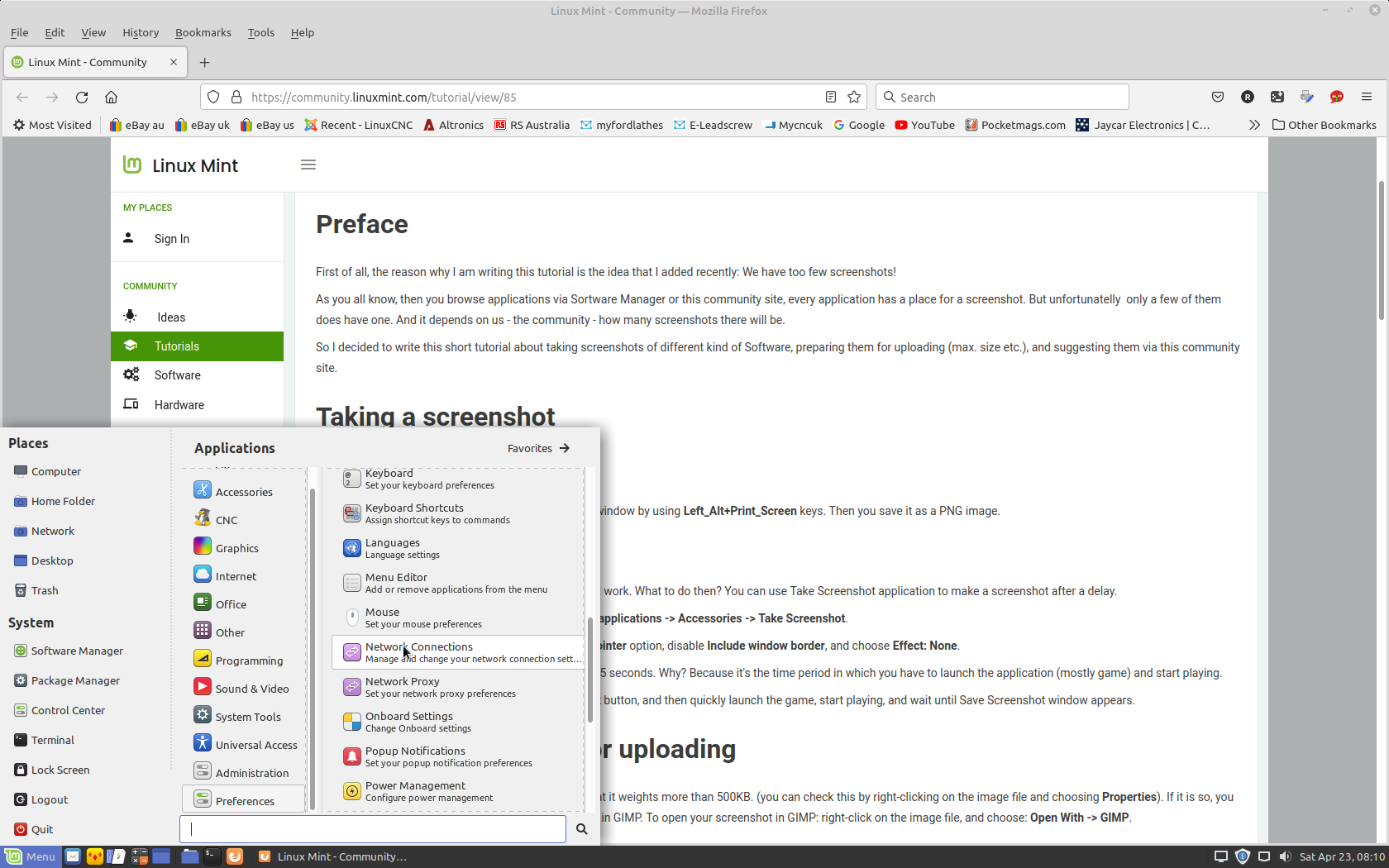New install of Mesa 7i92 on TCL lathe
- Clive S
- Offline
- Platinum Member
-

Less
More
- Posts: 2202
- Thank you received: 482
22 Apr 2022 18:48 #240904
by Clive S
Replied by Clive S on topic New install of Mesa 7i92 on TCL lathe
Ok personally don't think that will do. It looks like an AP the one I linked to is a client.
It just plugs into a usb port then you have to set up another connection in the network section like you did before only this time you would set it up for WiFi.
It just plugs into a usb port then you have to set up another connection in the network section like you did before only this time you would set it up for WiFi.
Please Log in or Create an account to join the conversation.
- ALittleOffTheRails
-

- Visitor
-

22 Apr 2022 19:14 - 22 Apr 2022 19:15 #240906
by ALittleOffTheRails
Replied by ALittleOffTheRails on topic New install of Mesa 7i92 on TCL lathe
Menu / Network is not want you want
You need to use
Menu / Preference / Network Connections
But first I would revert the /etc/network/interfaces file back to it's original contents as shown here: forum.linuxcnc.org/39-pncconf/45604-new-...athe?start=50#240879
Then reboot.
Then you can use Menu / Preference / Network Connections to configure the USB to LAN adapter. Whilst doing this make sure that the MESA to PC cable is unplugged. All settings can be left be, except to change the IPv4 Setting "Method" to DHCP. This is assuming your router gives out addresses.
After this is done we can start on the MESA side of things.
You need to use
Menu / Preference / Network Connections
But first I would revert the /etc/network/interfaces file back to it's original contents as shown here: forum.linuxcnc.org/39-pncconf/45604-new-...athe?start=50#240879
Then reboot.
Then you can use Menu / Preference / Network Connections to configure the USB to LAN adapter. Whilst doing this make sure that the MESA to PC cable is unplugged. All settings can be left be, except to change the IPv4 Setting "Method" to DHCP. This is assuming your router gives out addresses.
After this is done we can start on the MESA side of things.
Last edit: 22 Apr 2022 19:15 by ALittleOffTheRails.
Please Log in or Create an account to join the conversation.
- john11668
- Offline
- Elite Member
-

Less
More
- Posts: 199
- Thank you received: 10
22 Apr 2022 19:20 - 22 Apr 2022 19:23 #240907
by john11668
Replied by john11668 on topic New install of Mesa 7i92 on TCL lathe
Description says it is a wifi dongle , no mention of access point .
But even if I had the right one, how do I configure it if I am unable to open the network files ?
Every turn seems to me to be a dead end at the moment .
It might be easier to proceed on this problem if I could show you the screens I get or even if someone with the skills could look into my stuff by screensharing , but until i get a network connection that is just another dream
But even if I had the right one, how do I configure it if I am unable to open the network files ?
Every turn seems to me to be a dead end at the moment .
It might be easier to proceed on this problem if I could show you the screens I get or even if someone with the skills could look into my stuff by screensharing , but until i get a network connection that is just another dream
Last edit: 22 Apr 2022 19:23 by john11668.
Please Log in or Create an account to join the conversation.
- ALittleOffTheRails
-

- Visitor
-

22 Apr 2022 19:24 #240909
by ALittleOffTheRails
Replied by ALittleOffTheRails on topic New install of Mesa 7i92 on TCL lathe
The only time you need to "open the network files" is to revert to the original file.
This file will need to be edited with root (sudo) privileges, the same way you made the changes, Then follow my previous advice.
This file will need to be edited with root (sudo) privileges, the same way you made the changes, Then follow my previous advice.
Please Log in or Create an account to join the conversation.
- john11668
- Offline
- Elite Member
-

Less
More
- Posts: 199
- Thank you received: 10
22 Apr 2022 21:00 #240911
by john11668
Replied by john11668 on topic New install of Mesa 7i92 on TCL lathe
I am sorry but I was following your "linuxhint" link
Which guides me to Menu / Network to confirm the IP setting .
Then onwards
Which guides me to Menu / Network to confirm the IP setting .
Then onwards
Please Log in or Create an account to join the conversation.
- Clive S
- Offline
- Platinum Member
-

Less
More
- Posts: 2202
- Thank you received: 482
22 Apr 2022 21:14 #240913
by Clive S
From the link
Description:
1. Use 11N wireless technology, wireless transmission speed up to 1200 Mbps, so that online video, online games, video chat and other high bandwidth requirements of network applications more fluent, and also makes data transmission in LAN more efficient.
2. Well compatible with mainstream IPTV set top box, Internet TV set, media player and other equipment.
3. It can not only be used for ordinary desktops and notebooks, but also well compatible with mainstream IPTV set top boxes, Internet TV, media players and other devices.
4. Soft AP function and easy establishment of wireless LAN.
5. Without the wireless router AP, the network card will be inserted into the computer and switched to the access point (AP) mode. Then it is equivalent to a wireless AP, which can support multiple computers or WIFI devices to share Wi Fi.
Replied by Clive S on topic New install of Mesa 7i92 on TCL lathe
Description says it is a wifi dongle , no mention of access point .
But even if I had the right one, how do I configure it if I am unable to open the network files ?
Every turn seems to me to be a dead end at the moment .
It might be easier to proceed on this problem if I could show you the screens I get or even if someone with the skills could look into my stuff by screensharing , but until i get a network connection that is just another dream
From the link
Description:
1. Use 11N wireless technology, wireless transmission speed up to 1200 Mbps, so that online video, online games, video chat and other high bandwidth requirements of network applications more fluent, and also makes data transmission in LAN more efficient.
2. Well compatible with mainstream IPTV set top box, Internet TV set, media player and other equipment.
3. It can not only be used for ordinary desktops and notebooks, but also well compatible with mainstream IPTV set top boxes, Internet TV, media players and other devices.
4. Soft AP function and easy establishment of wireless LAN.
5. Without the wireless router AP, the network card will be inserted into the computer and switched to the access point (AP) mode. Then it is equivalent to a wireless AP, which can support multiple computers or WIFI devices to share Wi Fi.
Please Log in or Create an account to join the conversation.
- john11668
- Offline
- Elite Member
-

Less
More
- Posts: 199
- Thank you received: 10
22 Apr 2022 21:24 #240915
by john11668
Replied by john11668 on topic New install of Mesa 7i92 on TCL lathe
OK so presuming it is not suitable .
What is wrong with a wired connection (lan cable ) adapted into one of my many USB ports ?
What is wrong with a wired connection (lan cable ) adapted into one of my many USB ports ?
Please Log in or Create an account to join the conversation.
- ALittleOffTheRails
-

- Visitor
-

22 Apr 2022 21:57 - 22 Apr 2022 22:12 #240922
by ALittleOffTheRails
Replied by ALittleOffTheRails on topic New install of Mesa 7i92 on TCL lathe
Attachments:
Last edit: 22 Apr 2022 22:12 by ALittleOffTheRails.
Please Log in or Create an account to join the conversation.
- john11668
- Offline
- Elite Member
-

Less
More
- Posts: 199
- Thank you received: 10
22 Apr 2022 22:48 #240933
by john11668
Replied by john11668 on topic New install of Mesa 7i92 on TCL lathe
Network connections via that route gives me just an empty pop up box .
At bottom left the plus sign allows me to add a connection . Now I am using a lan cable into a USB port so looked for a USB option but non evident in the hardware selection.
These are Bluetooth
DSL/PPPoe
Ethernet
infiniBand
Mobile Broadband
Wifi
So I am guessing the second DSL . so take me from there please
At bottom left the plus sign allows me to add a connection . Now I am using a lan cable into a USB port so looked for a USB option but non evident in the hardware selection.
These are Bluetooth
DSL/PPPoe
Ethernet
infiniBand
Mobile Broadband
Wifi
So I am guessing the second DSL . so take me from there please
Please Log in or Create an account to join the conversation.
- tommylight
-

- Away
- Moderator
-

Less
More
- Posts: 21019
- Thank you received: 7163
22 Apr 2022 22:56 #240934
by tommylight
Replied by tommylight on topic New install of Mesa 7i92 on TCL lathe
@ Clive,
Almost all WiFi dongles/cards can be set to AP mode.
Also almost all AP can be set to normal "receive" mode, mostly named Bridge.
Almost all WiFi dongles/cards can be set to AP mode.
Also almost all AP can be set to normal "receive" mode, mostly named Bridge.
Please Log in or Create an account to join the conversation.
Moderators: cmorley
Time to create page: 0.166 seconds