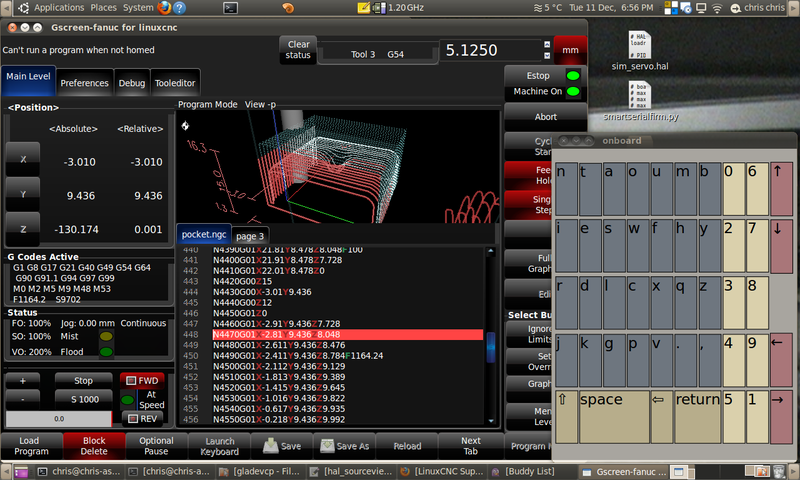Gscreen - a GTK / Glade / Python based screen
- tjamscad
- Offline
- Elite Member
-

Less
More
- Posts: 238
- Thank you received: 1
13 Dec 2012 22:02 - 13 Dec 2012 23:11 #27670
by tjamscad
The Blinking Led on Estop it a really good move.
The text instead of icons is really good also.
I plan on loading gscreen up on a machine and using it. But before I do I want to make sure the layout fits what I have in mind for normal standard type of controls.
The Haas control is the cleanest layout and all the buttons that are on the keypad can be converted to touch and some can be removed. I would say that every machine will have at a minumum "estop and MPG (jog wheel)". For ease of use, all a control needs is touch screen, Estop, and jog wheel. The jog wheel can be used for axis control, feed rate overides, spindle speed and spindle speed over rides. A physical hardwired Estop button should always be used. For safety and realibilty you would never want a Estop as a button on your touch screen. Estop should never be software controled.
Are you still wondering where to make mode splits?
Always use CAPS for text
Replied by tjamscad on topic Gscreen - a GTK / Glade / Python based screen
Not much has changed. I can change the layout/color of the onboard screen but haven't got it to embed inside the main screen - It may be easier to just let it pop on top (there is a button to launch/hide it.)
The LED blinks on estop - really gets your attention.
Text instead of some of the icons.
This is a custom screen the stock Gscreen has not changed in awhile.
I think it's to the point where someone needs to use it and find what works and what doesn't.
I am working on adding more options for real controls which is proving to be a bit of a pain deciding how.
What controls do most of your machine have or more importantly wanted.
there are so many options.
One could use the one MPG wheel for jogging and setting overrides.
Or use a rotary switch for overrides
or if you have analog inputs then a potentiometer for overrides.
For Gscreen I would think removing the soft buttons for these options if hardware buttons are used would be desirable.
Tjamscad are you going to try using linuxcnc's master version so you can try out Gscreen?
The Blinking Led on Estop it a really good move.
The text instead of icons is really good also.
I plan on loading gscreen up on a machine and using it. But before I do I want to make sure the layout fits what I have in mind for normal standard type of controls.
The Haas control is the cleanest layout and all the buttons that are on the keypad can be converted to touch and some can be removed. I would say that every machine will have at a minumum "estop and MPG (jog wheel)". For ease of use, all a control needs is touch screen, Estop, and jog wheel. The jog wheel can be used for axis control, feed rate overides, spindle speed and spindle speed over rides. A physical hardwired Estop button should always be used. For safety and realibilty you would never want a Estop as a button on your touch screen. Estop should never be software controled.
Are you still wondering where to make mode splits?
Always use CAPS for text
Last edit: 13 Dec 2012 23:11 by tjamscad.
Please Log in or Create an account to join the conversation.
- tjamscad
- Offline
- Elite Member
-

Less
More
- Posts: 238
- Thank you received: 1
14 Dec 2012 04:04 #27698
by tjamscad
Replied by tjamscad on topic Gscreen - a GTK / Glade / Python based screen
Looking at the wiki for gscreen it says x,y,z,a mills is that still the case?
Please Log in or Create an account to join the conversation.
- tjamscad
- Offline
- Elite Member
-

Less
More
- Posts: 238
- Thank you received: 1
14 Dec 2012 04:47 #27700
by tjamscad
Replied by tjamscad on topic Gscreen - a GTK / Glade / Python based screen
Chris, can you start a program at any tool change point within the program? I was asked if gscreen could do that?
Please Log in or Create an account to join the conversation.
- PCW
-

- Away
- Moderator
-

Less
More
- Posts: 17445
- Thank you received: 5089
14 Dec 2012 04:58 #27701
by PCW
Replied by PCW on topic Gscreen - a GTK / Glade / Python based screen
all CAPs for text that is read is a bad idea as they are not as legible as lower case
Please Log in or Create an account to join the conversation.
- tjamscad
- Offline
- Elite Member
-

Less
More
- Posts: 238
- Thank you received: 1
14 Dec 2012 05:09 #27702
by tjamscad
I disagree, but I am not the one creating the programing. However CAD and engineering programs use CAPS it is and ISO and ANSI standard to use CAPS for drawings. Also all of the CNC controls thout indrsrty use CAPS.
Easier for whom to read? I am fairly confident that older readers still find that this is so, but it may be that a generation raised on IMHO LOL BFF STFU may not think so...
(typophile.com/node/73596) :laugh:
Replied by tjamscad on topic Gscreen - a GTK / Glade / Python based screen
all CAPs for text that is read is a bad idea as they are not as legible as lower case
I disagree, but I am not the one creating the programing. However CAD and engineering programs use CAPS it is and ISO and ANSI standard to use CAPS for drawings. Also all of the CNC controls thout indrsrty use CAPS.
Easier for whom to read? I am fairly confident that older readers still find that this is so, but it may be that a generation raised on IMHO LOL BFF STFU may not think so...
(typophile.com/node/73596) :laugh:
Please Log in or Create an account to join the conversation.
- PCW
-

- Away
- Moderator
-

Less
More
- Posts: 17445
- Thank you received: 5089
14 Dec 2012 05:26 #27705
by PCW
Replied by PCW on topic Gscreen - a GTK / Glade / Python based screen
Theres a lot of evidence both ways but all CAPs at least to me is ugly, hard to read and looks amateurish
Please Log in or Create an account to join the conversation.
- cmorley
- Offline
- Moderator
-

Less
More
- Posts: 7239
- Thank you received: 2107
14 Dec 2012 10:03 #27714
by cmorley
Replied by cmorley on topic Gscreen - a GTK / Glade / Python based screen
Gscreen can run more then an XYZA machine if you use one of the custom screens. (for instance the one I posted)
Since I don't have a rotary axis there may need to be work done for different jog speed etc .
Restarting (run-from-line in linuxcnc speak) is of course available from linuxcnc but I have not look at it for Gscreen - i will soon.
I can remove the Estop button but will leave the Estop LED (in fact I'll just convert the button to a label) hows that?
Mode splits are setup/mdi/program run (manual/mdi/auto in other terms)
As for MPG overrides / jogging etc what would you use as a selector and actual switch or screen buttons.
I would have to think about how to handle that in an intuitive way
Changing every thing to Caps will have to wait till I add code for international translations.
I think that would be the best way to do it - As I agree all caps, while common on older controls doesn't seem the nicest look.
Chris M
Since I don't have a rotary axis there may need to be work done for different jog speed etc .
Restarting (run-from-line in linuxcnc speak) is of course available from linuxcnc but I have not look at it for Gscreen - i will soon.
I can remove the Estop button but will leave the Estop LED (in fact I'll just convert the button to a label) hows that?
Mode splits are setup/mdi/program run (manual/mdi/auto in other terms)
As for MPG overrides / jogging etc what would you use as a selector and actual switch or screen buttons.
I would have to think about how to handle that in an intuitive way
Changing every thing to Caps will have to wait till I add code for international translations.
I think that would be the best way to do it - As I agree all caps, while common on older controls doesn't seem the nicest look.
Chris M
Please Log in or Create an account to join the conversation.
- cmorley
- Offline
- Moderator
-

Less
More
- Posts: 7239
- Thank you received: 2107
14 Dec 2012 15:02 #27719
by cmorley
Replied by cmorley on topic Gscreen - a GTK / Glade / Python based screen
Would restarting by entering a line number by the normal way or by selecting a highlighted line with up/down keys?
Chris M
Chris M
Please Log in or Create an account to join the conversation.
- cncbasher
- Offline
- Moderator
-

Less
More
- Posts: 1021
- Thank you received: 202
14 Dec 2012 16:35 #27720
by cncbasher
Replied by cncbasher on topic Gscreen - a GTK / Glade / Python based screen
Chris , yes by highlighting or inputting line number
Please Log in or Create an account to join the conversation.
- tjamscad
- Offline
- Elite Member
-

Less
More
- Posts: 238
- Thank you received: 1
15 Dec 2012 06:16 #27740
by tjamscad
Replied by tjamscad on topic Gscreen - a GTK / Glade / Python based screen
Chris,
All caps or mixed case doesnt really matter to me. I'm dislesic so reading has never been my strong point. I used to send emails out in all CAPS because I had a drafting job and everything was in CAPS. It is kinda funny that someone decided to read aloud in the office one of my emails. I read the same in any case. You are doing the work I am just adding my opinions.
Restarting a program by line number or arrow selection is good either way also. Both options would be best.
Blinking Estop label will be nice.
Jog wheel (MPG) 5-10% per click up or down, for overrides. and a touch screen button for hand jog wheel control. The Haas control has it as a button for 100% -10% and +10% and HAND CNTRL FEED. IT makes sense to me to just have the MPG for over ride control and not have all the extra buttons. Simple is better until you loose functiality.
All caps or mixed case doesnt really matter to me. I'm dislesic so reading has never been my strong point. I used to send emails out in all CAPS because I had a drafting job and everything was in CAPS. It is kinda funny that someone decided to read aloud in the office one of my emails. I read the same in any case. You are doing the work I am just adding my opinions.
Restarting a program by line number or arrow selection is good either way also. Both options would be best.
Blinking Estop label will be nice.
Jog wheel (MPG) 5-10% per click up or down, for overrides. and a touch screen button for hand jog wheel control. The Haas control has it as a button for 100% -10% and +10% and HAND CNTRL FEED. IT makes sense to me to just have the MPG for over ride control and not have all the extra buttons. Simple is better until you loose functiality.
Please Log in or Create an account to join the conversation.
Time to create page: 0.192 seconds